Unlock a world of possibilities! Login now and discover the exclusive benefits awaiting you.
- Qlik Community
- :
- Forums
- :
- Analytics
- :
- QlikView
- :
- Documents
- :
- dropdown menu extension
- Subscribe to RSS Feed
- Mark as New
- Mark as Read
- Bookmark
- Subscribe
- Printer Friendly Page
- Report Inappropriate Content
dropdown menu extension
- Mark as New
- Bookmark
- Subscribe
- Mute
- Subscribe to RSS Feed
- Permalink
- Report Inappropriate Content
dropdown menu extension
When you are using many tab sheets within QlikView your application can easily become unclear and very full. Using standard tab sheets it is not possible to build a hierarchy in your menu.
I have built a dropdown menu extension that allows you to build a hierarchy within your menu and manage multiple tab sheets in a structured way. The menu is easy to install and use, you can configure it from within your QlikView application.
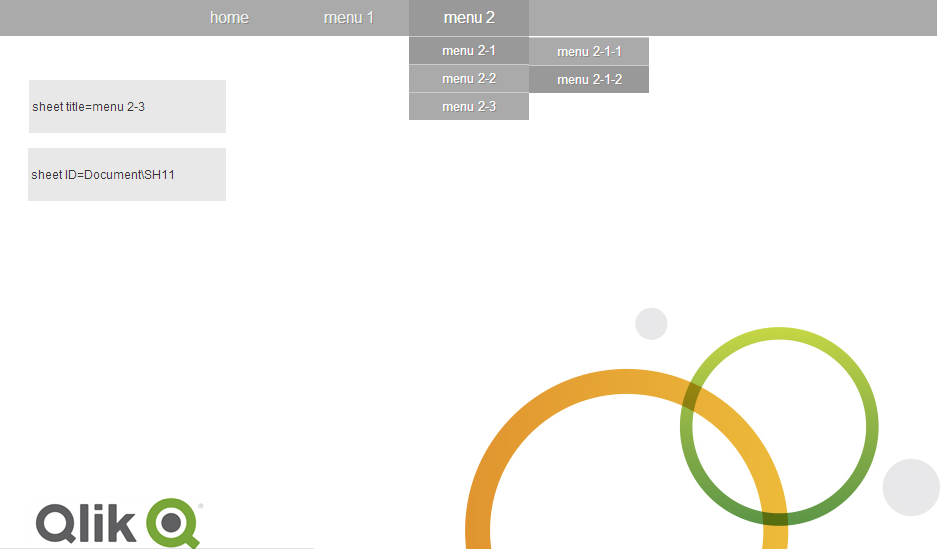
You can find documentation, a sample qvw file and the extension itself at the following location:
petra-bloem/dropdownMenu · GitHub
- Mark as Read
- Mark as New
- Bookmark
- Permalink
- Report Inappropriate Content
Hello,
I am getting error, When i am trying to click on dropdownmenu
- Mark as Read
- Mark as New
- Bookmark
- Permalink
- Report Inappropriate Content
How can I change where the drop downs appear, ie instead of centered i want them on the left?
- Mark as Read
- Mark as New
- Bookmark
- Permalink
- Report Inappropriate Content
Hi, it is amazing menu.
Is it possible to reload the menu each time we clic on it?
- Mark as Read
- Mark as New
- Bookmark
- Permalink
- Report Inappropriate Content
Thanks!
Quick question:
I have re-positioned the navigation bar from the top to somewhere in the middle. Unfortunately the top (where the navbar used to sit) is leaving a footprint of the old nav bar.
what should I change in the script to avoid this?
see below for the css
- Mark as Read
- Mark as New
- Bookmark
- Permalink
- Report Inappropriate Content
Hi All, Ive been using this extension for a while and really like it, I have noticed that the latest version of chrome seems to have broken it and the menu does not appear. The version is 61.0.3163.91. I rolled back to version 60.0.3112.78 which fixed it, does not has anybody else had this issue and figured out how to fix it? I find the experience in IE is not as good as chrome.
Thanks
- Mark as Read
- Mark as New
- Bookmark
- Permalink
- Report Inappropriate Content
Hi,
thank you Petra for the nice tool. I have two questions and I would be pleased to get some advice from you guys:
1) How is it possible to show on which tab the user is? At the moment in my application I click on any link and cannot see where I am (except I know it). Any chance to show to tab clicked?
2) Is it possible to hide tabs (Visible in desktop version, not visible in web)?
Thank you.
Best regards,
Patrick
- Mark as Read
- Mark as New
- Bookmark
- Permalink
- Report Inappropriate Content
Hi, Patrick,
I have the same problem. Have you found any alternative to use ?
Thanks!
Juliano Haslinger
- Mark as Read
- Mark as New
- Bookmark
- Permalink
- Report Inappropriate Content
Can anybody confirm if this is also broekn for them, or are people using a new dropdown menu system that maybe i should try?
Thanks!
- Mark as Read
- Mark as New
- Bookmark
- Permalink
- Report Inappropriate Content
Hello Juliano,
no, I have not found any alternative yet.
Regards, Patrick
- Mark as Read
- Mark as New
- Bookmark
- Permalink
- Report Inappropriate Content
Hi All,
This is broken for us too. It seems to error out on following line:
tabelem.setAttribute("id", tabdata.name.replace("\\", "_"));
And the error I am getting is: Uncaught TypeError: Cannot read property 'setAttribute' of undefined
The same line runs OK on chrome v60.
Tried to change the code to the following but it didn't work:
tabelem.id = tabdata.name.replace("\\", "_"));
Seems like something on v61 doesn't like setattribute because the properties of that object (tabelem) is same on both versions.
I don't know if Petra reads these posts but I guess she or anyone with a better JavaScript knowledge thann me can solve it easily.
Regards
Necip