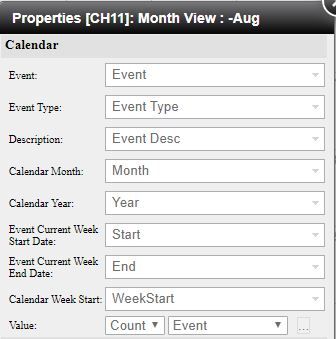Unlock a world of possibilities! Login now and discover the exclusive benefits awaiting you.
- Qlik Community
- :
- All Forums
- :
- QlikView Integrations
- :
- Re: Calendar extension object is not working as ex...
- Subscribe to RSS Feed
- Mark Topic as New
- Mark Topic as Read
- Float this Topic for Current User
- Bookmark
- Subscribe
- Mute
- Printer Friendly Page
- Mark as New
- Bookmark
- Subscribe
- Mute
- Subscribe to RSS Feed
- Permalink
- Report Inappropriate Content
Calendar extension object is not working as expected
We are trying to implement the Multi date selection feature to the user, as we aware there is only one way to achieve this that is with Calendar Extension objects.
to test it working mechanism we downloaded the Calendar extension app from the below link.
Please guide us where we doing wrong. Thanks Much in advance.
- Tags:
- qlikview_extensions
- « Previous Replies
-
- 1
- 2
- Next Replies »
- Mark as New
- Bookmark
- Subscribe
- Mute
- Subscribe to RSS Feed
- Permalink
- Report Inappropriate Content
Hi is this question for QlikView or Qlik Sense? I can't see the link you tried to post and this section of the forum is for QlikView.
In QlikView you have the slider/calendar object wich can show as a calendar (Properties->General->Input Style) and allows for multiple date selections.
Lastest version of Qlik Sense have a "Qlik Dashboard Bundle" wich contains the calendar object.
- Mark as New
- Bookmark
- Subscribe
- Mute
- Subscribe to RSS Feed
- Permalink
- Report Inappropriate Content
Thanks Much Robenmarin,
it is in Qlikview, and yes we do have that option in calendar object but using this we can only select multiple dates from the same Month, selecting dif dates from diff months/years is not possible using the calendar slider, that is the reason we are going to extension which is given the below URL
https://demos.qlik.com/qlikview/ExtensionsExamples?page=3
- Mark as New
- Bookmark
- Subscribe
- Mute
- Subscribe to RSS Feed
- Permalink
- Report Inappropriate Content
and also when we tried that given extension in the above URL, when I try to implement that in one of our Qlik app and applied these steps.
webview --> right click on the sheet ---> New sheet object ---> Extension Object --> selected calendar extension and tried adding the date field to it.
to my surprize nothing came in the chart and same even after deploying it and accessing it through different clients like IE and Ajax.
- Mark as New
- Bookmark
- Subscribe
- Mute
- Subscribe to RSS Feed
- Permalink
- Report Inappropriate Content
Hi, if you have download the extension (qar file) you have to install it:
After installation it should be configured similar to what is it on the sample (using your own fields):
- Mark as New
- Bookmark
- Subscribe
- Mute
- Subscribe to RSS Feed
- Permalink
- Report Inappropriate Content
BTW, with default calendar object you can select dates from different month/years holding CTRL
- Mark as New
- Bookmark
- Subscribe
- Mute
- Subscribe to RSS Feed
- Permalink
- Report Inappropriate Content
Yeah, but using the extension object it seems like more flexible and looking good. and I did all the setting that you have mentioned in above discussion.
But still am not able to see the extension object as it is described. there is an error message in the chart " This is Mydiv"
can you please see the attached image for more info.
- Mark as New
- Bookmark
- Subscribe
- Mute
- Subscribe to RSS Feed
- Permalink
- Report Inappropriate Content
Hi, that's not the same extension as the demo and I couldn't find how to dowload the extension used in demo.
Seems than that extension is outdated as it lasts update is from a few years ago, maybe something has changed and has stopped working.
I followed a bit the code and it looks btnCheck to have any value, this value seems to be set when you click on the check button but I don't see it does anything.
- Mark as New
- Bookmark
- Subscribe
- Mute
- Subscribe to RSS Feed
- Permalink
- Report Inappropriate Content
thanks much again,
Would you mind sending the link to download the latest extension or if you have it please send me here.
- Mark as New
- Bookmark
- Subscribe
- Mute
- Subscribe to RSS Feed
- Permalink
- Report Inappropriate Content
Sorry to say but I think only that version exists, bad thing about free extensions is that they are supported by individuals, and often they stop working and there is noone to support them.
I tried to look if there is another calendar extension but I could find, anyway I usualyy got it working using the standar calendar, in some situations also with the help of a couple of variebles to work with from-to periods.
- « Previous Replies
-
- 1
- 2
- Next Replies »