Unlock a world of possibilities! Login now and discover the exclusive benefits awaiting you.
- Qlik Community
- :
- All Forums
- :
- QlikView Integrations
- :
- Re: easy way of accessing shared bookmarks on serv...
- Subscribe to RSS Feed
- Mark Topic as New
- Mark Topic as Read
- Float this Topic for Current User
- Bookmark
- Subscribe
- Mute
- Printer Friendly Page
- Mark as New
- Bookmark
- Subscribe
- Mute
- Subscribe to RSS Feed
- Permalink
- Report Inappropriate Content
easy way of accessing shared bookmarks on server
Hi,
Our customers have requested for an easy way to share the bookmarks between themselves. Sharing the bookmark is the easy part but how to access those shared bookmarks by another user is not so easy or nearly not usable for our customers.
I was wondering if there exists any extension for accessing the shared bookmarks with ease. If I was to write one, where do I start from? Is there any tutorial on how to access objects from a shared file (.shared) using javascript?
Shah
- Mark as New
- Bookmark
- Subscribe
- Mute
- Subscribe to RSS Feed
- Permalink
- Report Inappropriate Content
Hi,
When you are doing bookmark select
Share Bookmark with other users option, this bookmarks is available for other users
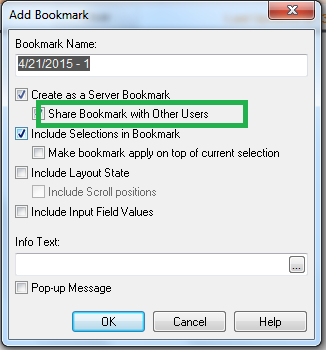
Regards,
jagan.
- Mark as New
- Bookmark
- Subscribe
- Mute
- Subscribe to RSS Feed
- Permalink
- Report Inappropriate Content
Thanks for the reply Mohan. Creating the shared bookmarks is not a problem for me. Its just that accessing the shared bookmark is not so user friendly. One has to go to the repository to access the shared bookmark and then apply. I was looking for a way to make the other users shared bookmarks appear in the same dropdown where the normal bookmarks exist
Its just not so user friendly to go to the repository everytime to apply a bookmark
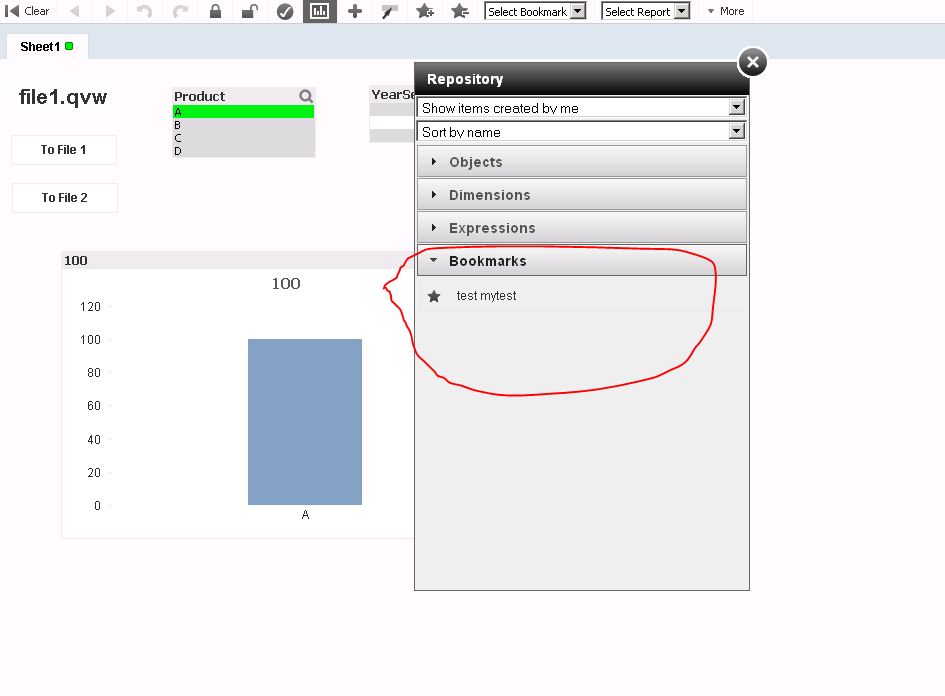
Can't we have it in the same bookmarks dropdown where the normal bookmarks exist?
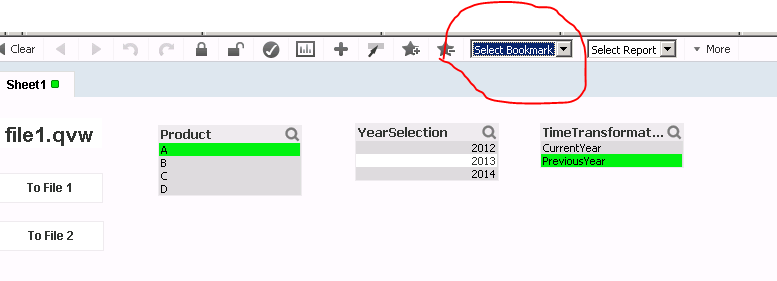
- Mark as New
- Bookmark
- Subscribe
- Mute
- Subscribe to RSS Feed
- Permalink
- Report Inappropriate Content
Hi,
Check this link
qlikcommunity.s3.amazonaws.com/misc/symbols/Qv.Document.Bookmarks.html
Regards,
Jagan.
- Mark as New
- Bookmark
- Subscribe
- Mute
- Subscribe to RSS Feed
- Permalink
- Report Inappropriate Content
This only gives me the list of document bookmarks and users private bookmarks. I also need to see the shared bookmarks by other users but this library does not have any function to pull the shared bookmarks created by other users
Shah
- Mark as New
- Bookmark
- Subscribe
- Mute
- Subscribe to RSS Feed
- Permalink
- Report Inappropriate Content
Hey Syed,
So this is not exactly what you are asking for but with the QV Power Tools you can extract metadata around the bookmarks and export that into xml or a text file. Then you can read that data back into the data model as a data island to use with actions or selection state in the app.
The benefit of doing something similar like this is that you can also monitor and administrate the use of bookmarks in your organization if you would like by just having a look at the data model. There are also more advanced solutions where the Power Tools has been used to extract shared user created bookmarks and then during reload take those bookmarks and convert them into Document bookmarks.
You can find the power tools here Power Tools 1.2 for QlikView
As for your question, I have not tested this code but I imagine you could do something like this from a extension.
var mydoc = Qv.GetCurrentDocument();
var bookmarks = mydoc.Bookmarks().Bookmarks
//bookmarks should be an array of available bookmarks.
bookmarks.forEach(function(bm) {
//bm.text > bookmark label
//bm.value > bookmark id
});
//Trigger a bookmark selection with a id
mydoc.Bookmarks().SelectBookmark("Document\BM01");
//Or by the value property
mydoc.Bookmarks().SelectBookmark(bookmarks[0].value);
- Mark as New
- Bookmark
- Subscribe
- Mute
- Subscribe to RSS Feed
- Permalink
- Report Inappropriate Content
Hi Syed,
For every every user there will be one folder in server, this is the place where all the bookmarks created by each individual will be stored.
And the way what you are following is the one to access the bookmarks created by other users.
In general not all bookmarks will be available in repository, and so users who ever ever is sharing with other users will only be available in repository.
A part from that once can try the power tools what alexander had given below.
- Mark as New
- Bookmark
- Subscribe
- Mute
- Subscribe to RSS Feed
- Permalink
- Report Inappropriate Content
Any specific examples for loaded user bookmarks into data model ?