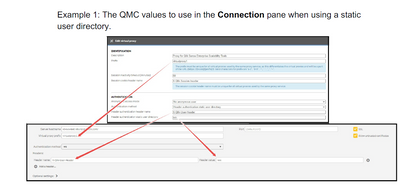Unlock a world of possibilities! Login now and discover the exclusive benefits awaiting you.
- Qlik Community
- :
- Forums
- :
- Groups
- :
- Industry and Topics
- :
- Scalability
- :
- Qlik Sense Enterprise Scalability Tools
- Subscribe to RSS Feed
- Mark Topic as New
- Mark Topic as Read
- Float this Topic for Current User
- Bookmark
- Subscribe
- Mute
- Printer Friendly Page
- Do Not Feature this Topic
- Mark as New
- Bookmark
- Subscribe
- Mute
- Subscribe to RSS Feed
- Permalink
- Report Inappropriate Content
Qlik Sense Enterprise Scalability Tools
Note: Our legacy performance testing offering can be found here: Qlik Sense Scalability Tools.
The Qlik Sense Enterprise Scalability Tools are used to create and run load and performance tests towards Qlik Sense Enterprise for Windows (QSEfW).
Included parts are:
- Documentation on how to use the package
- Command line tool for Windows, Mac and Linux. This command line tool (gopherciser) is open source and can be found here .
- GUI for Windows, Mac and Linux.
Downloadable files can be found here:
📎 Qlik Sense Enterprise Scalability Tools
Qlik Sense documents to help analyze result and log files can be found here :https://community.qlik.com/docs/DOC-15451
Change log
v1.13.0
- Gopherciser v0.18.7 -> v0.20.1
- QSEoW Nov24 support
- Support sn-tabbed-container object
- Openapp changed for Nov24 api compliance
- New default websocket reconnect backoff pattern
- Bugfixes
v1.12.0
- Updated scheduler
- Gopherciser v0.18.5 - v0.18.7
- performance enhancements
- new action stepdimension
v1.11.0 - v1.11.1
- Gopherciser v0.17.26 - v0.18.5
- QSEoW Nov24 support
- Support sn-tabbed-container object
* Openapp changed for Nov24 api compliance
* New default websocket reconnect backoff pattern
* Bugfixes
v1.10.2 - v1.11.0
- Support for Feb 2024 Sense release
- Gopherciser v0.17.21 -> v0.17.26
- Bugfixes
- Report sub hypercube errors as errors instead of warnings (unless calculation condition)
v1.10.1 - v1.10.2
- Rebranded with new Qlik Logo
v1.10.0 - v1.10.1
- Gopherciser v0.17.7 -> v0.17.21
- Added support for layout container object
- Added support for new pivot table
- Added support for sn-text object
- Added support for sn-table object
- Added support for sn-shape object
- Added hyper cube sub-errors as warnings (These warnings will become errors in v1.11.0)
v1.9.0 - v1.10.0
- Gopherciser v0.17.7 -> v0.17.11
- Open Hub Api compliance August 2023 release
- Open App Api compliance August 2023 release
Your use of Qlik Sense Enterprise Scalability Tools will be subject to the same license agreement between you and Qlik for your Qlik Sense License. Qlik does not provide maintenance and support services for the Qlik Sense Enterprise Scalability Tools, however please check QlikCommunity for additional information on use of these products.
- Mark as New
- Bookmark
- Subscribe
- Mute
- Subscribe to RSS Feed
- Permalink
- Report Inappropriate Content
Could someone please advise how to do testing with more than 5 users ?
We are getting parallel session limit exceeded error.
Hi,
I see you double posted this in both the older tool and this, which tool are you using?
IF, you are using the Qlik Sense Enterprise Scalability Tools, which authentication type are you using JWT or Header?
the max parallel sessions of 5 is when you are using user access type and are simulating either fast enough (very short scenarios or forgotten to put think times) or many enough in parallel with a short userlist. You can read about token allocation here .
My first assumption is that whichever authentication type you use (header or JWT) has not been configured to use the generated user names.
If you use e.g. static header auth, you will need to configure a header to be sent such as
"connectionSettings": {
"server": "your-server-hostname",
"mode": "ws",
"security": true,
"virtualproxy": "yourvirtualproxy",
"headers": {
"X-Qlik-User-header": "{{.UserName}}"
}
},
where {{.UserName}} will automatically insert usernames according to your settings for user name generation. And X-Qlik-User-header is the header name you configured in the proxy.
- Mark as New
- Bookmark
- Subscribe
- Mute
- Subscribe to RSS Feed
- Permalink
- Report Inappropriate Content
My problem is on the Qliksense scalabilty tools Analyzer app..The analyzer app needs a Gophericer log file (the TSV file that I can find thanks to your message) and it also needs an SDKExercier scenario log file (*_scenario txt file, that I can't find anywhere...).
The the SDKExerciser log is only needed if you want to analyze results from the older QSST tools, for QSEST tools only the tsv configured in path is needed. Be aware these to logs have different formats and go into different folders for the analyzer.
- Mark as New
- Bookmark
- Subscribe
- Mute
- Subscribe to RSS Feed
- Permalink
- Report Inappropriate Content
Hello
Yeah sorry for double post,
I have this problem only in new tool. I am using header auth, but it looks like it is not working as expected - no users are created in Qlik , no license consumption.
In old tool everything is running as should.
- Mark as New
- Bookmark
- Subscribe
- Mute
- Subscribe to RSS Feed
- Permalink
- Report Inappropriate Content
The new tool is a lot more configurable, which makes it slightly less automated to use.
Is it dynamic or static header auth?
Are you using the GUI or changing script directly?
Since you are getting errors on exceeding token usage for a user there's definitely consumption, but sound like not for the users you want. This points towards the probable issues I listed above. Most likely one being the header not being added correctly. If it's static header auth, is it added as per above in the example?
- Mark as New
- Bookmark
- Subscribe
- Mute
- Subscribe to RSS Feed
- Permalink
- Report Inappropriate Content
Hello I am using gui , this is how settings looks for connection
and user generation
Could you advise how to set this in gui ?
best regards
Jan Farkas
- Mark as New
- Bookmark
- Subscribe
- Mute
- Subscribe to RSS Feed
- Permalink
- Report Inappropriate Content
your header value is set to "test" which means all iterations and parallel executions will simulate the user "test" not the ones from user generation.
once again are you using static or dynamic header auth?
if it is static then the value should be {{.UserName}} , exactly like that. then it will use variable from the user name generation you have configured.
if it is dynamic it depends on what pattern you are using, if the pattern is e.g. directory@username then the value should be {{.Directory}}@{{.UserName}}
Filling the "User directory" field is only necessary if the {{.Directory}} variable is used. If it's static header auth the directory defined in the virtual proxy is used.
- Mark as New
- Bookmark
- Subscribe
- Mute
- Subscribe to RSS Feed
- Permalink
- Report Inappropriate Content
Thanks Daniel,
It is confusing in documentation , as here for static directory Header value is exact value of directory.
Maybe Qlik could change this , and make it more understandable.
best regards
Jan Farkas
- Mark as New
- Bookmark
- Subscribe
- Mute
- Subscribe to RSS Feed
- Permalink
- Report Inappropriate Content
Ah I understand your confusion. That could definitely be improved. I will create an issue on it. So the "Header name" should be exactly as in proxy, but the value arrow there is just incorrect.
- Mark as New
- Bookmark
- Subscribe
- Mute
- Subscribe to RSS Feed
- Permalink
- Report Inappropriate Content
Thank you for your help.
It is working fine both with QSST and QSEST.
With QSST, the scenario result file (txt) goes in the "Exercicer" folder of the Datalib specified path.
With QSEST, the scenario result file (tsv) goes in the "Gopherciser" folder of the Datalib specified path.
Youssef
- Mark as New
- Bookmark
- Subscribe
- Mute
- Subscribe to RSS Feed
- Permalink
- Report Inappropriate Content
Hi Guys,
I am new to the scalability tool but I am trying to establish a connection from the Qlik Sense Enterprise Scalability tool using a virtual proxy with header authentication. I followed the user manual to setup the connection, Scenario and User tabs in QSEoW app and got the 'Connection Successful' message in the Connection tab, but when I load and try to execute the file I get the following issue:
- While executing, I am getting an error:
- 1 error occurred:
Unexpected status code: 500 Internal Server Error (get https://<HostName>/<Virtual Proxy prefix>/api/hub/v1/apps/favorites): unexpected response status code<500> expected<[200]>
- 1 error occurred:
- The same error pops us even while trying to connect and populate App Structure
Troubleshooting:
- I tried all the troubleshooting steps at : Qlik Sense Scalability Tools Connection Troubleshooting Tips
- Used 'ModHeader' extension to check if there is any issue with the proxy I created
- Copied the link (https://<HostName>/<Virtual Proxy prefix>/api/hub/v1/apps/favorites) and tried accessing it through a browser. It resulted in the following error
{"link":{},"errors":[{"message":"Not Found","status":404}]}
My Findings:
- Removing the 'api' (i.e., https://<HostName>/<Virtual Proxy prefix>/hub/v1/apps/favorites ) from the URL helped me access the link and even look at the apps I published/want to simulate in Qlik Sense Enterprise
I'm not sure if the 'api' in the link is causing this issue, if yes, could you let me know how to remove the api from the URL or if there is something else that I'm missing. It would be great if you guys could help me out.
For more information visit: Established a connection but unable to execute in Qlik Sense Scalability tool
Thanks in advance😁