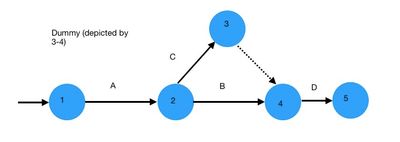Partner - Specialist II
2021-01-27
02:51 AM
- Mark as New
- Bookmark
- Subscribe
- Mute
- Subscribe to RSS Feed
- Permalink
- Report Inappropriate Content
Network chart : format link between nodes (dotted, hyphen, color, width..)
Hello all,
As of today, the link between nodes of a network chart is a raw line without any formation option. Some of these options would include :
-dotted/hyphen/plain line
-play with width
-color
Some typical example : I try to represent link between my applications. Some are only "data" relation while other are "task+data" relation. I would like to set the "data" only relation with dotted.
Link between two articles that are sold together : I want the width to represent the number of occurence..
Best regards,
Simon
Bi Consultant (Dataviz & Dataprep) @ Business & Decision
Status:
Closed - Archived
Submitted by
 simonaubert
on
2021-01-27
02:51 AM
simonaubert
on
2021-01-27
02:51 AM
Labels
4 Comments
You must be a registered user to add a comment. If you've already registered, sign in. Otherwise, register and sign in.