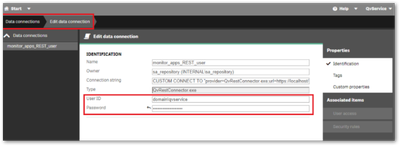Unlock a world of possibilities! Login now and discover the exclusive benefits awaiting you.
- Qlik Community
- :
- Support
- :
- Support
- :
- Knowledge
- :
- Support Articles
- :
- Qlik Sense on premise Monitoring Apps fail with er...
- Subscribe to RSS Feed
- Mark as New
- Mark as Read
- Bookmark
- Subscribe
- Printer Friendly Page
- Report Inappropriate Content
Qlik Sense on premise Monitoring Apps fail with error 401 Unauthorized
- Mark as New
- Bookmark
- Subscribe
- Mute
- Subscribe to RSS Feed
- Permalink
- Report Inappropriate Content
Qlik Sense on premise Monitoring Apps fail with error 401 Unauthorized
Mar 1, 2024 3:23:28 AM
Sep 21, 2017 12:16:44 AM
Monitoring App reload fails with:
Error message: Error: QVX_UNEXPECTED_END_OF_DATA: HTTP protocol error 401 (Unauthorized): Requested resource requires authentication.
The error happens when the Qlik Sense services account does not match the account used in the reload task or the service account has been disabled or otherwise lost access.
Resolution
Verify that the account running the service and the account defined in the data connections is still valid.
- Is the username still accurate or has it been changed?
- Is the user still permitted to access the server?
- Has the password changed?
- Are you using Kerberos? See HTTP protocol error 401 Monitoring Apps or other app reloads fails with Kerberos Authentication in Q...
- Verify that the service account is not listed as inactive or externally removed in the Qlik Sense Management Console. The most common reason for this is that there is an LDAP filter in place which filters on a group where the service account is not a member of. To resolve this, tell the client's IT Dept to add the service account to the filtered group and resync the UDC (the change may take a few minutes to register so you may need to sync a few times).
Once the correct user data has been identified, update the data connections accordingly with the Qlik Service User ID and Password.
- Open the Qlik Sense Management Console
- Navigate to Data Connections
- Locate all of the below:
- monitor_apps_REST_*
- monitor_apps_REST_user
- monitor_apps_REST_task
- monitor_apps_REST_license_user
- monitor_apps_REST_license_login
- monitor_apps_REST_license_access
- monitor_apps_REST_event
- monitor_apps_REST_appobject
- monitor_apps_REST_app
- Edit all monitor_apps_REST_* connections
- Enter the correct User ID and Password (as seen in Fig 1)
- Save the changes.
If Qlik Sense service is running as a local administrator, you need to put the account of Local administrator within the field. (e.g. Domain\administrator)
- Open cmd.exe
- Type "whoami"
- Check the account or user id
- Go to services.msc and check Qlik Sense service account
If the issue persists, test the connection with a different root admin account and ensure the password on that account is 'simple' free of special characters.
It is possible that the account used (should be the service account) may be corrupted or have too complex a password.
For additional troubleshooting and root causes, see:
Reload of the Operations Monitor app or other monitoring apps fail with 401 (Unauthorized
Operations Monitor or License Monitor Tasks Do Not Reload - Updated and Verbose - Monitoring Apps
- Mark as Read
- Mark as New
- Bookmark
- Permalink
- Report Inappropriate Content
Hi @Zareh_T , @Sonja_Bauernfeind
We did this setting still facing the same error.
Can you please help us on this ?
Thanks,
Swapneel
- Mark as Read
- Mark as New
- Bookmark
- Permalink
- Report Inappropriate Content
Hello @SwapneelGolapkar
I recommend posting your query directly in our Qlik Sense Management forum to make use of the wider reach of our community and our active support engineers. When posting, include the symptoms of your issue, any error messages that you have seen, and what troubleshooting steps you've already taken. Feel free to refer back to this article as an example of what you tried.
All the best,
Sonja
- Mark as Read
- Mark as New
- Bookmark
- Permalink
- Report Inappropriate Content
Thanks @Sonja_Bauernfeind for your inputs.
Appreciate your timely feedback and turnaround.
I will follow the above mentioned.
Currently our issues has been resolved, and the cause for it was to re-enter authentication credentials in the authorisation section.
Thanks for your help.
Best Regards,
Swapneel
- Mark as Read
- Mark as New
- Bookmark
- Permalink
- Report Inappropriate Content
Hello @SwapneelGolapkar
I am glad to hear this was resolved! And thank you for letting us know what resolved the issue.
All the best,
Sonja
- Mark as Read
- Mark as New
- Bookmark
- Permalink
- Report Inappropriate Content
Hi,
I found a problem with changing passwords. I have a semicolon character in the password and after changing password I got a weird message like parameter has no value. This parameter was my password behind the semicolon.
Is it specified that special characters are not allowed for using in password? Account used in this connector is AD/LDAP user.
- Mark as Read
- Mark as New
- Bookmark
- Permalink
- Report Inappropriate Content
Hello @crmtdoo
Is this the error you received? Qlik Sense Monitoring apps: Connector connect error: Parameter FIi}d has no value, or misplaced semi...
We can confirm that the monitoring app REST connection does not support semicolons.
All the best,
Sonja
- Mark as Read
- Mark as New
- Bookmark
- Permalink
- Report Inappropriate Content
We face a problem with the License and Operations Monitor. We are using qlik with offline licenses
License Log:
20240216T073821.628+0100 HTTP protocol error 401 (Unauthorized):
20240216T073821.628+0100
20240216T073821.628+0100 Requested resource requires authentication.
20240216T073821.629+0100 Error: HTTP protocol error 401 (Unauthorized):
20240216T073821.629+0100
20240216T073821.629+0100 Requested resource requires authentication.
20240216T073821.629+0100 HTTP protocol error 401 (Unauthorized):
20240216T073821.629+0100
Monitor Log:
20240216T073847.890+0100 Error: HTTP protocol error 401 (Unauthorized):
20240216T073847.890+0100
20240216T073847.890+0100 Requested resource requires authentication.
20240216T073847.928+0100 Execution Failed
20240216T073847.937+0100 Execution finished.
we have tried every solution in this and other posts.. Has anyone an idea
- Mark as Read
- Mark as New
- Bookmark
- Permalink
- Report Inappropriate Content
Hello @PM7
I have updated this article with more detailed steps. Should the additional information not help you resolve the issue, please follow these two articles as well:
Reload of the Operations Monitor app or other monitoring apps fail with 401 (Unauthorized
Operations Monitor or License Monitor Tasks Do Not Reload - Updated and Verbose - Monitoring Apps
If you still experience issues after this, I recommend posting in detail about your issue in our Deployment and Management forum. Include your sense versions, the logs you have found, and information about your setup (multi-node, single-node, and so on).
All the best,
Sonja