Unlock a world of possibilities! Login now and discover the exclusive benefits awaiting you.
- Qlik Community
- :
- Forums
- :
- Analytics & AI
- :
- Products & Topics
- :
- Visualization and Usability
- :
- Creating a variable for the folder path
- Subscribe to RSS Feed
- Mark Topic as New
- Mark Topic as Read
- Float this Topic for Current User
- Bookmark
- Subscribe
- Mute
- Printer Friendly Page
- Mark as New
- Bookmark
- Subscribe
- Mute
- Subscribe to RSS Feed
- Permalink
- Report Inappropriate Content
Creating a variable for the folder path
Hi,
I want to create a variable for the folder path so that, I could easily shift from one computer to another just changing the actual file path only in the variable statement.
I have seen the function of "SET" can be used to set the variable path for the folder the file is located (the file can be an excel file or a QVD file).
Find below the script to load the data in to qlik sense.
Temp1:
LOAD
Prod_ID,
Prod_Name,
Quantity,
Country,
If(Country='NZ',1,0) as Flag1
FROM [lib://Andy (XXX)/Data\Sales_Data\Products.xlsx]
(ooxml, embedded labels, table is Products);
Could anyone provide a solution to accomplish the above said task since I tried some methods using SET function but did not give me the expected results.
Thanks in advance.
Kind regards,
Andy
- « Previous Replies
- Next Replies »
Accepted Solutions
- Mark as New
- Bookmark
- Subscribe
- Mute
- Subscribe to RSS Feed
- Permalink
- Report Inappropriate Content
Hi Andy,
This should work now.
SET LongDayNames='Monday;Tuesday;Wednesday;Thursday;Friday;Saturday;Sunday';
Set vPathName = 'lib://Andy (XXXXX)/Data\Test_Path\';
Temp:
LOAD *
FROM [$(vPathName)Products.xlsx]
(ooxml, embedded labels, table is Products);
STORE * FROM Temp INTO [$(vPathName)Temp.qvd];
DROP TABLE Temp;
Table1:
Load *
FROM [$(vPathName)Temp.qvd]
(qvd);
- Mark as New
- Bookmark
- Subscribe
- Mute
- Subscribe to RSS Feed
- Permalink
- Report Inappropriate Content
Maybe you can user OSUser() function.
Something like
vcurrUser = OSUser()
- Mark as New
- Bookmark
- Subscribe
- Mute
- Subscribe to RSS Feed
- Permalink
- Report Inappropriate Content
Hi Andy,
Declare the variable in the main section. It's contents should match the connection name xxxxxxxxxxx
SET vPathName='lib://xxxxxxxxxxx/';
In the script where you want to apply the variable, you replace that part of the file path with
$(vPathName)
eg. FROM [$(vPathName)Products.xlsx]
- Mark as New
- Bookmark
- Subscribe
- Mute
- Subscribe to RSS Feed
- Permalink
- Report Inappropriate Content
Hi Lisa,
Thank you for your prompt reply.
I tried that, the code executes without any errors but will not load any data.
When I go to Data Model Viewer, it shows something like below,

Awaiting for your reply.
Thanks in advance.
Andy
- Mark as New
- Bookmark
- Subscribe
- Mute
- Subscribe to RSS Feed
- Permalink
- Report Inappropriate Content
Hi Andy,
Can you show me a screenshot of the Data Load Editor where you load the table.
- Mark as New
- Bookmark
- Subscribe
- Mute
- Subscribe to RSS Feed
- Permalink
- Report Inappropriate Content
Hi Lisa,
Thank you very much for your support.
Note
Sorry I have put XXXX for the location only to protect the organization's file location.
please find the attached screenshot of the data load
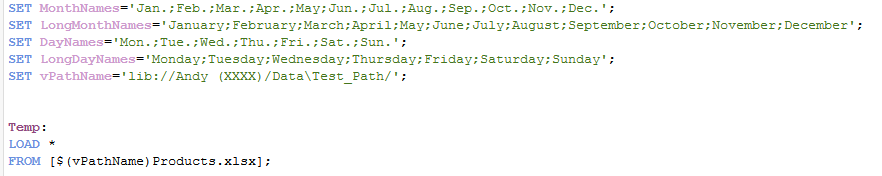
Hope this information is sufficient for you.
Thanks.
Regards,
Andy
- Mark as New
- Bookmark
- Subscribe
- Mute
- Subscribe to RSS Feed
- Permalink
- Report Inappropriate Content
Hi Andy,
Fiirst set variable for the library name
Set vPath = 'lib://Andy (XXX)/Data\Sales_Data';
Now set that variable while storing qvd:
Table1:
Load * FROM [lib://Andy (XXX)/Data\Sales_Data\Products.xlsx]
Store Table1 into [$(vPath)Products.qvd](qvd);
- Mark as New
- Bookmark
- Subscribe
- Mute
- Subscribe to RSS Feed
- Permalink
- Report Inappropriate Content
That doesn't look right to me. You have a mix of forward and backward slashes.
Try loading the data again by selecting the data from your connection.
Once you then have the correct library path after the from, copy and paste it into your vPathName variable.
- Mark as New
- Bookmark
- Subscribe
- Mute
- Subscribe to RSS Feed
- Permalink
- Report Inappropriate Content
Hi Andy,
Use Let.
Let vOthers = 'lib://Andy (XXX)/Data\Sales_Data\Products.xlsx';
- Mark as New
- Bookmark
- Subscribe
- Mute
- Subscribe to RSS Feed
- Permalink
- Report Inappropriate Content
Hi,
Still the LET function gives the same error.
Regards,
Andy
- « Previous Replies
- Next Replies »