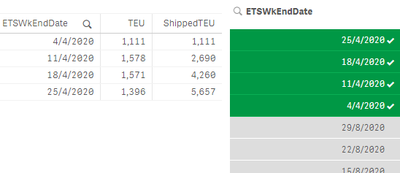Unlock a world of possibilities! Login now and discover the exclusive benefits awaiting you.
- Qlik Community
- :
- Forums
- :
- Analytics
- :
- Topics
- :
- Visualization and Usability
- :
- Re: Cumulative of an aggregated value
- Subscribe to RSS Feed
- Mark Topic as New
- Mark Topic as Read
- Float this Topic for Current User
- Bookmark
- Subscribe
- Mute
- Printer Friendly Page
- Mark as New
- Bookmark
- Subscribe
- Mute
- Subscribe to RSS Feed
- Permalink
- Report Inappropriate Content
Cumulative of an aggregated value
hi,
There is a value (TEU) calculated using the following expression:
sum(aggr(([CntrTEU]),[CntrSeal])).
I need the cumulative value of this value based on a selected date (ShippedTEU). The modifier feature assists, however all dates up to the required date need to be selected.
I want to be able to select a particular date and anything preceding that to be considered automatically.
in the above table, to get cumulative for 25/4/2020, I have to select all 4 dates. If I select only 25/4/2020, ShippedTEU returns 1396.
What is the expression (even if set analysis) to return 5657 by selecting only 25/4/2020
thanks in advance.
- « Previous Replies
-
- 1
- 2
- Next Replies »
- Mark as New
- Bookmark
- Subscribe
- Mute
- Subscribe to RSS Feed
- Permalink
- Report Inappropriate Content
What expression are you using in the charts above?
- Mark as New
- Bookmark
- Subscribe
- Mute
- Subscribe to RSS Feed
- Permalink
- Report Inappropriate Content
ETSWkEndDate = ETSWkEndDate
TEU = sum(aggr(([CntrTEU]),[CntrSeal]))
Shipped TEU = sum(aggr(([CntrTEU]),[CntrSeal])) with Accumulation modifier set to full range
Sunny_Talwar: Sum({1<ETSWkEndDate = {"<=$(=Date(Max(ETSWkEndDate), 'D/M/YYYY'))"}>} Aggr( CntrTEU, CntrSeal))
- Mark as New
- Bookmark
- Subscribe
- Mute
- Subscribe to RSS Feed
- Permalink
- Report Inappropriate Content
@G3S did you try my latest reply?
- Mark as New
- Bookmark
- Subscribe
- Mute
- Subscribe to RSS Feed
- Permalink
- Report Inappropriate Content
Yes I did, but it didn't work.
I will be playing around with it more today.. Thank you for showing about variables.
- Mark as New
- Bookmark
- Subscribe
- Mute
- Subscribe to RSS Feed
- Permalink
- Report Inappropriate Content
the variable & expression added same as you suggested. works as a total, but only adds upto the prev week. similar result like what i posted for Sunny_talwar.
selecting single week results in 0.
is there a way in set analysis to say get the selected value in ETSWkEndDate and also include any ETSWkEndDate values that are less than the current selected value?
- « Previous Replies
-
- 1
- 2
- Next Replies »