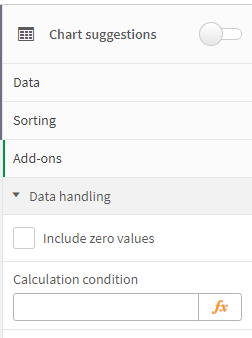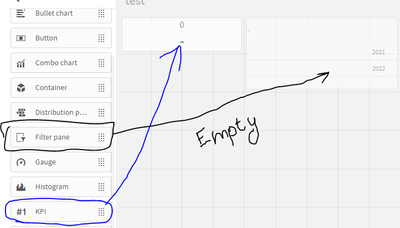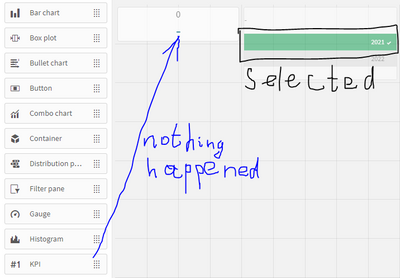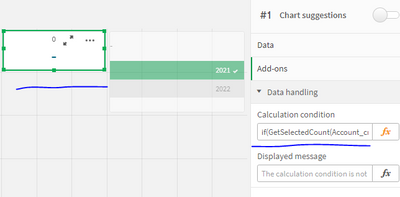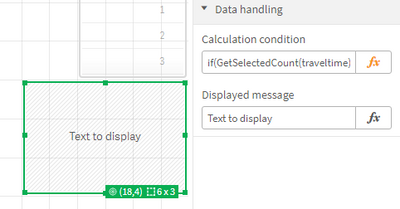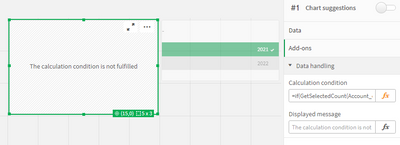Unlock a world of possibilities! Login now and discover the exclusive benefits awaiting you.
- Qlik Community
- :
- Forums
- :
- Analytics & AI
- :
- Products & Topics
- :
- Visualization and Usability
- :
- Filter empty value
- Subscribe to RSS Feed
- Mark Topic as New
- Mark Topic as Read
- Float this Topic for Current User
- Bookmark
- Subscribe
- Mute
- Printer Friendly Page
- Mark as New
- Bookmark
- Subscribe
- Mute
- Subscribe to RSS Feed
- Permalink
- Report Inappropriate Content
Filter empty value
Hi colleagues,
Please help with Filter codes.
I need to do a filter pane check:
If Filter is not chosen, show sum on Key pane.
I mean, I have filter with dates (years and days).
And I have a Key pane with Clients sum.
And i can't make that if filter is not chosen, Key pane must show “-” symbol, or something like “chose a period”.
Please help to realize the code.
Thanks a lot 🙂
- « Previous Replies
-
- 1
- 2
- Next Replies »
- Mark as New
- Bookmark
- Subscribe
- Mute
- Subscribe to RSS Feed
- Permalink
- Report Inappropriate Content
Add-ons -> Calculation condition
- Mark as New
- Bookmark
- Subscribe
- Mute
- Subscribe to RSS Feed
- Permalink
- Report Inappropriate Content
Sorry, what? 😅
Could you please explain a little in details?
I'm a newbie in this system 😅😅
- Mark as New
- Bookmark
- Subscribe
- Mute
- Subscribe to RSS Feed
- Permalink
- Report Inappropriate Content
in Calculation condition write
if(GetSelectedCount(dates )>0,1,0)
- Mark as New
- Bookmark
- Subscribe
- Mute
- Subscribe to RSS Feed
- Permalink
- Report Inappropriate Content
Wow, man! Thanks a lot! Tomorrow will try and come back with feedback)
- Mark as New
- Bookmark
- Subscribe
- Mute
- Subscribe to RSS Feed
- Permalink
- Report Inappropriate Content
Hi!
Unfortunately, this way didn't help(
I wrote in Add-Ons - if(GetSelectedCount(Account_creation_date)>0,'y','n')
But nothing happened(
I'll attach the picture how do I have it.
- Mark as New
- Bookmark
- Subscribe
- Mute
- Subscribe to RSS Feed
- Permalink
- Report Inappropriate Content
hi @AlexWest
write 1 and 0 instead of Y and N.
if(GetSelectedCount(Account_creation_date)>0,1,0)
1 -show
0 - hide.
you can write default text when metric is hidden.
- Mark as New
- Bookmark
- Subscribe
- Mute
- Subscribe to RSS Feed
- Permalink
- Report Inappropriate Content
Hi @Rajashekar
Yeah, your advice is working, but it works as by default): if I select 21y - the pane shows one argument, if 22y - another one arg. And if nothing's selected - the pane shows all the SUM.
But I need to hide any text if filter is not selected.
- Mark as New
- Bookmark
- Subscribe
- Mute
- Subscribe to RSS Feed
- Permalink
- Report Inappropriate Content
Hi @AlexWest
The SUM put in Data filed expression not in Data handling.
in Data handling Displayed message write "Please select Account Creation_date".
Cheers,
- Mark as New
- Bookmark
- Subscribe
- Mute
- Subscribe to RSS Feed
- Permalink
- Report Inappropriate Content
I made exactly like you advised, but now Displayed message is showing all the time.
Then I tried to remove Displayed message, and now the pane's showing message "The calculcation condition is not fullfilled", whatever I'd select.
- « Previous Replies
-
- 1
- 2
- Next Replies »