Unlock a world of possibilities! Login now and discover the exclusive benefits awaiting you.
- Qlik Community
- :
- Forums
- :
- Analytics & AI
- :
- Products & Topics
- :
- Visualization and Usability
- :
- Re: I am unable add extra blank spaces between cha...
- Subscribe to RSS Feed
- Mark Topic as New
- Mark Topic as Read
- Float this Topic for Current User
- Bookmark
- Subscribe
- Mute
- Printer Friendly Page
- Mark as New
- Bookmark
- Subscribe
- Mute
- Subscribe to RSS Feed
- Permalink
- Report Inappropriate Content
I am unable add extra blank spaces between characters/words in qliksense "Text & Image" object...how can I do this??
I am unable add extra blank spaces between characters/words in qliksense "Text & Image" object...how can I do this??
- « Previous Replies
-
- 1
- 2
- Next Replies »
Accepted Solutions
- Mark as New
- Bookmark
- Subscribe
- Mute
- Subscribe to RSS Feed
- Permalink
- Report Inappropriate Content
I think the poster is referring to "extra spaces". That is, more than one. My experience of QS is that it always throws away extra spaces. QV does that in some cases as well, but you could work around it with "Repeat(chr(160),10)" but that trick doesn't work with QS.
-Rob
- Mark as New
- Bookmark
- Subscribe
- Mute
- Subscribe to RSS Feed
- Permalink
- Report Inappropriate Content
Hi Rob,
CHR(160) works as a leading character in Qlik Sense - I use it always in QlikSense P&L straight table views where i have to create indents and it works. I have never used it in the middle of text string, but i would expect it to work in similar way.
What about "verbatim" variable. Isn't it linked somehow?
regards
Lech
- Mark as New
- Bookmark
- Subscribe
- Mute
- Subscribe to RSS Feed
- Permalink
- Report Inappropriate Content
That's weird. Native support allows for it. Just tried and could type my name with a space without issue. Sorry ![]()
- Mark as New
- Bookmark
- Subscribe
- Mute
- Subscribe to RSS Feed
- Permalink
- Report Inappropriate Content
What happens when you try?
- Mark as New
- Bookmark
- Subscribe
- Mute
- Subscribe to RSS Feed
- Permalink
- Report Inappropriate Content
It allows me to do it. I drag the Text&Image box onto the sheet. Clicked inside of it and was able to type away with spaces in the sentence.
- Mark as New
- Bookmark
- Subscribe
- Mute
- Subscribe to RSS Feed
- Permalink
- Report Inappropriate Content
I think the poster is referring to "extra spaces". That is, more than one. My experience of QS is that it always throws away extra spaces. QV does that in some cases as well, but you could work around it with "Repeat(chr(160),10)" but that trick doesn't work with QS.
-Rob
- Mark as New
- Bookmark
- Subscribe
- Mute
- Subscribe to RSS Feed
- Permalink
- Report Inappropriate Content
Hi Rob,
CHR(160) works as a leading character in Qlik Sense - I use it always in QlikSense P&L straight table views where i have to create indents and it works. I have never used it in the middle of text string, but i would expect it to work in similar way.
What about "verbatim" variable. Isn't it linked somehow?
regards
Lech
- Mark as New
- Bookmark
- Subscribe
- Mute
- Subscribe to RSS Feed
- Permalink
- Report Inappropriate Content
Thanks all you reply..
but It's not working using chr()..not sure about use of "verbatim" variable.
I think Verbatim can be set for scripts only..
my requirement like: Anil Jena
now result: Anil Jena
- Mark as New
- Bookmark
- Subscribe
- Mute
- Subscribe to RSS Feed
- Permalink
- Report Inappropriate Content
what if you cheat ![]() and create a measure with say Repeat('__',20) and use a white color of it? Just like on my screenshots?
and create a measure with say Repeat('__',20) and use a white color of it? Just like on my screenshots?
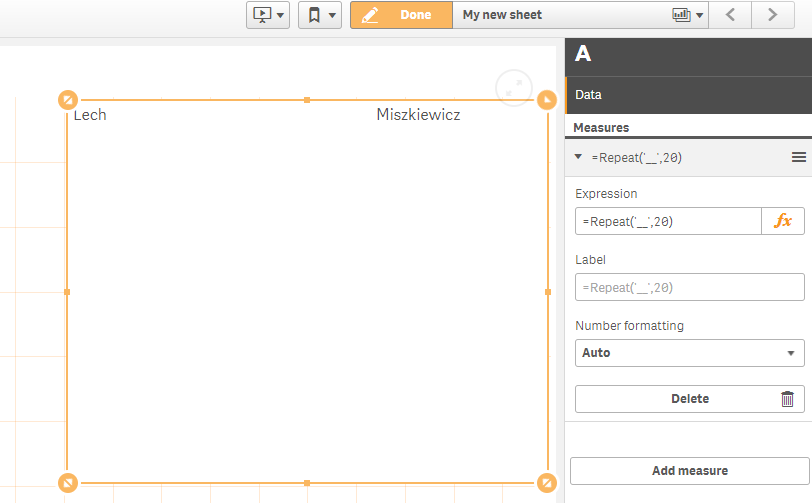
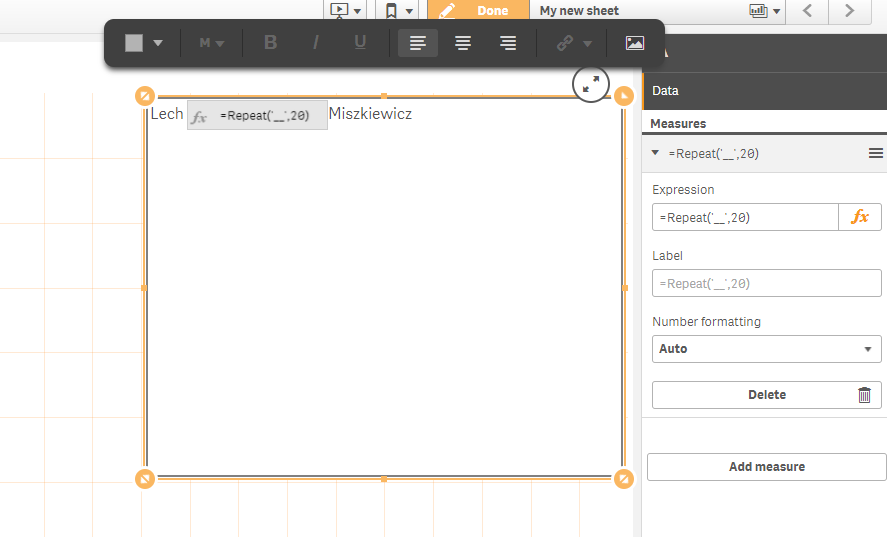
- Mark as New
- Bookmark
- Subscribe
- Mute
- Subscribe to RSS Feed
- Permalink
- Report Inappropriate Content
yes, it's looks like fulfilling the requirement..
- Mark as New
- Bookmark
- Subscribe
- Mute
- Subscribe to RSS Feed
- Permalink
- Report Inappropriate Content
Works prefect for PL template. Thank you
- « Previous Replies
-
- 1
- 2
- Next Replies »