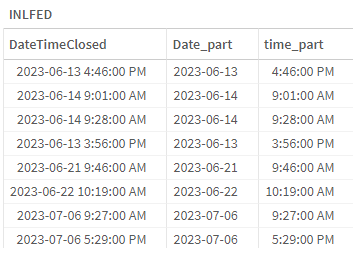Unlock a world of possibilities! Login now and discover the exclusive benefits awaiting you.
Announcements
Join us to spark ideas for how to put the latest capabilities into action. Register here!
- Qlik Community
- :
- Forums
- :
- Analytics
- :
- Topics
- :
- Visualization and Usability
- :
- Re: Separate date and time stamp
Options
- Subscribe to RSS Feed
- Mark Topic as New
- Mark Topic as Read
- Float this Topic for Current User
- Bookmark
- Subscribe
- Mute
- Printer Friendly Page
Turn on suggestions
Auto-suggest helps you quickly narrow down your search results by suggesting possible matches as you type.
Showing results for
Contributor
2023-07-31
08:31 PM
- Mark as New
- Bookmark
- Subscribe
- Mute
- Subscribe to RSS Feed
- Permalink
- Report Inappropriate Content
Separate date and time stamp
Hi guys,
My data is exactly as mentioned below. And I am trying to separate the date and time on Qlik Sense but unable to do it. Can someone help me. I tried DayName function, also tried Date and Date# but does not gives proper results. The below column has around 1200 line items. Kindly assist. Thank you.
| Date/Time Closed |
| 6/13/2023, 4:46 PM |
| 6/14/2023, 9:01 AM |
| 6/14/2023, 9:28 AM |
| 6/13/2023, 3:56 PM |
| 6/21/2023, 9:46 AM |
| 6/22/2023, 10:19 AM |
| 7/6/2023, 9:27 AM |
| 7/6/2023, 5:29 PM |
| 7/7/2023, 10:53 AM |
| 6/16/2023, 1:17 PM |
| 6/15/2023, 3:05 PM |
| 6/15/2023, 1:04 PM |
| 6/20/2023, 12:58 PM |
| 6/15/2023, 3:04 PM |
| 6/16/2023, 2:31 PM |
| 6/16/2023, 1:18 PM |
| 6/22/2023, 11:40 AM |
Labels (8)
Labels
- Subscribe by Topic:
-
Data Load Editor
-
Developers
-
dimension
-
expression
-
filter
-
General Question
-
Variables
-
Visualization
2,165 Views
3 Replies
Champion III
2023-07-31
10:28 PM
- Mark as New
- Bookmark
- Subscribe
- Mute
- Subscribe to RSS Feed
- Permalink
- Report Inappropriate Content
as below
Load timestamp(timestamp#(DateTimeClosed,'MM/DD/YYYY, hh:mm TT')) as DateTimeClosed
,Date(floor(timestamp#(DateTimeClosed,'MM/DD/YYYY, hh:mm TT'))) as Date_part
,time(frac(timestamp#(DateTimeClosed,'MM/DD/YYYY, hh:mm TT'))) as time_part
inline [
DateTimeClosed
"6/13/2023, 4:46 PM"
"6/14/2023, 9:01 AM"
"6/14/2023, 9:28 AM"
"6/13/2023, 3:56 PM"
"6/21/2023, 9:46 AM"
"6/22/2023, 10:19 AM"
"7/6/2023, 9:27 AM"
"7/6/2023, 5:29 PM"
"7/7/2023, 10:53 AM"
"6/16/2023, 1:17 PM"
"6/15/2023, 3:05 PM"
"6/15/2023, 1:04 PM"
"6/20/2023, 12:58 PM"
"6/15/2023, 3:04 PM"
"6/16/2023, 2:31 PM"
"6/16/2023, 1:18 PM"
"6/22/2023, 11:40 AM"
];
exit Script;
Vineeth Pujari
If a post helps to resolve your issue, please accept it as a Solution.
If a post helps to resolve your issue, please accept it as a Solution.
Partner - Creator
2023-08-01
12:20 AM
- Mark as New
- Bookmark
- Subscribe
- Mute
- Subscribe to RSS Feed
- Permalink
- Report Inappropriate Content
In order to split the date and time from the same field, you can use the subfield function.
e.g. For Date :- =subfield([Date/Time Closed],',',1)
For Time :- =subfield([Date/Time Closed],',',2)
e.g. For Date :- =subfield([Date/Time Closed],',',1)
For Time :- =subfield([Date/Time Closed],',',2)
Contributor
2023-08-01
06:40 PM
Author
- Mark as New
- Bookmark
- Subscribe
- Mute
- Subscribe to RSS Feed
- Permalink
- Report Inappropriate Content
Its separating date and time but giving only 1 value per date. For example if 5/4/2023 has 10 line items, above expression is only pulling up 1 value for the date 5/4/2023 and doing the same with other dates.
2,121 Views
Community Browser