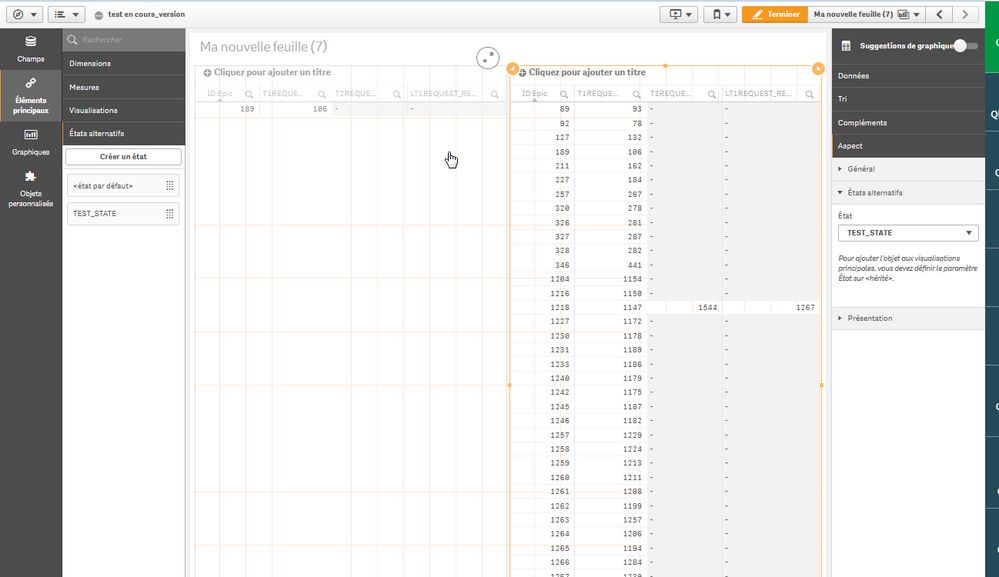Unlock a world of possibilities! Login now and discover the exclusive benefits awaiting you.
- Qlik Community
- :
- Forums
- :
- Analytics & AI
- :
- Products & Topics
- :
- Visualization and Usability
- :
- Re: Stop filter from changing table content
Options
- Subscribe to RSS Feed
- Mark Topic as New
- Mark Topic as Read
- Float this Topic for Current User
- Bookmark
- Subscribe
- Mute
- Printer Friendly Page
Turn on suggestions
Auto-suggest helps you quickly narrow down your search results by suggesting possible matches as you type.
Showing results for
Contributor III
2019-09-06
09:45 AM
- Mark as New
- Bookmark
- Subscribe
- Mute
- Subscribe to RSS Feed
- Permalink
- Report Inappropriate Content
Stop filter from changing table content
Hi,
I am trying to find a formula for stopping a filter from affecting a table. I have a formula that can be used for measures:
count({<field1>}field2) but this only works for measures, and wont work for dimensions or tables.
Thanks,
Rish
1,904 Views
1 Solution
Accepted Solutions
MVP
2019-09-06
10:01 AM
- Mark as New
- Bookmark
- Subscribe
- Mute
- Subscribe to RSS Feed
- Permalink
- Report Inappropriate Content
1,895 Views
3 Replies
Partner - Specialist II
2019-09-06
09:53 AM
- Mark as New
- Bookmark
- Subscribe
- Mute
- Subscribe to RSS Feed
- Permalink
- Report Inappropriate Content
Hello,
I think you can play with alternate state.
1/Create an alternate state in your master items
2/drag and drop it on your chart
3/the usual selections don't apply to the chart 🙂
Bi Consultant (Dataviz & Dataprep) @ Business & Decision
1,900 Views
MVP
2019-09-06
10:01 AM
- Mark as New
- Bookmark
- Subscribe
- Mute
- Subscribe to RSS Feed
- Permalink
- Report Inappropriate Content
1,896 Views
Contributor III
2019-11-21
07:20 AM
Author
- Mark as New
- Bookmark
- Subscribe
- Mute
- Subscribe to RSS Feed
- Permalink
- Report Inappropriate Content
thanks a lot!!!
1,850 Views