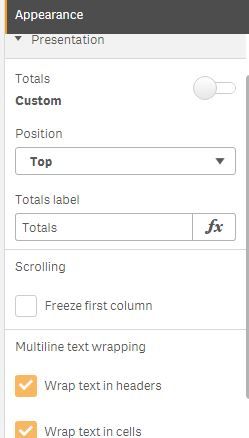Unlock a world of possibilities! Login now and discover the exclusive benefits awaiting you.
- Qlik Community
- :
- Forums
- :
- Analytics
- :
- Topics
- :
- Visualization and Usability
- :
- Re: What set analysis to be use in getting grand ...
- Subscribe to RSS Feed
- Mark Topic as New
- Mark Topic as Read
- Float this Topic for Current User
- Bookmark
- Subscribe
- Mute
- Printer Friendly Page
- Mark as New
- Bookmark
- Subscribe
- Mute
- Subscribe to RSS Feed
- Permalink
- Report Inappropriate Content
What set analysis to be use in getting grand total reflects as new column?
Good Day,
Please help me on what set analysis/functions to be use on below sample data
I need to add new column 'Total' on the right side and 'Grand total' at the bottom. (highlighted on red font)
Total = total count of accounts per ROLLRATES and per BUCKET .
Please refer to sample output and raw data for your reference
Hope to hear you the soonest.
Thank you
- Tags:
- functions
- « Previous Replies
-
- 1
- 2
- Next Replies »
Accepted Solutions
- Mark as New
- Bookmark
- Subscribe
- Mute
- Subscribe to RSS Feed
- Permalink
- Report Inappropriate Content
dimension = BUCKET
MEASURE
=COUNT({ROLLRATES={'RB'}}BUCKET)
=COUNT({ROLLRATES={'RF'}}BUCKET)
=COUNT({ROLLRATES={'ST'}}BUCKET)
total
=column(1)+column(2)+column(3)
sum of rows will give you the grand total anyways.
- Mark as New
- Bookmark
- Subscribe
- Mute
- Subscribe to RSS Feed
- Permalink
- Report Inappropriate Content
ahh.. My bad. missed <>
=COUNT({<ROLLRATES={'RB'}>}BUCKET)
=COUNT({<ROLLRATES={'RF'}>}BUCKET)
=COUNT({<ROLLRATES={'ST'}>}BUCKET)
- Mark as New
- Bookmark
- Subscribe
- Mute
- Subscribe to RSS Feed
- Permalink
- Report Inappropriate Content
- Mark as New
- Bookmark
- Subscribe
- Mute
- Subscribe to RSS Feed
- Permalink
- Report Inappropriate Content
- Mark as New
- Bookmark
- Subscribe
- Mute
- Subscribe to RSS Feed
- Permalink
- Report Inappropriate Content
dimension = BUCKET
MEASURE
=COUNT({ROLLRATES={'RB'}}BUCKET)
=COUNT({ROLLRATES={'RF'}}BUCKET)
=COUNT({ROLLRATES={'ST'}}BUCKET)
total
=column(1)+column(2)+column(3)
sum of rows will give you the grand total anyways.
- Mark as New
- Bookmark
- Subscribe
- Mute
- Subscribe to RSS Feed
- Permalink
- Report Inappropriate Content
Have you tried to use the "Partial Sum" using Pivot Table?
- Mark as New
- Bookmark
- Subscribe
- Mute
- Subscribe to RSS Feed
- Permalink
- Report Inappropriate Content
Hi Pradosh_Thakur,
As per trying below function under measure 'error in expression' was encountered.
MEASURE
=COUNT({ROLLRATES={'RB'}}BUCKET)
=COUNT({ROLLRATES={'RF'}}BUCKET)
=COUNT({ROLLRATES={'ST'}}BUCKET)
- Mark as New
- Bookmark
- Subscribe
- Mute
- Subscribe to RSS Feed
- Permalink
- Report Inappropriate Content
- Mark as New
- Bookmark
- Subscribe
- Mute
- Subscribe to RSS Feed
- Permalink
- Report Inappropriate Content
ahh.. My bad. missed <>
=COUNT({<ROLLRATES={'RB'}>}BUCKET)
=COUNT({<ROLLRATES={'RF'}>}BUCKET)
=COUNT({<ROLLRATES={'ST'}>}BUCKET)
- Mark as New
- Bookmark
- Subscribe
- Mute
- Subscribe to RSS Feed
- Permalink
- Report Inappropriate Content
It works! 🙂 and I named it as RB, RF and ST and use as per below function
What do you mean by this? Is this still under MEASURE?
total
=column(1)+column(2)+column(3)
I tried below but 'error in expression' error was encountered
=column('RB')+column('RF')+column('ST')
- Mark as New
- Bookmark
- Subscribe
- Mute
- Subscribe to RSS Feed
- Permalink
- Report Inappropriate Content
OR
if RB is 1st column from the measure then column(1) will give you RB column value and so on. You can check by just putting =column(1) in the expression
=column(1)+column(2)+column(3)
- Mark as New
- Bookmark
- Subscribe
- Mute
- Subscribe to RSS Feed
- Permalink
- Report Inappropriate Content
Thank you so much it works! 🙂
How about total at the bottom? Is it possible?
- Mark as New
- Bookmark
- Subscribe
- Mute
- Subscribe to RSS Feed
- Permalink
- Report Inappropriate Content
- « Previous Replies
-
- 1
- 2
- Next Replies »