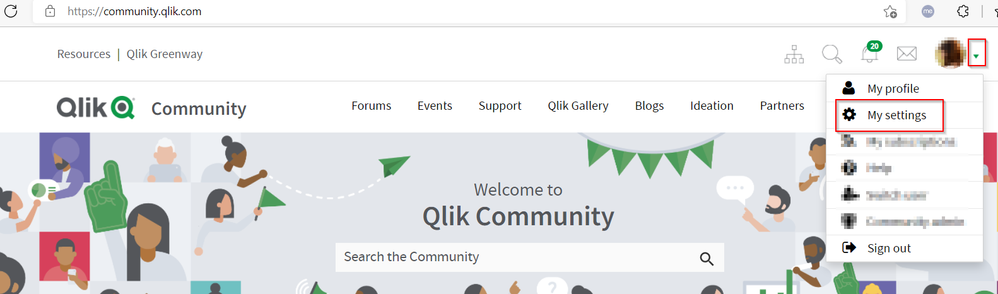Unlock a world of possibilities! Login now and discover the exclusive benefits awaiting you.
Get Started
Documents explaining how to use Qlik Community and its features.
Announcements
Qlik Connect 2025: 3 days of full immersion in data, analytics, and AI. May 13-15 | Orlando, FL:
Learn More
- Qlik Community
- :
- Discover
- :
- About
- :
- Get Started
- :
- Who rated this article
Who rated this article
Community Manager
- Mark as New
- Bookmark
- Subscribe
- Mute
- Subscribe to RSS Feed
- Permalink
- Report Inappropriate Content
How to Update Your Community Username
To update your community username, click on your username in the right corner of the global header to open your user menu, and select My Settings:
On the My Settings > Personal > Username tab, you'll find your "Username" listed. Click into the field to update your username. You can use letters, numbers, dashes, or underscores, but you cannot use periods or other special characters.