Unlock a world of possibilities! Login now and discover the exclusive benefits awaiting you.
- Qlik Community
- :
- All Forums
- :
- Qlik NPrinting
- :
- Apply greater then or less then filter in NPrintin...
- Subscribe to RSS Feed
- Mark Topic as New
- Mark Topic as Read
- Float this Topic for Current User
- Bookmark
- Subscribe
- Mute
- Printer Friendly Page
- Mark as New
- Bookmark
- Subscribe
- Mute
- Subscribe to RSS Feed
- Permalink
- Report Inappropriate Content
Apply greater then or less then filter in NPrinting 16
Hi Guys,
I want to apply a dynamic Date Range filter in NPrinting.
For this..
- I have created two variables in QlikView.
- vMinDate & vMaxDate
- The values of this two variables are set based on the logic.
How can I apply this variables as filter in NPrinting to get Order Date >= vMinDate & <=vMaxDate
Thanks
- « Previous Replies
-
- 1
- 2
- Next Replies »
- Mark as New
- Bookmark
- Subscribe
- Mute
- Subscribe to RSS Feed
- Permalink
- Report Inappropriate Content
- Mark as New
- Bookmark
- Subscribe
- Mute
- Subscribe to RSS Feed
- Permalink
- Report Inappropriate Content
Thanks Daniel,
I will let you know if it works or not.
Thanks
- Mark as New
- Bookmark
- Subscribe
- Mute
- Subscribe to RSS Feed
- Permalink
- Report Inappropriate Content
Hi Daniel,
I just read the link you mentioned and tried to implement that but it is not working
I have created a test QVW and NSQ and named the variables same as the variables in your sample ZIP file.
vStartDate & vEndDate but my Date Field name is [Order Date]
Now.. When I run your NSQ file then filter works perfectly as expected but when I run my NSQ file then it does not work.
Below is the filter you have applied in your attached ZIP file.
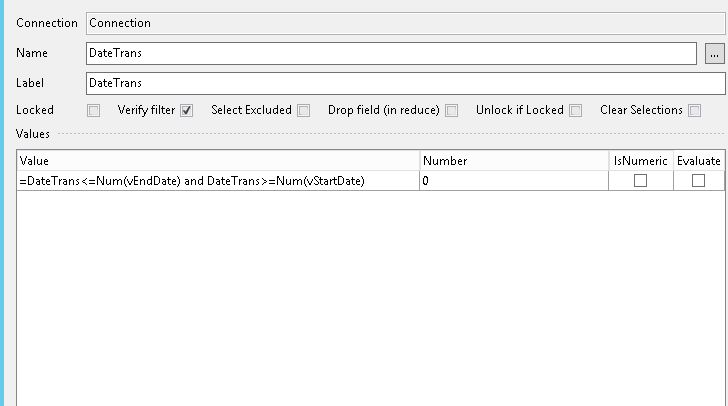
And here is the filter I am using in my test file.
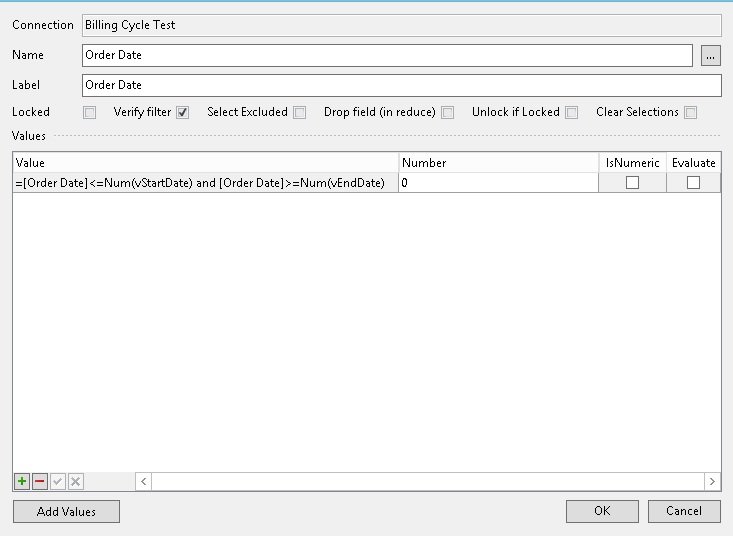
It tells me this..
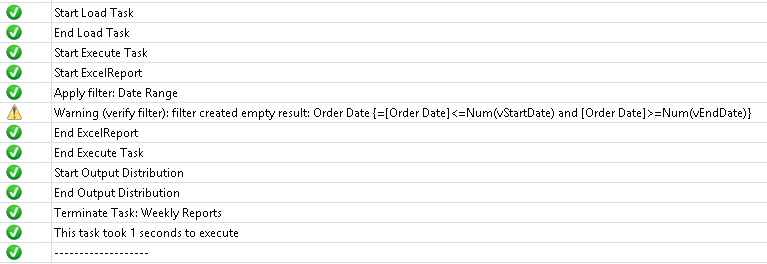
Am I missing anything?
- Mark as New
- Bookmark
- Subscribe
- Mute
- Subscribe to RSS Feed
- Permalink
- Report Inappropriate Content
Hi Lokesh,
You get that warning if Verify filter is enabled and your filter causes an empty result set to be returned. You have filtered for <=StartDate and >= EndDate - perhaps that has something to do with it? If you can post your (simplified) project here I'll take a look.
HTH - Daniel.
- Mark as New
- Bookmark
- Subscribe
- Mute
- Subscribe to RSS Feed
- Permalink
- Report Inappropriate Content
I am just attaching a sample QVW and NSQ in 5 minutes
- Mark as New
- Bookmark
- Subscribe
- Mute
- Subscribe to RSS Feed
- Permalink
- Report Inappropriate Content
Here it is.
Thanks
- Mark as New
- Bookmark
- Subscribe
- Mute
- Subscribe to RSS Feed
- Permalink
- Report Inappropriate Content
Your variables vStartDate & vEndDate have no values. I would work on that first before adding them to a filter.
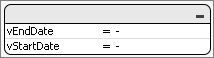
best,
Daniel.
- Mark as New
- Bookmark
- Subscribe
- Mute
- Subscribe to RSS Feed
- Permalink
- Report Inappropriate Content
Hi Danielle, If you will select a customer name where Billing Cycle is Weekly then you will get those values
- Mark as New
- Bookmark
- Subscribe
- Mute
- Subscribe to RSS Feed
- Permalink
- Report Inappropriate Content
So 1 Customer can have more than 1 Department
And Each department have different billing cycle.
This billing cycles can be Weekly, Monthly or Twice weekly.
The report has 2 Cycles (customer and department)
So when the customer has billing date as Date(today()) then it will automatically add the values in variables.
- « Previous Replies
-
- 1
- 2
- Next Replies »