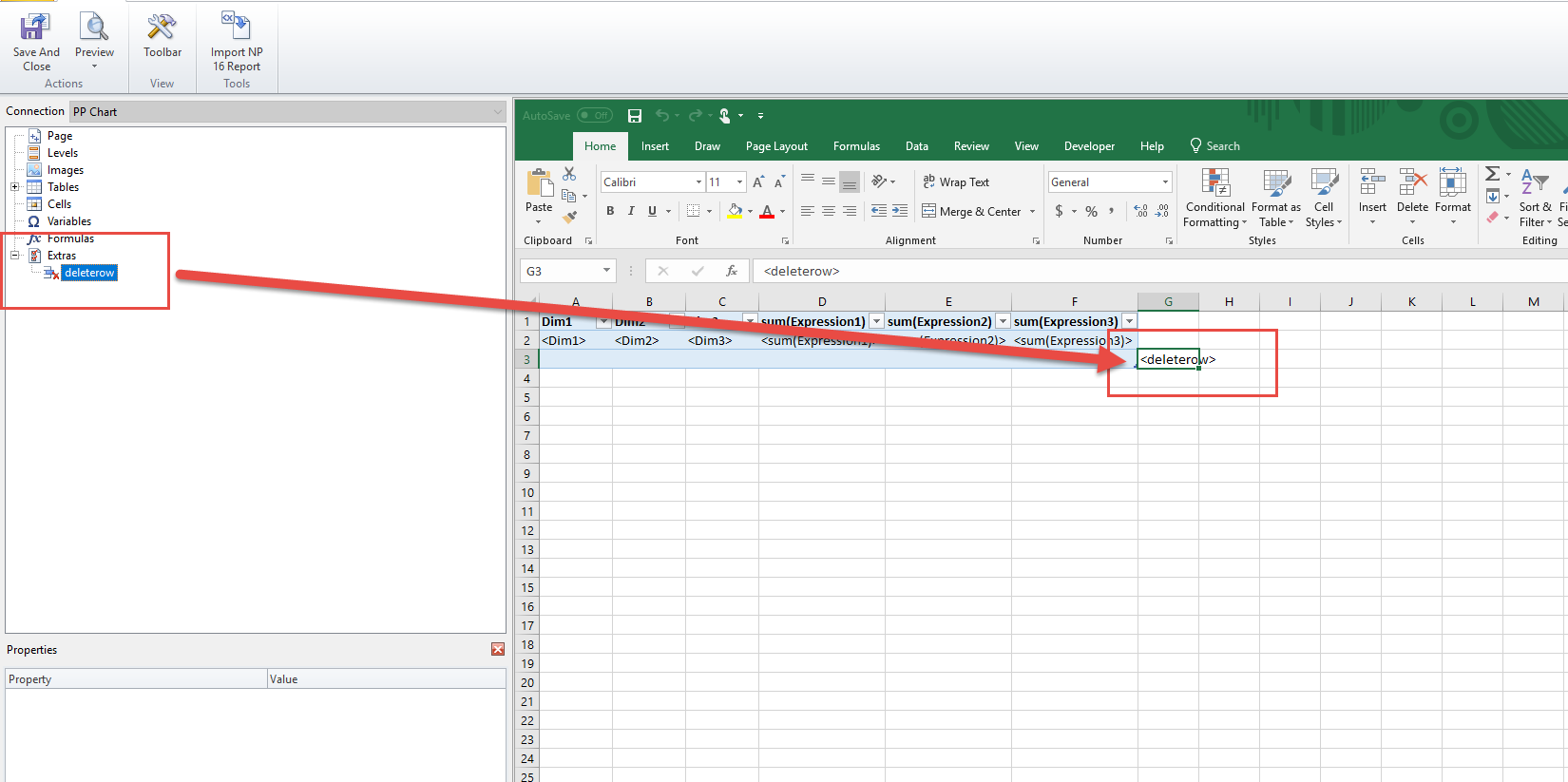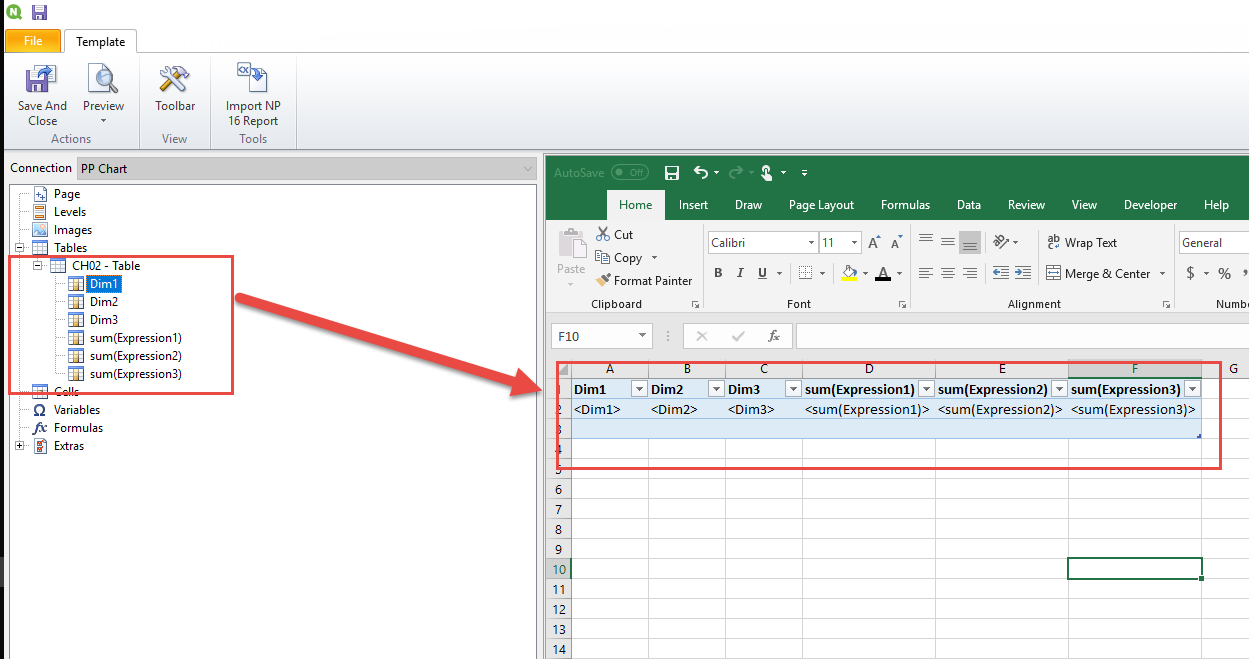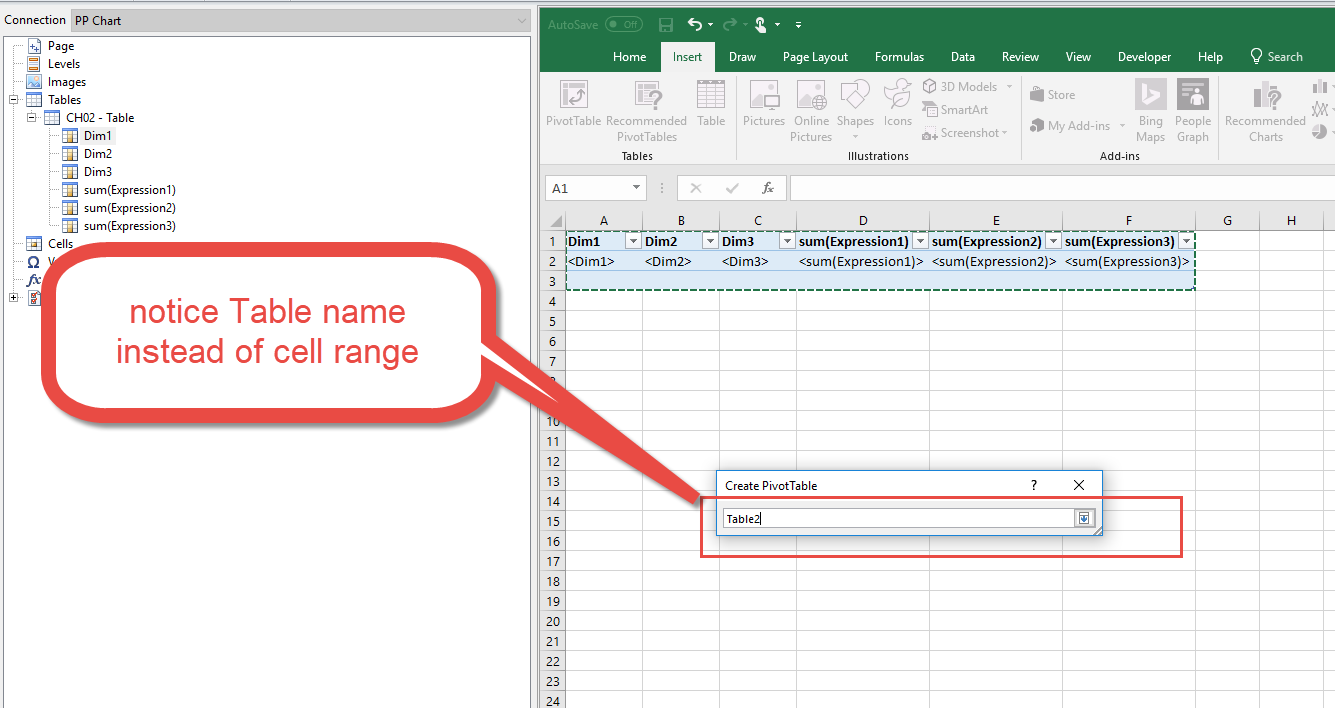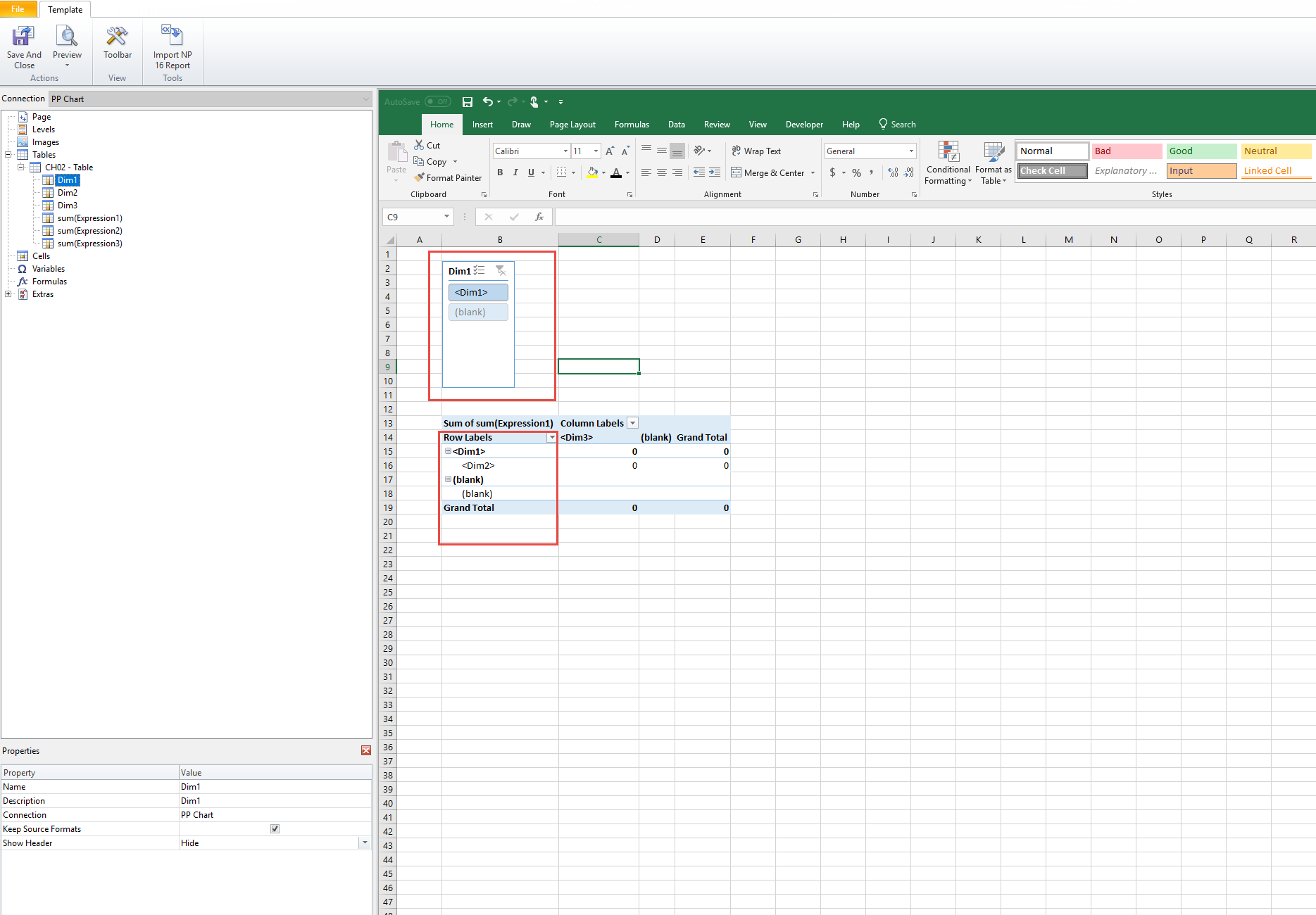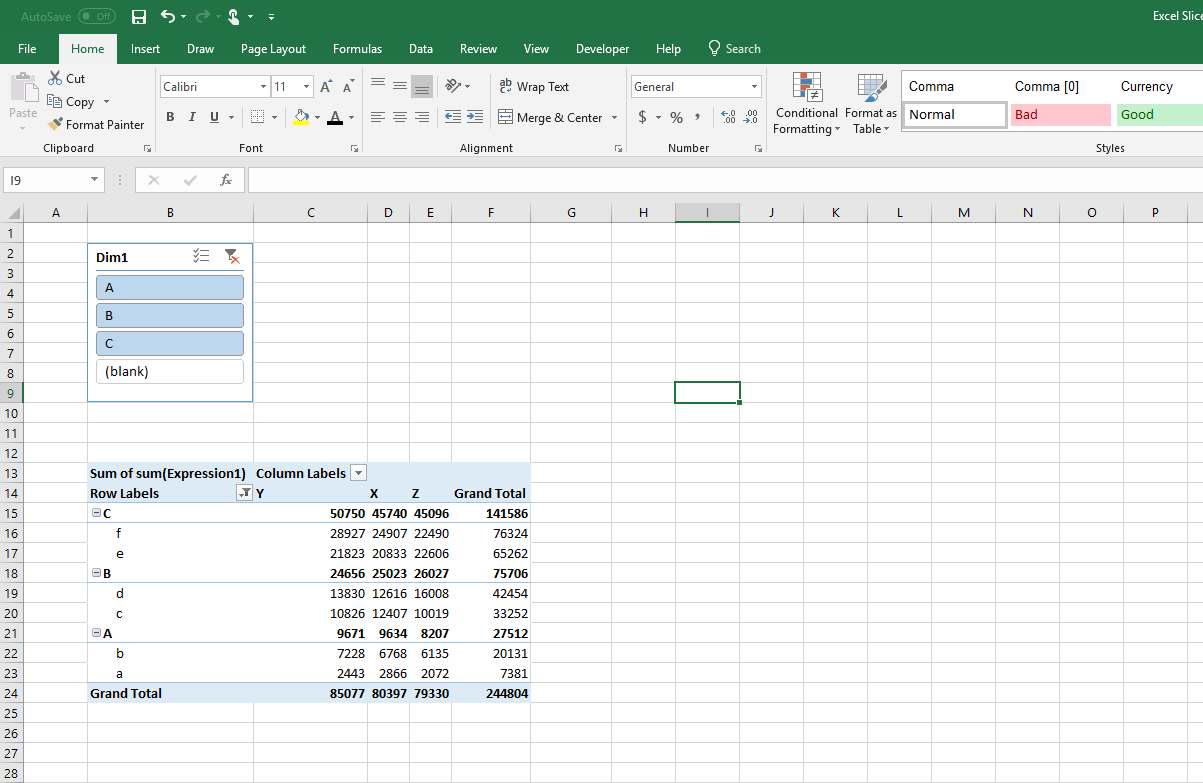Unlock a world of possibilities! Login now and discover the exclusive benefits awaiting you.
- Qlik Community
- :
- All Forums
- :
- Qlik NPrinting
- :
- nprinting Excel with Pivot
- Subscribe to RSS Feed
- Mark Topic as New
- Mark Topic as Read
- Float this Topic for Current User
- Bookmark
- Subscribe
- Mute
- Printer Friendly Page
- Mark as New
- Bookmark
- Subscribe
- Mute
- Subscribe to RSS Feed
- Permalink
- Report Inappropriate Content
nprinting Excel with Pivot
Hi
I have created a straight table in Qlikview. Nprinting is then used to generate a report.
In the Nprinting Excel designer I have create a Pivot table on a separate sheet. When the report runs the pivot table works as expected.
I would like to add a slicer to the report. When this is added I get :-
The Preview Request failed with message: Object reference not set to an instance of an object.
If I remove the slicer, it work.
Does anyone know how I can keep the slicer and the report runs as expected?
Thanks for your help
Chris
- Mark as New
- Bookmark
- Subscribe
- Mute
- Subscribe to RSS Feed
- Permalink
- Report Inappropriate Content
Hi Chris
Yes - you should be able to keep slices. I find this feature very good and it helps to elevate excel reports to next level! In your case there must be something wrong with template or nodes. I am sure you can use slicers and there should not be any limitation in this area
Steps i have done to embed slicer in NPrinitng generated report
- import table from Qlik to left nav nodes
- drag and drop nodes to spreadsheet
- convert range where my nodes are to Excel table (Insert--> Table)
- create next Sheet, go to next sheet , go to some cell (say in cell 13B0 i go Insert --> PivotTable and when creating Pivot Table i point to my table name from point 3
- Insert slicer above
- generate report and observe results
cheers
Lech
---------------------------------------------
When applicable please mark the appropriate replies as CORRECT. This will help community members and Qlik Employees know which discussions have already been addressed and have a possible known solution. Please mark threads as HELPFUL if the provided solution is helpful to the problem, but does not necessarily solve the indicated problem. You can mark multiple threads as HELPFUL if you feel additional info is useful to others.
- Mark as New
- Bookmark
- Subscribe
- Mute
- Subscribe to RSS Feed
- Permalink
- Report Inappropriate Content
Hi Lech
Thanks for the guide, I have manged to get the pivot working and found the reason why it failed.
Below your table you have a blank row, so when Nprinting run the report there is a blank row at the end of the full populated table. this causes my slicer to fail as there is no data. If i populated the blank row with spaces it works. How did you get it to work with a blank row at the end? or is there another way to suppress the blank row.
Thanks for your help
Chris
- Mark as New
- Bookmark
- Subscribe
- Mute
- Subscribe to RSS Feed
- Permalink
- Report Inappropriate Content
I use Microsoft Office 2016 (aka office 365 local) and i did not have to do anything.
If the row with missing data is not working for you maybe you can delete it using <deleterow> tag?