Unlock a world of possibilities! Login now and discover the exclusive benefits awaiting you.
- Qlik Community
- :
- All Forums
- :
- QlikView App Dev
- :
- Load file based on timestamp
- Subscribe to RSS Feed
- Mark Topic as New
- Mark Topic as Read
- Float this Topic for Current User
- Bookmark
- Subscribe
- Mute
- Printer Friendly Page
- Mark as New
- Bookmark
- Subscribe
- Mute
- Subscribe to RSS Feed
- Permalink
- Report Inappropriate Content
Load file based on timestamp
Hi,
Could someone please help me to change the below load script so that it will only load files where the first date in the file name (format DD-MMM-YYYY) is bigger (newer) than a variable date that must be set at thestart of the load script?
Load [Appl No],
[Product No],
Date(Date#( left( [Decision Date],11), 'DD-MMM-YYYY')) as [Decision Date],
if([Decicion Result]='A','Approved','Declined') as [Decision Result],
ApplyMap('PQVolumeMap',[Champion Challenge No],'Unknown') as [PQ App Volume],
ApplyMap('PQVolumeMap2',[Champion Challenge No],'Unknown') as [PQ App Volume (Campaign Only)],
[Champion Challenge No] as [Champion Challenge No App Extract],
[Champion Challenge Desc]
FROM
(txt, codepage is 1252, embedded labels, delimiter is '~', no quotes)
WHERE [Champion Challenge No] >= $(vPQLow) AND [Champion Challenge No] <= $(vPQHigh);
A file will be named like this:
Weekly_ApplicationExtract_ACKS_05-AUG-2013_11-AUG-2013_12082013045043.txt
Could I please request that you help me with a full load script (end-to-end), as this is brand new territory for me.
Thanks so much,
Gerhard
- « Previous Replies
- Next Replies »
Accepted Solutions
- Mark as New
- Bookmark
- Subscribe
- Mute
- Subscribe to RSS Feed
- Permalink
- Report Inappropriate Content
You could do it this way:
// Variable for counting the number of files loaded:
LET FileCount = 0;
// Variable to set the minimun file date:
LET MinFileDate = Date(Today());
FOR Each File in FileList ('Folder\*.txt');
LET FileDate = Date(Date#(Left(Right( '$(File)' ,42),11), 'DD-MMM-YYYY'));
IF $(FileDate)>$(MinFileDate) THEN
LET FileCount = $(FileCount)+1;
TRACE Loading $(File) ($(FileDate));
MyTable:
LOAD * From $(File);
ENDIF
NEXT File;
TRACE No more Files. $(FileCount) files loaded;
In this example, all the .txt are located in a folder called 'Folder', in the same root as the .qvw.Good luck.
- Mark as New
- Bookmark
- Subscribe
- Mute
- Subscribe to RSS Feed
- Permalink
- Report Inappropriate Content
You could do it this way:
// Variable for counting the number of files loaded:
LET FileCount = 0;
// Variable to set the minimun file date:
LET MinFileDate = Date(Today());
FOR Each File in FileList ('Folder\*.txt');
LET FileDate = Date(Date#(Left(Right( '$(File)' ,42),11), 'DD-MMM-YYYY'));
IF $(FileDate)>$(MinFileDate) THEN
LET FileCount = $(FileCount)+1;
TRACE Loading $(File) ($(FileDate));
MyTable:
LOAD * From $(File);
ENDIF
NEXT File;
TRACE No more Files. $(FileCount) files loaded;
In this example, all the .txt are located in a folder called 'Folder', in the same root as the .qvw.Good luck.
- Mark as New
- Bookmark
- Subscribe
- Mute
- Subscribe to RSS Feed
- Permalink
- Report Inappropriate Content
Good day Gerhard,
My first instinct would be to first analyse the contents of the directory by loading all filenames into a table, and then loop through the contents of that table to select the appropriate filenames and execute a LOAD command on those.
I would like to invite you to take a look at the CALL instruction in QlikView's in program help (F1), where a nice example on constructing a DoDir procedure would help you accomplish your goal:
LET vRoot = 'C:\Users\tenba1\Documents\QlikView\Master File Extracts\Ackermans\Application Extracts\Application Extracts (QVD) - ACKERMANS\3';
SUB DoDir (Root)
FOR Each File in FileList(Root&'\*.txt')
Files:
LOAD '$(File)' as File_Name
AutoGenerate 1;
NEXT File
ENDSUB
CALL DoDir (vRoot)
FOR i=0 to NoOfRows('Files')-1
LET vFileName = Peek('File_Name', 0, 'Files');
IF Date(Date#(SubField(vFileName, '_', 4), 'DD-MMM-YYYY')) >= vDateFrom and Date(Date#(SubField(vFileName, '_', 5), 'DD-MMM-YYYY')) <= vDateTo then
AppExtracts:
LOAD *
From [$(vRoot)\$(vFileName)];
ENDIF
NEXT i;
P.S. Please bear in mind I didn't test this script, it might still need slight adjustments 😉
- Mark as New
- Bookmark
- Subscribe
- Mute
- Subscribe to RSS Feed
- Permalink
- Report Inappropriate Content
Hi there,
I currently have the below, but it is not working. It loads my first table (Accounts - see image 1) and then "Execution of script failed. Reload old data?":
// Variable for counting the number of files loaded:
LET FileCount = 0;
// Variable to set the minimun file date:
LET MinFileDate = Date(Today()-10);
FOR Each File in FileList ('C:\Users\tenba1\Documents\QlikView\Master File Extracts\Transaction Extracts (QVD)\*.txt');
LET FileDate = Date(Date#(Left(Right( '$(File)' ,42),11), 'DD-MMM-YYYY'));
IF $(FileDate)>$(MinFileDate) THEN
LET FileCount = $(FileCount)+1;
TRACE Loading $(File) ($(FileDate));
MyTable:
LOAD [Account No],
DATE(DATE#( left([Effective Date],11), 'DD-MMM-YY')) as [Effective Date],
[Tran Code],
[Trans Amount]
From $(File)
(txt, codepage is 1252, embedded labels, delimiter is '~', no quotes, header is 1 lines)
WHERE ([Tran Code]=35 or [Tran Code]=36 or [Tran Code]=37 or [Tran Code]=931) and (exists([Account No]))
ENDIF
NEXT File;
TRACE No more Files. $(FileCount) files loaded;
Please see the attached images as well - what am I doing wrong? It is the "Transactions" tab where I want to use this code (and eventually also on the applications tab).
- Mark as New
- Bookmark
- Subscribe
- Mute
- Subscribe to RSS Feed
- Permalink
- Report Inappropriate Content
Sorry, you might notice that I am loading something different now that my original post.
The Transactions (Tab 2 - see images), are just easier to start with, but eventually I want to apply the same logic for the Transaction Files that I load (all in one folder), as well as the Application Files (separate folders).
- Mark as New
- Bookmark
- Subscribe
- Mute
- Subscribe to RSS Feed
- Permalink
- Report Inappropriate Content
Hi Gerhard,
Before the "Execution of script failed. Reload old data?" message, Qlikview pop-ups a message with a brief explanation about the error. Could you paste that text in order to make it easier to look for the error. The message should be something like this:
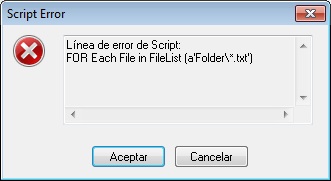
- Mark as New
- Bookmark
- Subscribe
- Mute
- Subscribe to RSS Feed
- Permalink
- Report Inappropriate Content
If I use the script I pasted above, then the Account Extract loads, and then it seems like one transaction extracts starts to load... it says this in the execution (only if I have "Close when finished" NOT ticket):
Loading C:\Users\tenba1\Documents\QlikView\Master File Extracts\Transaction Extracts (QVD)\Weekly_TransactionExtract_A_01-APR-2013_07-APR-2013_08042013050725.txt (2013/04/01)
But then the load stops and whern I click on CLose it gives me the "Execution of script failed. Reload old data?" message. See image 1.
Then I made this change:
LET FileDate = Date(Date#(mid( '$(File)' ,29,11), 'DD-MMM-YYYY'));
And when I load I get this:
Script line error:
IF >2013/08/01 THEN
- Mark as New
- Bookmark
- Subscribe
- Mute
- Subscribe to RSS Feed
- Permalink
- Report Inappropriate Content
It looks like you are evaluating the filename including the path where mid(file,29,11) does not evaluate to a valid date.
Maybe you can use something like the following (modify to your needs, the principle works):
DatesOfFiles:
LOAD MaxString(Mid(FileBaseName(),36, 4)&Mid(FileBaseName(),33, 3)&Mid(FileBaseName(),29, 2)) AS PossibleDates
FROM
*.txt
(txt, codepage is 1252, embedded labels, delimiter is '\t', msq);
LET vLastDate = Peek('PossibleDates', -1);
LET file='Something'&vLastDate&'.txt';
DROP TABLE DatesOfFiles;
Data:
LOAD
....
FROM
$(file)
...
- Mark as New
- Bookmark
- Subscribe
- Mute
- Subscribe to RSS Feed
- Permalink
- Report Inappropriate Content
Hi Piet,
I only tried loading the DatesofFiles Table, and the concept works - the problem is this takes very long to load, which defeats my original purpose of speeding up the load by only loading from files that are relevant to the Campaign I am reporting on.
Any idea how I can get this statement right so that it sees a valid date:
LET FileDate = Date(Date#(mid( '$(File)' ,29,11), 'DD-MMM-YYYY'));
An example of a filename is:
Weekly_ApplicationExtract_ACKS_05-AUG-2013_11-AUG-2013_12082013045043.txt
- Mark as New
- Bookmark
- Subscribe
- Mute
- Subscribe to RSS Feed
- Permalink
- Report Inappropriate Content
Change the 29 for a 64. Thats the correct position where your date is. Beware with the date position in the filename, it must be always in the same place:
LET FileDate = Date(Date#(mid( '$(File)' ,64,11), 'DD-MMM-YYYY'));
- « Previous Replies
- Next Replies »