Unlock a world of possibilities! Login now and discover the exclusive benefits awaiting you.
- Subscribe to RSS Feed
- Mark as New
- Mark as Read
- Bookmark
- Subscribe
- Printer Friendly Page
- Report Inappropriate Content
While ago I wrote a simple tutorial on how to connect to Trello API and get the lists and cards into Qlik SenseTrello and Qlik Sense.
Today I will go one step further and add more fields into Trello so we can import them into sense and use them as filters. I will use the labels and due dates.
I like to use labels to highlight the importance or urgency of each project. So I named all of the labels as:
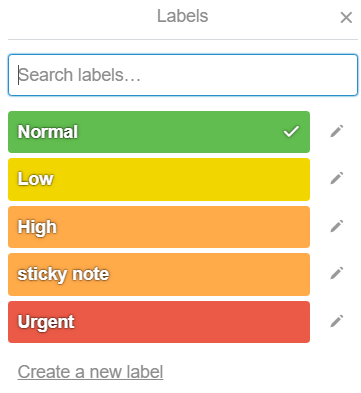
So in one of my cards, I have given it a label of normal and I have added a due date for today which I also marked it as complete. So, this is how my card should like
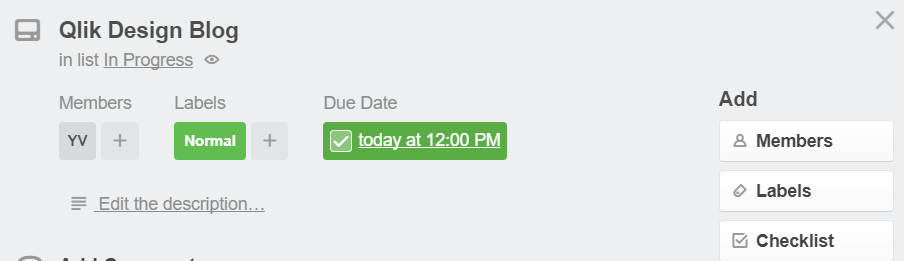
Now lets go to my Qlik Sense and try to re import the cards.
I have changed the api path from last time to :
Here is my load script
LIB CONNECT TO 'Demos - Trello-cards';
RestConnectorMasterTable:
SQL SELECT
"id" AS "id_u1",
"name" AS "name_u0",
"idList",
"url",
"due",
"dueComplete",
"__KEY_root",
(SELECT
"id",
"idBoard",
"name",
"color",
"uses",
"__FK_labels"
FROM "labels" FK "__FK_labels"),
(SELECT
"id" AS "id_u0",
"avatarHash",
"fullName",
"initials",
"username",
"__FK_members"
FROM "members" FK "__FK_members")
FROM JSON (wrap on) "root" PK "__KEY_root";
[labels]:
LOAD [id] AS [trello.label.id],
[idBoard] AS [trello.board.id],
[name] AS [trello.label.name],
[color] AS [trello.label.color],
[uses] AS [trello.label.uses],
[__FK_labels] AS [__KEY_root]
RESIDENT RestConnectorMasterTable
WHERE NOT IsNull([__FK_labels]);
[members]:
LOAD [id_u0] AS [trello.member.id],
[avatarHash] AS [trello.member.avatarHash],
[fullName] AS [trello.member.fullName],
[initials] AS [trello.member.initials],
[username] AS [trello.member.username],
[__FK_members] AS [__KEY_root]
RESIDENT RestConnectorMasterTable
WHERE NOT IsNull([__FK_members]);
[root]:
LOAD [id_u1] AS [trello.card.id],
[name_u0] AS [trello.card.name],
[idList] AS [trello.list.id],
[url] AS [trello.card.url],
//[due] AS [trello.card.due],
Date([due],'MM/DD/YYYY') as [trello.card.due],
[dueComplete] AS [trello.card.dueComplete],
[__KEY_root] AS [__KEY_root]
RESIDENT RestConnectorMasterTable
WHERE NOT IsNull([__KEY_root]);
DROP TABLE RestConnectorMasterTable;
If everything works well you should be able to get all of your cards in the QVF. Now, lets add the filters for priority and completed
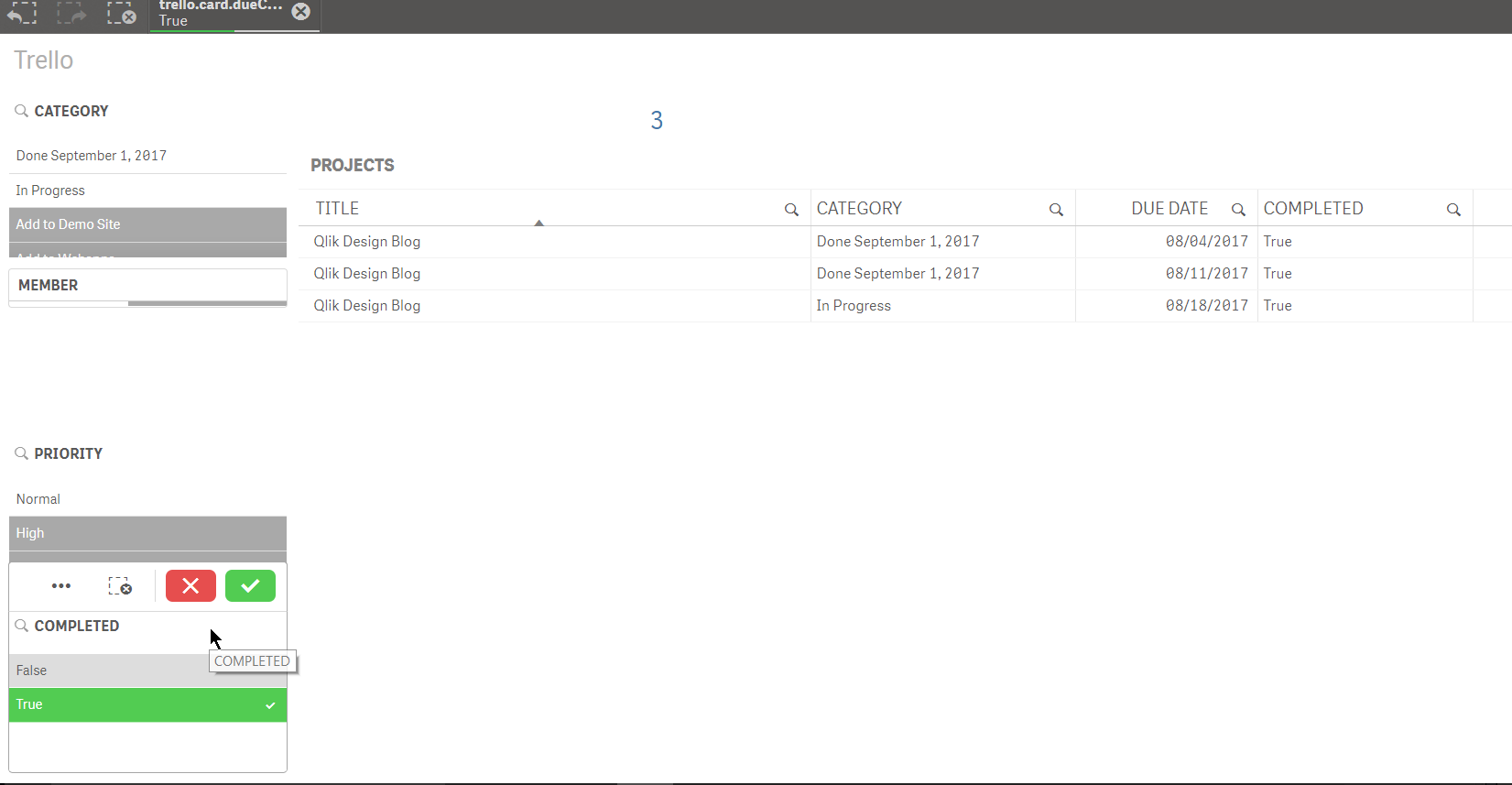
That's it!
Yianni
You must be a registered user to add a comment. If you've already registered, sign in. Otherwise, register and sign in.