Unlock a world of possibilities! Login now and discover the exclusive benefits awaiting you.
- Qlik Community
- :
- All Forums
- :
- Deployment & Management
- :
- Re: Qlik Sense Server - User Access Pass
- Subscribe to RSS Feed
- Mark Topic as New
- Mark Topic as Read
- Float this Topic for Current User
- Bookmark
- Subscribe
- Mute
- Printer Friendly Page
- Mark as New
- Bookmark
- Subscribe
- Mute
- Subscribe to RSS Feed
- Permalink
- Report Inappropriate Content
Qlik Sense Server - User Access Pass
Hi All,
Im new to Qlik Sense Server.
I've installed it onto Win Ser 2008 R2 - VM running of our main company server.
My problem:
Whever i load the HUB, it does prompt me for a username and password? It immedialtly hits me with the "You have no access pass" error. I cannot provide the login details?
I've tried everything now and its just not working... can someone please help??
Anybody??
Nico
- « Previous Replies
-
- 1
- 2
- Next Replies »
Accepted Solutions
- Mark as New
- Bookmark
- Subscribe
- Mute
- Subscribe to RSS Feed
- Permalink
- Report Inappropriate Content
Hi Nico, it may be a configuration setting on your Qlik Sense server I am not exactly sure just yet, be here are a few things to check / try.
- Is the url and protocol used in the browser / device (assume https) the same for every instance you log into?
- Did you add the server name / address / ip to the Websocket origin whitelist?

- Are you using a different address (URL) when accessing over VPN vs not?
- You can change the authentication pattern to force a windows login form such as in the below screen (click to enlarge)
In the QMC, Under virtual proxies:

As as side note:
I have contacted someone in Pre-Sales to connect with you being you are on a trial.
In the mean-time I would also like to solicit the help of one of my colleagues jog who may have a quick answer to this.
@Jeff?
Please mark the appropriate replies as CORRECT / HELPFUL so our team and other members know that your question(s) has been answered to your satisfaction.
Regards,
Mike Tarallo
Qlik
Mike Tarallo
Qlik
- Mark as New
- Bookmark
- Subscribe
- Mute
- Subscribe to RSS Feed
- Permalink
- Report Inappropriate Content
Hi Nico,
Please see this series of videos to help you:
New to Qlik Sense Enterprise Server Videos
specifically: Qlik Sense Platform - Token Licensing and Assigning Access Passes (video)
You need to assign user access before you can continue.
Please mark the appropriate replies as CORRECT / HELPFUL so our team and other members know that your question(s) has been answered to your satisfaction.
Regards,
Mike Tarallo
Qlik
Mike Tarallo
Qlik
- Mark as New
- Bookmark
- Subscribe
- Mute
- Subscribe to RSS Feed
- Permalink
- Report Inappropriate Content
Hi Michael,
I've watched that video multiple times. Doesn't work for me... Hence why i turned to the community.
Thanks anyway,
Nico
- Mark as New
- Bookmark
- Subscribe
- Mute
- Subscribe to RSS Feed
- Permalink
- Report Inappropriate Content
Hey Nico,
Quick question - is this a trial of Qlik Sense Enterprise or did you pay for some tokens? If the latter I assume you can open a case with Qlik Support and troubleshoot. That is always an option.
In order to troubleshoot this we need more information from you. Without that info, we can only assume and start with the basics. Your error indicates that the id you are logging in with does not have a "login" or "user" access pass. Can you show me the list of the user IDs you have in the user panel and the uses you have assigned / allocated?
It may be that you have 2 of the same ID - this is common - one has the directory name of the computer and the other has the directory name of the domain.
so you either login as - mtarallo
or domain\mtarallo
These would be considered 2 different IDs and perhaps the one you are using does not have the access pass assigned.
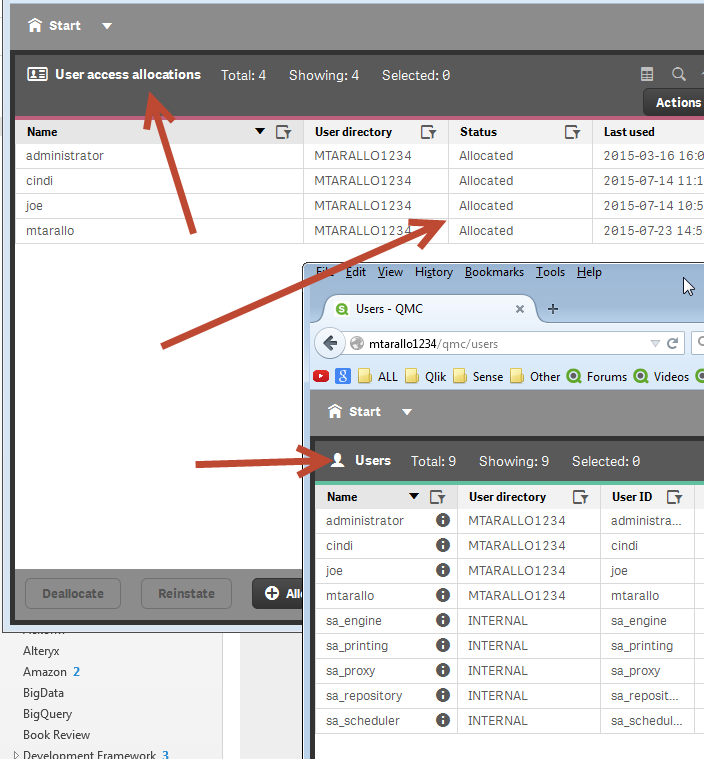
The other thing you can do - is assign a generic access rule to allow everyone in:

This will allow everyone to login, at least to test your setup.
let us know.
Please mark the appropriate replies as CORRECT / HELPFUL so our team and other members know that your question(s) has been answered to your satisfaction.
Regards,
Mike Tarallo
Qlik
Mike Tarallo
Qlik
- Mark as New
- Bookmark
- Subscribe
- Mute
- Subscribe to RSS Feed
- Permalink
- Report Inappropriate Content
Hi Michael,
Now something weird is happening...
1. If I try to log into the HUB from the get go, i get the generic "you have no access pass".
2. I can however access the QMC from the client machine (see attached).
3. If i then go into the servername/hub then i have access to the hub with the user that i used to sign into the QMC in point no.2?? (see attached)
4. If i then logout from the QMC, and try the same as in Point no.3, the its the same "no access pass" issue.
Just as a side note: The client machine that im using to log into the Hub is connected to the company network via a VPN connection. The client machine (my machine) is not directly connected to the server.
The idea is to have the authentication run at point of loading the HUB in the browser?
I'll respond to your above mentioned response shortly.
- Mark as New
- Bookmark
- Subscribe
- Mute
- Subscribe to RSS Feed
- Permalink
- Report Inappropriate Content
Regarding your initial response.
It is a trail lic.
The setup is currently using the access rule to allow anyone access (like *), but still no win.
The users:
- Mark as New
- Bookmark
- Subscribe
- Mute
- Subscribe to RSS Feed
- Permalink
- Report Inappropriate Content
Hi Michael,
I've just realised. The setup is fine. And the user to whome i have assigned access have access via the hub. But only after the authentication has taken place.
But his authentication is only requested from the servername/qmc link. It does not request for the same authentication from servername/hub link? Why would that be?
How can i force the system to prompt for the user authentication at logon? I get the same error when accessing the hub via mobile (android). However, again when going to QMC first, i get the login prompt.
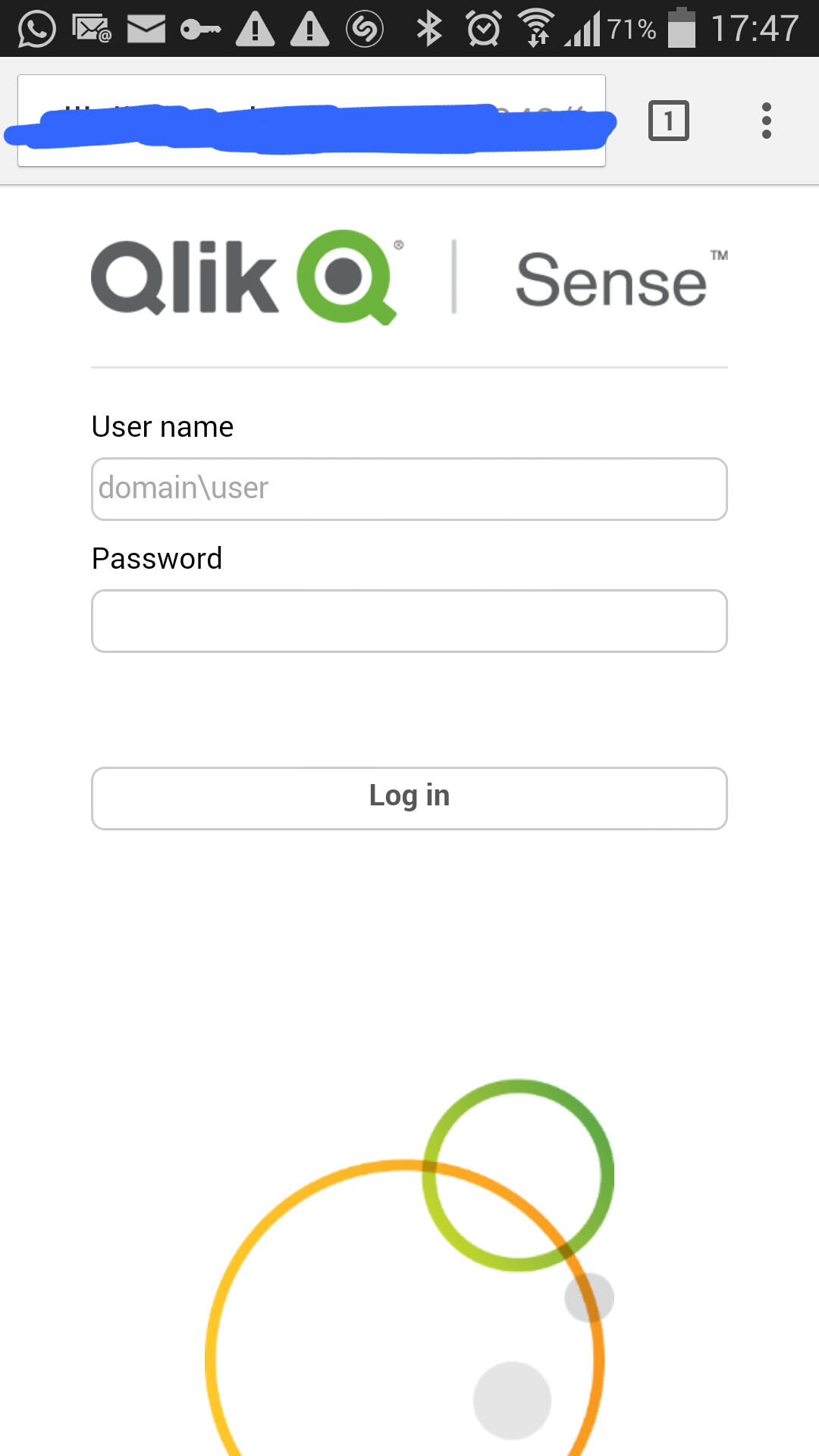
Any idea what might be causing this? Or how to get the Authentication Prompt when loading the server/hub?
Regards,
Nico
- Mark as New
- Bookmark
- Subscribe
- Mute
- Subscribe to RSS Feed
- Permalink
- Report Inappropriate Content
Hi Nico, it may be a configuration setting on your Qlik Sense server I am not exactly sure just yet, be here are a few things to check / try.
- Is the url and protocol used in the browser / device (assume https) the same for every instance you log into?
- Did you add the server name / address / ip to the Websocket origin whitelist?

- Are you using a different address (URL) when accessing over VPN vs not?
- You can change the authentication pattern to force a windows login form such as in the below screen (click to enlarge)
In the QMC, Under virtual proxies:

As as side note:
I have contacted someone in Pre-Sales to connect with you being you are on a trial.
In the mean-time I would also like to solicit the help of one of my colleagues jog who may have a quick answer to this.
@Jeff?
Please mark the appropriate replies as CORRECT / HELPFUL so our team and other members know that your question(s) has been answered to your satisfaction.
Regards,
Mike Tarallo
Qlik
Mike Tarallo
Qlik
- Mark as New
- Bookmark
- Subscribe
- Mute
- Subscribe to RSS Feed
- Permalink
- Report Inappropriate Content
AWSOME!
The issue was that my Virtual proxy allowed anonymous users. Hence... it didn't ask for authentication!![]()
![]()
So its working fine now! Thanx so much Michael! I really do appreciate your assistance!
Regards,
Nico
- Mark as New
- Bookmark
- Subscribe
- Mute
- Subscribe to RSS Feed
- Permalink
- Report Inappropriate Content
Awesome great to hear.
jog - we are good to go, but feel free to add anything.
Mike T
Mike Tarallo
Qlik
- « Previous Replies
-
- 1
- 2
- Next Replies »