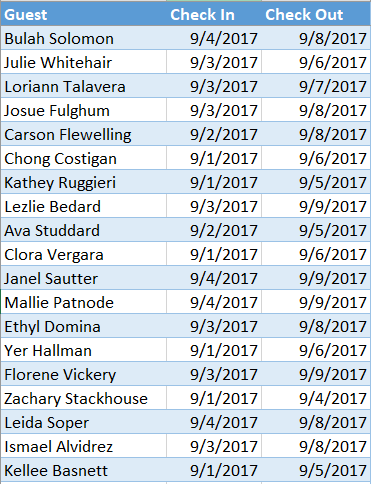Unlock a world of possibilities! Login now and discover the exclusive benefits awaiting you.
- Qlik Community
- :
- Forums
- :
- Analytics
- :
- Topics
- :
- App Development
- :
- Re: Count number of days for available rooms
- Subscribe to RSS Feed
- Mark Topic as New
- Mark Topic as Read
- Float this Topic for Current User
- Bookmark
- Subscribe
- Mute
- Printer Friendly Page
- Mark as New
- Bookmark
- Subscribe
- Mute
- Subscribe to RSS Feed
- Permalink
- Report Inappropriate Content
Count number of days for available rooms
I'm building a dashboard for hotel purpose and I have this data set
I having a problem here to come up with a formula how to calculate available room on the given date since there are many different people check out on a different date.
I tried Googling it and I found a solution where COUNTIFS is being used in excel. Anybody know how can I solve this in qlik sense measure ?
- « Previous Replies
-
- 1
- 2
- Next Replies »
- Mark as New
- Bookmark
- Subscribe
- Mute
- Subscribe to RSS Feed
- Permalink
- Report Inappropriate Content
Hi William,
The best practice for this to solve is handling in script level by definetly using IntervalMatch. If you have Total room count information, you can calculate available room count for specific date so easily.
Here is sample script (little bit modification on Vegar's sample script 🙂 )
Rooms:
load * Inline [
Room_ID,Number
1,101
2,102
3,103
];
Bookings:
LOAD
Guest, date(date#(Checkin,'YYYY-MM-DD')) as Checkin, date(num(date#(Checkout,'YYYY-MM-DD'))-1) as Checkout
inline [
Guest, Checkin, Checkout
Vegar, 2019-07-01, 2019-07-05
William, 2019-07-02, 2019-07-04
Lars, 2019-07-04, 2019-07-12
Rob, 2019-07-07, 2019-07-11
Lisa, 2019-07-04, 2019-07-05
];
// Master Calendar
MinMax:
Load min("Checkin") as MinDate,
Max("Checkout") as MaxData
Resident Bookings;
let vMinDate=peek('MinDate',0,'MinMax');
let vMaxDate=peek('MaxData',0,'MinMax');
drop table MinMax;
TempCalendar:
load Date($(vMinDate)+IterNo()-1) as Date
AutoGenerate(1) while $(vMinDate)+IterNo()-1 <= $(vMaxDate);
MasterCalendar:
Load
Date AS "Date",
week(Date) As Date.Week,
Year(Date) As Date.Year,
'Q'&ceil(month(Date)/3) as Date.Quarter,
'Q'&ceil(month(Date)/3)&'-'& Year(Date) as Date.QuarterYear,
Month(Date) As Date.Month,
Day(Date) As Date.Day,
date(monthstart(Date), 'MMM YYYY') as Date.MonthYear
Resident TempCalendar
Order By Date ASC;
IntervalMatch (Date)
LOAD
Checkin, Checkout
RESIDENT
Bookings
;
Dimension : Date
Reserved Room : Count(Guest)
Total Room : Count(Room_ID)
Available Room : Count(Room_ID) - Count(Guest)
Is this what you are looking for right?
Hope it helps...
- Mark as New
- Bookmark
- Subscribe
- Mute
- Subscribe to RSS Feed
- Permalink
- Report Inappropriate Content
Hi there, could u do the same thing with this data I have provided ? The calculation is wrong when i tried applied your script
- Mark as New
- Bookmark
- Subscribe
- Mute
- Subscribe to RSS Feed
- Permalink
- Report Inappropriate Content
you can check attached qvf file. There is no data about the rooms in your dataset. You can't calculate available room count if you don't have data about rooms in dataset.
# of Available Room = # of Room - # of Rezervations
Hope it helps..
- Mark as New
- Bookmark
- Subscribe
- Mute
- Subscribe to RSS Feed
- Permalink
- Report Inappropriate Content
Hello Kannersien,
I am also having same kind of problem. I have data set for both reserved and available rooms in same table. The available rooms having no start date or end date but the reserved rooms having start date and end date. But how to show data of available/ reserved room in date, hour, minute?
Thanks in advance!!
- « Previous Replies
-
- 1
- 2
- Next Replies »