Unlock a world of possibilities! Login now and discover the exclusive benefits awaiting you.
- Qlik Community
- :
- Forums
- :
- Analytics & AI
- :
- Products & Topics
- :
- App Development
- :
- Re: Min and Max value of my selection
- Subscribe to RSS Feed
- Mark Topic as New
- Mark Topic as Read
- Float this Topic for Current User
- Bookmark
- Subscribe
- Mute
- Printer Friendly Page
- Mark as New
- Bookmark
- Subscribe
- Mute
- Subscribe to RSS Feed
- Permalink
- Report Inappropriate Content
Min and Max value of my selection
Hi Qlikers,
I would like to find the max/min date of my selection for this I used:
(GetFieldSelections(Extract_Date,',',100))
The result is:
29/05/2018,30/05/2018,31/05/2018,01/06/2018,04/06/2018,16/05/2018,17/05/2018,18/05/2018,22/05/2018,23/05/2018,24/05/2018,25/05/2018,28/05/2018
The dates in Bold are the one in green selection.
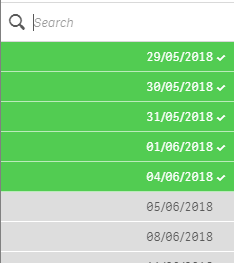
the other date are in dark grey but selected (check mark next to the value)

The value I want to find is 04/06/2018 for max and for min 16/05/2018. How can I do?
Best regards
Accepted Solutions
- Mark as New
- Bookmark
- Subscribe
- Mute
- Subscribe to RSS Feed
- Permalink
- Report Inappropriate Content
Hi,
I found a way by using this for Max:
=if(date(right(GetFieldSelections(Extract_Date,',',200),10))>
date(SubField(GetFieldSelections(Extract_Date,',',200),',',GetSelectedCount(Extract_Date))),
date(right(GetFieldSelections(Extract_Date,',',200),10)),
date(SubField(GetFieldSelections(Extract_Date,',',200),',',GetSelectedCount(Extract_Date))))
and for Min:
=if(IsNull(date(SubField(GetFieldSelections(Extract_Date,',',200),',',GetSelectedCount(Extract_Date)+1))),
date(left(GetFieldSelections(Extract_Date,',',200),10)),
if(date(left(GetFieldSelections(Extract_Date,',',200),10))<
date(SubField(GetFieldSelections(Extract_Date,',',200),',',GetSelectedCount(Extract_Date)+1)),
date(left(GetFieldSelections(Extract_Date,',',200),10)),
date(SubField(GetFieldSelections(Extract_Date,',',200),',',GetSelectedCount(Extract_Date)+1))))
this way I managed to find in my list of date the one I need
29/05/2018,30/05/2018,31/05/2018,01/06/2018,04/06/2018 (max),16/05/2018 (min),17/05/2018,18/05/2018
I know it's very clean but it works !
- Mark as New
- Bookmark
- Subscribe
- Mute
- Subscribe to RSS Feed
- Permalink
- Report Inappropriate Content
try this way
=sum({<Date = {'>=$(=vMin)<=$(=vMax)'}>}Sales)
where vMin = Min(Date)
vMax = Max(Date)
- Mark as New
- Bookmark
- Subscribe
- Mute
- Subscribe to RSS Feed
- Permalink
- Report Inappropriate Content
Hi,
Why don't you use Max(Extract_date) for Max
and
Min(Extract_date) for Min?
Thanks,
RT
- Mark as New
- Bookmark
- Subscribe
- Mute
- Subscribe to RSS Feed
- Permalink
- Report Inappropriate Content
because I really need the min and max dates of my selected dates, not the on in my selection.
For exemple:
the min for my selected dates is : 16/05/2018
the min for my selection is : 29/05/2018 (Min(Extract_date))
What I need is the min of my selected date: 16/05/2018 (see check mark in my screenshot)
BR
- Mark as New
- Bookmark
- Subscribe
- Mute
- Subscribe to RSS Feed
- Permalink
- Report Inappropriate Content
vMin = Min(Date) . but this is what I want to find, the vMin. But Min(Date) will not return value 16/05/2018 as it is out of my selection.
- Mark as New
- Bookmark
- Subscribe
- Mute
- Subscribe to RSS Feed
- Permalink
- Report Inappropriate Content
Hi,
Min(Extract_date) will return min of the selected date. Isn't it something that you want?
Thanks,
RT
- Mark as New
- Bookmark
- Subscribe
- Mute
- Subscribe to RSS Feed
- Permalink
- Report Inappropriate Content
My expression will work
but you need to select the date range
then it will show between the selected range dates
- Mark as New
- Bookmark
- Subscribe
- Mute
- Subscribe to RSS Feed
- Permalink
- Report Inappropriate Content
is this you want?
- Mark as New
- Bookmark
- Subscribe
- Mute
- Subscribe to RSS Feed
- Permalink
- Report Inappropriate Content
Hi,
I found a way by using this for Max:
=if(date(right(GetFieldSelections(Extract_Date,',',200),10))>
date(SubField(GetFieldSelections(Extract_Date,',',200),',',GetSelectedCount(Extract_Date))),
date(right(GetFieldSelections(Extract_Date,',',200),10)),
date(SubField(GetFieldSelections(Extract_Date,',',200),',',GetSelectedCount(Extract_Date))))
and for Min:
=if(IsNull(date(SubField(GetFieldSelections(Extract_Date,',',200),',',GetSelectedCount(Extract_Date)+1))),
date(left(GetFieldSelections(Extract_Date,',',200),10)),
if(date(left(GetFieldSelections(Extract_Date,',',200),10))<
date(SubField(GetFieldSelections(Extract_Date,',',200),',',GetSelectedCount(Extract_Date)+1)),
date(left(GetFieldSelections(Extract_Date,',',200),10)),
date(SubField(GetFieldSelections(Extract_Date,',',200),',',GetSelectedCount(Extract_Date)+1))))
this way I managed to find in my list of date the one I need
29/05/2018,30/05/2018,31/05/2018,01/06/2018,04/06/2018 (max),16/05/2018 (min),17/05/2018,18/05/2018
I know it's very clean but it works !