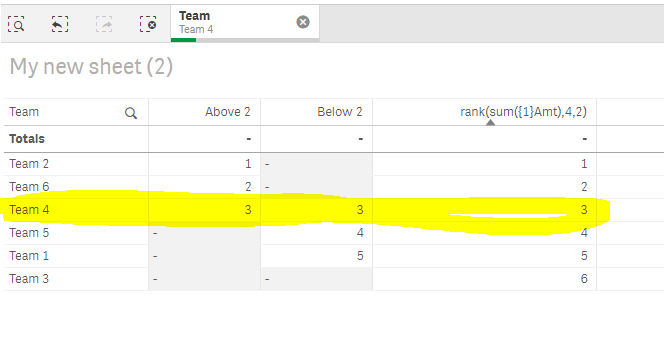Unlock a world of possibilities! Login now and discover the exclusive benefits awaiting you.
- Qlik Community
- :
- Forums
- :
- Analytics & AI
- :
- Products & Topics
- :
- App Development
- :
- Re: Ranking Range
- Subscribe to RSS Feed
- Mark Topic as New
- Mark Topic as Read
- Float this Topic for Current User
- Bookmark
- Subscribe
- Mute
- Printer Friendly Page
- Mark as New
- Bookmark
- Subscribe
- Mute
- Subscribe to RSS Feed
- Permalink
- Report Inappropriate Content
Ranking Range
Hi,
I can create either a table or pivot table which has columns
Team, Measure, Rank based on Measure
e.g.
Team 3, 15, 1
Team 1, 17, 2
Team 5, 25, 3
Team 4, 34, 4
Team 6, 54, 5
Team 2, 75, 6
If Team is selected as a filter, is there a way of just displaying the selected Team and the Team above and below the selected Team.
We're looking to NPrint a report to various teams and show a snapshot of their rankings against their nearest competitors, say 5 teams above and below their own ranking.
Thanks
Accepted Solutions
- Mark as New
- Bookmark
- Subscribe
- Mute
- Subscribe to RSS Feed
- Permalink
- Report Inappropriate Content
As below
load * inline [
Team,Amt,Rank
Team 3,15,1
Team 1,17,2
Team 5,25,3
Team 4,34,4
Team 6,54,5
Team 2,75,6
];
exit Script;
In Chart:
Dimension
=Team
Measures
Above 2
=if(rank(sum({1}Amt),4,2) >= if(getselectedcount(Team),sum(total aggr(distinct rank( sum({1}Amt),4,2),Team))-2,1)
and
rank(sum({1}Amt),4,2) <= sum(total aggr(distinct rank( sum({1}Amt),4,2),Team))
, rank(sum({1}Amt),4,2) )
Below 2
if(rank(sum({1}Amt),4,2) >= sum(total aggr(distinct rank( sum({1}Amt),4,2),Team))
and
rank(sum({1}Amt),4,2) <= if(getselectedcount(Team),sum(total aggr(distinct rank( sum({1}Amt),4,2),Team))+2,1)
, rank(sum({1}Amt),4,2) )
Selected Team 4 which is Rank 3 based on sum(Amt)
Above 2 showing teams with rank 1,2,3
Below 2 showing teams with rank 3,4,5
If a post helps to resolve your issue, please accept it as a Solution.
- Mark as New
- Bookmark
- Subscribe
- Mute
- Subscribe to RSS Feed
- Permalink
- Report Inappropriate Content
As below
=if(rank(-(Sum({<New_Stock={'Yes'},Team=>}Quantity)/Sum({<Team=>}Quantity)),4,2) >= if(getselectedcount(Team),sum(total aggr(distinct rank( -(Sum({<New_Stock={'Yes'},Team=>}Quantity)/Sum({<Team=>}Quantity)),4,2),Team))-2,1)
and
rank(-(Sum({<New_Stock={'Yes'},Team=>}Quantity)/Sum({<Team=>}Quantity)),4,2) <= if(getselectedcount(Team),sum(total aggr(distinct rank( -(Sum({<New_Stock={'Yes'},Team=>}Quantity)/Sum({<Team=>}Quantity)),4,2),Team))+2,1)
, rank(-(Sum({<New_Stock={'Yes'},Team=>}Quantity)/Sum({<Team=>}Quantity)),4,2) )
If a post helps to resolve your issue, please accept it as a Solution.
- Mark as New
- Bookmark
- Subscribe
- Mute
- Subscribe to RSS Feed
- Permalink
- Report Inappropriate Content
As below
load * inline [
Team,Amt,Rank
Team 3,15,1
Team 1,17,2
Team 5,25,3
Team 4,34,4
Team 6,54,5
Team 2,75,6
];
exit Script;
In Chart:
Dimension
=Team
Measures
Above 2
=if(rank(sum({1}Amt),4,2) >= if(getselectedcount(Team),sum(total aggr(distinct rank( sum({1}Amt),4,2),Team))-2,1)
and
rank(sum({1}Amt),4,2) <= sum(total aggr(distinct rank( sum({1}Amt),4,2),Team))
, rank(sum({1}Amt),4,2) )
Below 2
if(rank(sum({1}Amt),4,2) >= sum(total aggr(distinct rank( sum({1}Amt),4,2),Team))
and
rank(sum({1}Amt),4,2) <= if(getselectedcount(Team),sum(total aggr(distinct rank( sum({1}Amt),4,2),Team))+2,1)
, rank(sum({1}Amt),4,2) )
Selected Team 4 which is Rank 3 based on sum(Amt)
Above 2 showing teams with rank 1,2,3
Below 2 showing teams with rank 3,4,5
If a post helps to resolve your issue, please accept it as a Solution.
- Mark as New
- Bookmark
- Subscribe
- Mute
- Subscribe to RSS Feed
- Permalink
- Report Inappropriate Content
Thanks for taking the time to investigate and reply, much appreciated. There's a couple more hurdles to get over I think. I was doing the ranking in the chart, but I can do that within the load script. In the table above, I would also need the Amt to be shown and also, when the team is selected to not show the Team where there are Nulls in both the Above 2 and Below 2. I tried it myself without success. I tried adding your code around the Team and setting it to Null, but it didn't work.
I guess another approach would be to try to replicate your Above 2 and Below 2 code also in the load script, and then the Team could be set to Null and ignored. Pity there's nothing straight out of the box for this in Qlik!
- Mark as New
- Bookmark
- Subscribe
- Mute
- Subscribe to RSS Feed
- Permalink
- Report Inappropriate Content
even in the above example i am not doing any calculations in the load script, the rank is calculated based on sum(Amt)
Can you post a sample app ?
If a post helps to resolve your issue, please accept it as a Solution.
- Mark as New
- Bookmark
- Subscribe
- Mute
- Subscribe to RSS Feed
- Permalink
- Report Inappropriate Content
Sorry, I am beginning to understand this a little more. Agreed, it can all be achieved on the chart. I'm struggling to replicate it with my own data. Here's an example ranking
aggr(Rank(-Sum({$<New_Stock={Yes},Team=>}Quantity)/Sum({$<Team=>}Quantity)),Team)
Could this be converted into a a similar Above 2, Below 2 code? I've tried to, but failed!
- Mark as New
- Bookmark
- Subscribe
- Mute
- Subscribe to RSS Feed
- Permalink
- Report Inappropriate Content
Above 2
=if(rank(-(Sum({<New_Stock={'Yes'},Team=>}Quantity)/Sum({<Team=>}Quantity)),4,2) >= if(getselectedcount(Team),sum(total aggr(distinct rank( -(Sum({<New_Stock={'Yes'},Team=>}Quantity)/Sum({<Team=>}Quantity)),4,2),Team))-2,1)
and
rank(-(Sum({<New_Stock={'Yes'},Team=>}Quantity)/Sum({<Team=>}Quantity)),4,2) <= sum(total aggr(distinct rank( -(Sum({<New_Stock={'Yes'},Team=>}Quantity)/Sum({<Team=>}Quantity)),4,2),Team))
, rank(-(Sum({<New_Stock={'Yes'},Team=>}Quantity)/Sum({<Team=>}Quantity)),4,2) )
Below 2
if(rank(-(Sum({<New_Stock={'Yes'},Team=>}Quantity)/Sum({<Team=>}Quantity)),4,2) >= sum(total aggr(distinct rank( -(Sum({<New_Stock={'Yes'},Team=>}Quantity)/Sum({<Team=>}Quantity)),4,2),Team))
and
rank(-(Sum({<New_Stock={'Yes'},Team=>}Quantity)/Sum({<Team=>}Quantity)),4,2) <= if(getselectedcount(Team),sum(total aggr(distinct rank( -(Sum({<New_Stock={'Yes'},Team=>}Quantity)/Sum({<Team=>}Quantity)),4,2),Team))+2,1)
, rank(-(Sum({<New_Stock={'Yes'},Team=>}Quantity)/Sum({<Team=>}Quantity)),4,2) )
If a post helps to resolve your issue, please accept it as a Solution.
- Mark as New
- Bookmark
- Subscribe
- Mute
- Subscribe to RSS Feed
- Permalink
- Report Inappropriate Content
Fantastic, it did the trick, thanks again for helping with this and posting a solution. One final question, is there an easy way to combine Above 2 and Below 2 into one column. It's not crucial as I think I should be able to manipulate this in NPrinting.
- Mark as New
- Bookmark
- Subscribe
- Mute
- Subscribe to RSS Feed
- Permalink
- Report Inappropriate Content
As below
=if(rank(-(Sum({<New_Stock={'Yes'},Team=>}Quantity)/Sum({<Team=>}Quantity)),4,2) >= if(getselectedcount(Team),sum(total aggr(distinct rank( -(Sum({<New_Stock={'Yes'},Team=>}Quantity)/Sum({<Team=>}Quantity)),4,2),Team))-2,1)
and
rank(-(Sum({<New_Stock={'Yes'},Team=>}Quantity)/Sum({<Team=>}Quantity)),4,2) <= if(getselectedcount(Team),sum(total aggr(distinct rank( -(Sum({<New_Stock={'Yes'},Team=>}Quantity)/Sum({<Team=>}Quantity)),4,2),Team))+2,1)
, rank(-(Sum({<New_Stock={'Yes'},Team=>}Quantity)/Sum({<Team=>}Quantity)),4,2) )
If a post helps to resolve your issue, please accept it as a Solution.
- Mark as New
- Bookmark
- Subscribe
- Mute
- Subscribe to RSS Feed
- Permalink
- Report Inappropriate Content
Perfect, thank you