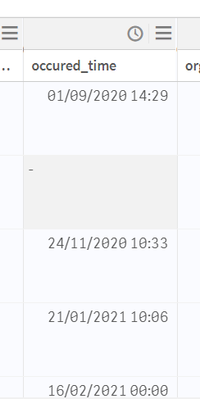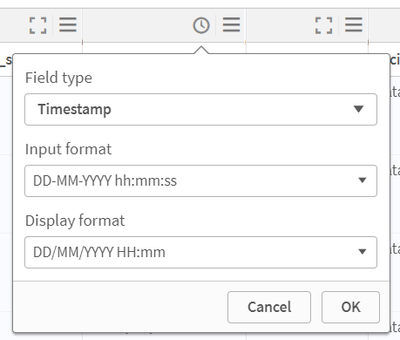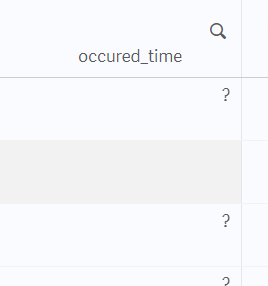Unlock a world of possibilities! Login now and discover the exclusive benefits awaiting you.
- Qlik Community
- :
- Forums
- :
- Analytics & AI
- :
- Products & Topics
- :
- App Development
- :
- Re: Timestamp issues
- Subscribe to RSS Feed
- Mark Topic as New
- Mark Topic as Read
- Float this Topic for Current User
- Bookmark
- Subscribe
- Mute
- Printer Friendly Page
- Mark as New
- Bookmark
- Subscribe
- Mute
- Subscribe to RSS Feed
- Permalink
- Report Inappropriate Content
Timestamp issues
Hi.
I have a timestamp field and I need to keep the time in the field but want to show it in a table with the 24 hour format (preferably without seconds)
The field is in the database as DD-MM-YY hh:mm:ss
In Data Manager I can show the date at DD/MM/YY HH:mm
In the load script (for some reason) the format shows as:
Timestamp(Timestamp#([occured_time], 'DD-MM-YYYY hh:mm:ss') ,'DD/MM/YYYY HH:mm') AS [occured_time],
In the Qlik Table it shows as a ?
What might I be doing wrong?
Very frustrating!!
Thanks
Mark
Accepted Solutions
- Mark as New
- Bookmark
- Subscribe
- Mute
- Subscribe to RSS Feed
- Permalink
- Report Inappropriate Content
Timestamp(Timestamp#([occurred_time], 'DD-MM-YY hh:mm:ss') ,'DD/MM/YY HH:mm') AS [occurred_time]
- Mark as New
- Bookmark
- Subscribe
- Mute
- Subscribe to RSS Feed
- Permalink
- Report Inappropriate Content
Timestamp(Timestamp#([occurred_time], 'DD-MM-YY hh:mm:ss') ,'DD/MM/YY HH:mm') AS [occurred_time]
- Mark as New
- Bookmark
- Subscribe
- Mute
- Subscribe to RSS Feed
- Permalink
- Report Inappropriate Content
I am not sure about what is different between what you have said and what is already in the Load script. - But alt least what you are suggesting is what I am already doing which shows that I am not going mad 🙂
I guess the real question is then, what else could be causing the dashboard table to display a ?
Thanks
Mark.
- Mark as New
- Bookmark
- Subscribe
- Mute
- Subscribe to RSS Feed
- Permalink
- Report Inappropriate Content
Fixed it.
Since I had been testing the format in the Data Manager the load script was generated automatically, so was in the auto generated section. (It wasnt working).
I moved the line
Timestamp(Timestamp#([occurred_time], 'DD-MM-YY hh:mm:ss') ,'DD/MM/YY HH:mm') AS [occurred_time]
to the main load script and after this it worked.
I feel there are some odd behaviours with the auto generated scripts - not sure if this is just me.
Thanks for your help.
Mark.
- Mark as New
- Bookmark
- Subscribe
- Mute
- Subscribe to RSS Feed
- Permalink
- Report Inappropriate Content
I found these useful a while back.
Dimension values are coming as " ? " (question mark) in sheets instead of number format