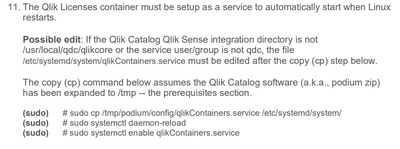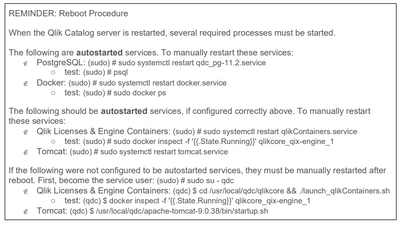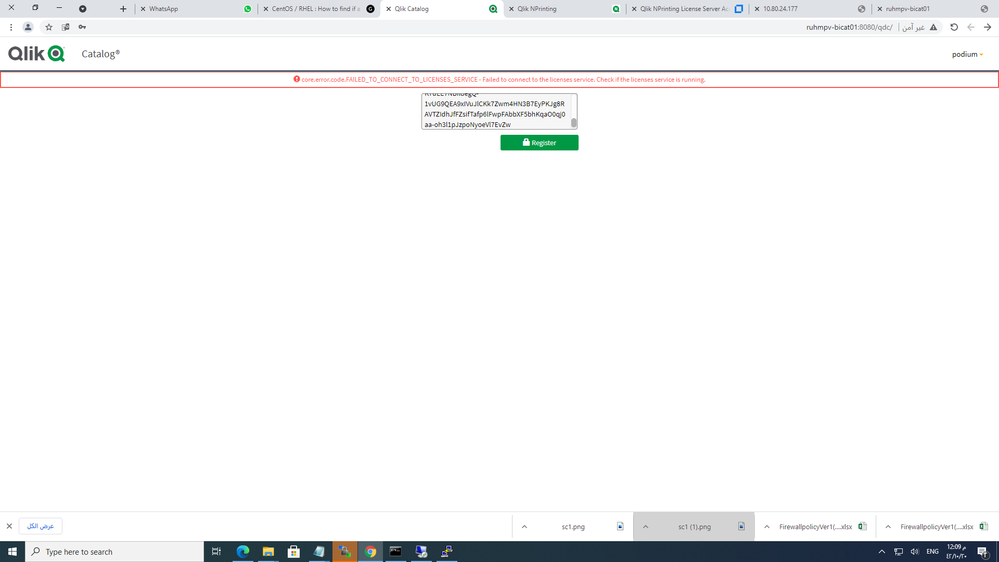Unlock a world of possibilities! Login now and discover the exclusive benefits awaiting you.
- Qlik Community
- :
- Forums
- :
- Data Integration
- :
- Qlik
- :
- Catalog and Lineage Discussions
- :
- Re: licenses service not working
- Subscribe to RSS Feed
- Mark Topic as New
- Mark Topic as Read
- Float this Topic for Current User
- Bookmark
- Subscribe
- Mute
- Printer Friendly Page
- Mark as New
- Bookmark
- Subscribe
- Mute
- Subscribe to RSS Feed
- Permalink
- Report Inappropriate Content
licenses service not working
Hi, after fresh installation of qdc i receive after opening QDC page following error:
"core.error.code.FAILED_TO_CONNECT_TO_LICENSES_SERVICE - Failed to connect to the licenses service. Check if the licenses service is running."
it is running on centos 7, with QDC Septemper Relaase (patch 1) - 4.7.2.18 , tomcat 9.0.33, single-node.
could you suggest how to fix it /debug it?
- Tags:
- Client-Managed
Accepted Solutions
- Mark as New
- Bookmark
- Subscribe
- Mute
- Subscribe to RSS Feed
- Permalink
- Report Inappropriate Content
Hi, the problem was two-fold.
First, it was a docker container that was starting, but failed - as the port of the postgres was configured properly, but the host was missing.
adjusting this one led to another problem - that i solved with legacy licensing option.
thanks for your help!
how i debuged it? in the ffolder where docker config file is located i ran:
docker ps
docker-compose -f docker-compose-qlikContainers.yml logs | grep license | more
- Mark as New
- Bookmark
- Subscribe
- Mute
- Subscribe to RSS Feed
- Permalink
- Report Inappropriate Content
I appreciate your assistance here but ultimately this is not an accepted solution. Legacy license keys will cease to work in the future and will not be renewed.
The solution is to make sure that your licensing service container is up and working with communication to qlik's licensing host OR if that is not allowed for security reasons to obtain an offline SLK.
- Mark as New
- Bookmark
- Subscribe
- Mute
- Subscribe to RSS Feed
- Permalink
- Report Inappropriate Content
Hi Pandabrowsky, I hope you are doing well.
I had this same problem. To solve that you need to change a line the License Section:
####################################
### Licenses Service ###
####################################
# URL for licenses service. Default: http://localhost:9200/
#licenses.service.rest.api.url=http://localhost:9200/
# If this is set to true, then the legacy license service is used. Default: false
enable.legacy.licensing=true
- Mark as New
- Bookmark
- Subscribe
- Mute
- Subscribe to RSS Feed
- Permalink
- Report Inappropriate Content
Hi, the problem was two-fold.
First, it was a docker container that was starting, but failed - as the port of the postgres was configured properly, but the host was missing.
adjusting this one led to another problem - that i solved with legacy licensing option.
thanks for your help!
how i debuged it? in the ffolder where docker config file is located i ran:
docker ps
docker-compose -f docker-compose-qlikContainers.yml logs | grep license | more
- Mark as New
- Bookmark
- Subscribe
- Mute
- Subscribe to RSS Feed
- Permalink
- Report Inappropriate Content
I appreciate your assistance here but ultimately this is not an accepted solution. Legacy license keys will cease to work in the future and will not be renewed.
The solution is to make sure that your licensing service container is up and working with communication to qlik's licensing host OR if that is not allowed for security reasons to obtain an offline SLK.
- Mark as New
- Bookmark
- Subscribe
- Mute
- Subscribe to RSS Feed
- Permalink
- Report Inappropriate Content
Hi,
Please make sure you performed the following step of the installation runbook:
Or also please check this one -
It helped me!
- Mark as New
- Bookmark
- Subscribe
- Mute
- Subscribe to RSS Feed
- Permalink
- Report Inappropriate Content
I am facing the same error
I tried all the solution but it seems none of them working. Is there any one can help me to get rid if this issue. Is there any document that clear mention these steps?
- Mark as New
- Bookmark
- Subscribe
- Mute
- Subscribe to RSS Feed
- Permalink
- Report Inappropriate Content
i tried but not working. Is there any other steps which migh miss?
- Mark as New
- Bookmark
- Subscribe
- Mute
- Subscribe to RSS Feed
- Permalink
- Report Inappropriate Content
Where this command should i write? Could you explain in more detail?
- Mark as New
- Bookmark
- Subscribe
- Mute
- Subscribe to RSS Feed
- Permalink
- Report Inappropriate Content
Below commands worked for me
sudo cp /tmp/QDCinstaller/podium/config/qlikContainers.service /etc/systemd/system/
sudo systemctl daemon-reload
sudo systemctl enable qlikContainers.service
sudo systemctl restart qlikContainers.service
- Mark as New
- Bookmark
- Subscribe
- Mute
- Subscribe to RSS Feed
- Permalink
- Report Inappropriate Content
Log into your Trimble account. It will show your license in plan settings. You can add or remove seats under edit plan; should you forget to remove a license from legacy software.
They have had this for nearly a decade. Back in the day. You could have one license for one seat. But could put it on two separate operating systems. One on a Mac. And one on PC.