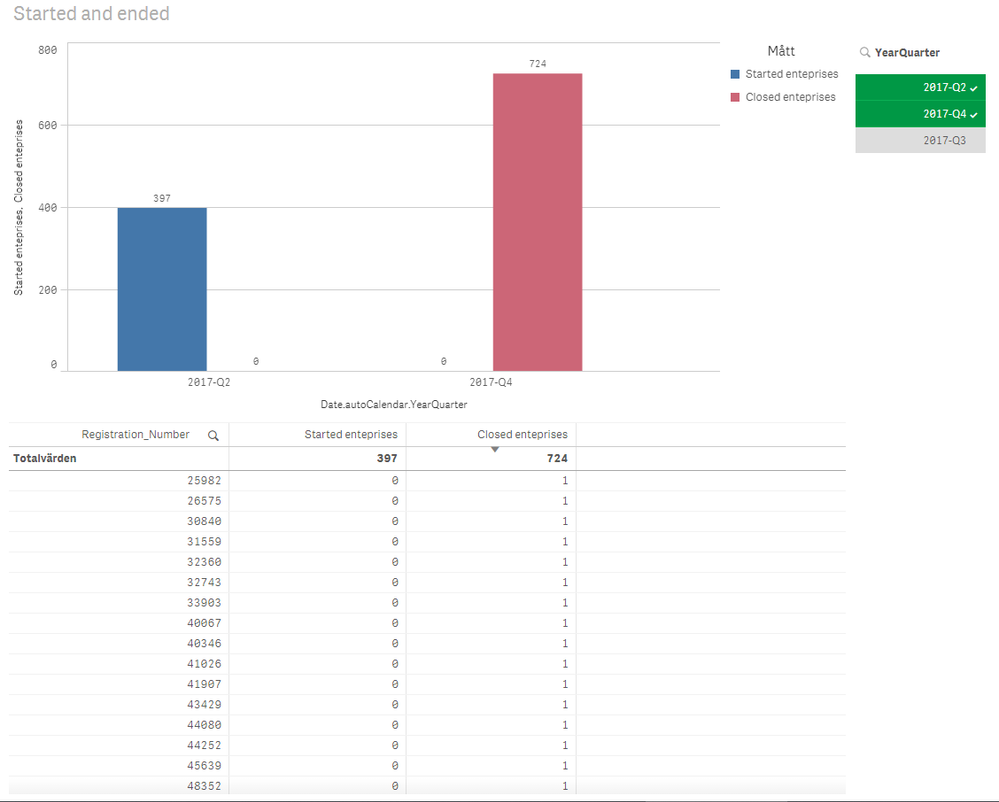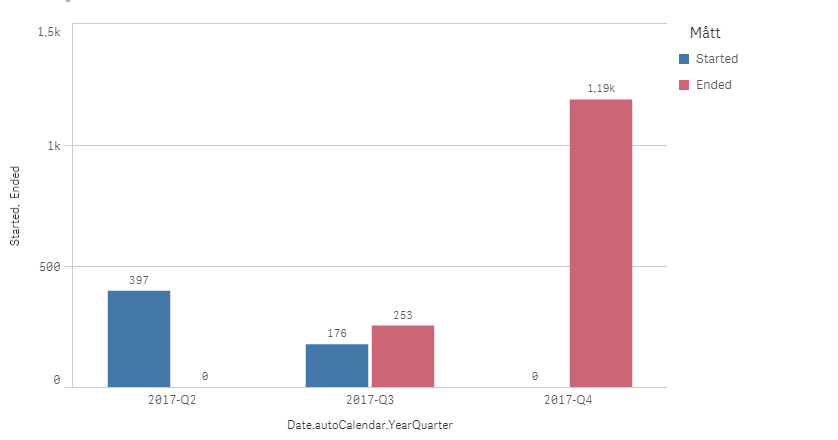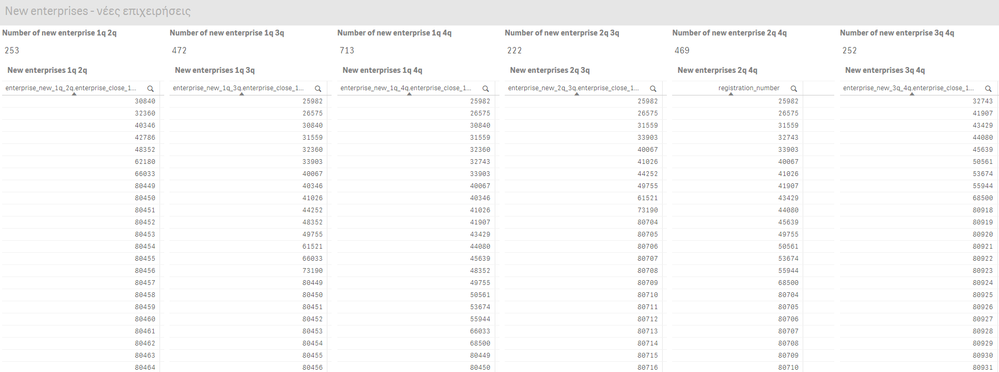Unlock a world of possibilities! Login now and discover the exclusive benefits awaiting you.
- Qlik Community
- :
- All Forums
- :
- Connectivity & Data Prep
- :
- Count where present in a quarter and not in anothe...
- Subscribe to RSS Feed
- Mark Topic as New
- Mark Topic as Read
- Float this Topic for Current User
- Bookmark
- Subscribe
- Mute
- Printer Friendly Page
- Mark as New
- Bookmark
- Subscribe
- Mute
- Subscribe to RSS Feed
- Permalink
- Report Inappropriate Content
Count where present in a quarter and not in another one
Hello,
I am having a lot of difficulties with a chart I would like to create. I have 4 quarters and I need to count the number of new enterprises between different quarters as well as the closed enterprises. To do so, if the enterprise is in the first quarter and not in the second, it means that it has closed. On the contrary, if it is not present in the 1st quarter and it appears in the second one, it means it is a new one.
I wanted to be able to choose any 2 quarters and get the result of new/closed enterprises.
If you have any ideas, I will be more than graterful.
- « Previous Replies
-
- 1
- 2
- Next Replies »
Accepted Solutions
- Mark as New
- Bookmark
- Subscribe
- Mute
- Subscribe to RSS Feed
- Permalink
- Report Inappropriate Content
I where not counting correctly, I needed to use distinct as there where more than one transaction per month.
Try to look at the updated new example app and my screenshots below.
Q2-Q3
Q2 - Q4
Q3 - Q4
Qlik Community MVP
- Mark as New
- Bookmark
- Subscribe
- Mute
- Subscribe to RSS Feed
- Permalink
- Report Inappropriate Content
You could probably expand your set modifier like this for handling the 'ΧΕΡΣΟΝΗΣΟΥ'
=Count(distinct {<
[Municipality_Unit-municipality_name]= {'ΧΕΡΣΟΝΗΣΟΥ'},
[mitroo-03072017.Registration_Number] *= E({<[mitroo-03072017.Date] ={"$(=MINstring({<[mitroo-03072017.Registration_Number]>}[mitroo-03072017.Date]))"}>})
>} [mitroo-03072017.Registration_Number])
-Vegar
Qlik Community MVP
- Mark as New
- Bookmark
- Subscribe
- Mute
- Subscribe to RSS Feed
- Permalink
- Report Inappropriate Content
- Mark as New
- Bookmark
- Subscribe
- Mute
- Subscribe to RSS Feed
- Permalink
- Report Inappropriate Content
Closed enterprises:
=Count({< EnterpriseID=E({<QuarterID ={"$(MAX(QuarterID)"}>}) >}
EnterpriseID)
Started enterprise:
=Count({< EnterpriseID=E({<QuarterID ={"$(MIN(QuarterID)"}>}) >}
EnterpriseID)
Qlik Community MVP
- Mark as New
- Bookmark
- Subscribe
- Mute
- Subscribe to RSS Feed
- Permalink
- Report Inappropriate Content
Here is the excel file with all the registration number of the enterprise and its quarter (there are 4 different quarters here).
I extracted from the excell file 4 tables in postgresql for eacher quarter. Then I created views that select the enterprise present in one table and not in the other one. For instance, this one select the enterprises closed from the 1st quarter to the 2nd qurter.
I want to do this in QlikSense and put the result in a Sheet and then count the number of those close/new enterprises..
- Mark as New
- Bookmark
- Subscribe
- Mute
- Subscribe to RSS Feed
- Permalink
- Report Inappropriate Content
What is the 'E' referred in your request?
- Mark as New
- Bookmark
- Subscribe
- Mute
- Subscribe to RSS Feed
- Permalink
- Report Inappropriate Content
E() is refering to excluded values in SET Analysis. See this help article: Set modifiers with implicit field value definitions
I did an example app from your excelfile. See attached qvf file.
Qlik Community MVP
- Mark as New
- Bookmark
- Subscribe
- Mute
- Subscribe to RSS Feed
- Permalink
- Report Inappropriate Content
Thank you for your example but I don't really understand what it actually does and I don't think it is what I am looking for. Your example with the max string, it calculates the closed enterprises but between which quarter? Because I wanted to calculate the closed enterprises between the 1st and 2nd quarter, than between the 1st and the 3rd, than the 1st and the 4th, then the 2nd and the 3rd, etc...
- Mark as New
- Bookmark
- Subscribe
- Mute
- Subscribe to RSS Feed
- Permalink
- Report Inappropriate Content
I where not counting correctly, I needed to use distinct as there where more than one transaction per month.
Try to look at the updated new example app and my screenshots below.
Q2-Q3
Q2 - Q4
Q3 - Q4
Qlik Community MVP
- Mark as New
- Bookmark
- Subscribe
- Mute
- Subscribe to RSS Feed
- Permalink
- Report Inappropriate Content
I am afraid as you can see below, the results are not really correct, the 2 sheets below are the results imported from PostgreSQL so I guess they are the correct results. You have for some (especially the closed one) some major differences.. I don't know why...
- Mark as New
- Bookmark
- Subscribe
- Mute
- Subscribe to RSS Feed
- Permalink
- Report Inappropriate Content
Oh my.. I think it is actually working, not for every quarter though but for most of them thank you SO much!!!!
- « Previous Replies
-
- 1
- 2
- Next Replies »