Unlock a world of possibilities! Login now and discover the exclusive benefits awaiting you.
- Qlik Community
- :
- All Forums
- :
- Connectivity & Data Prep
- :
- Re: Newbie - Troubling importing access database
- Subscribe to RSS Feed
- Mark Topic as New
- Mark Topic as Read
- Float this Topic for Current User
- Bookmark
- Subscribe
- Mute
- Printer Friendly Page
- Mark as New
- Bookmark
- Subscribe
- Mute
- Subscribe to RSS Feed
- Permalink
- Report Inappropriate Content
Newbie - Troubling importing access database
Hello to all
just trialing sense desktop and qlikview
followed this video on the community
https://community.qlik.com/docs/DOC-6873
When i get to the Select Data screen
my database is correct
it shows all the tables and queries within the database
but when I click on a table or query it does not show the fields within that table or query
therfore I am not able to insert script.
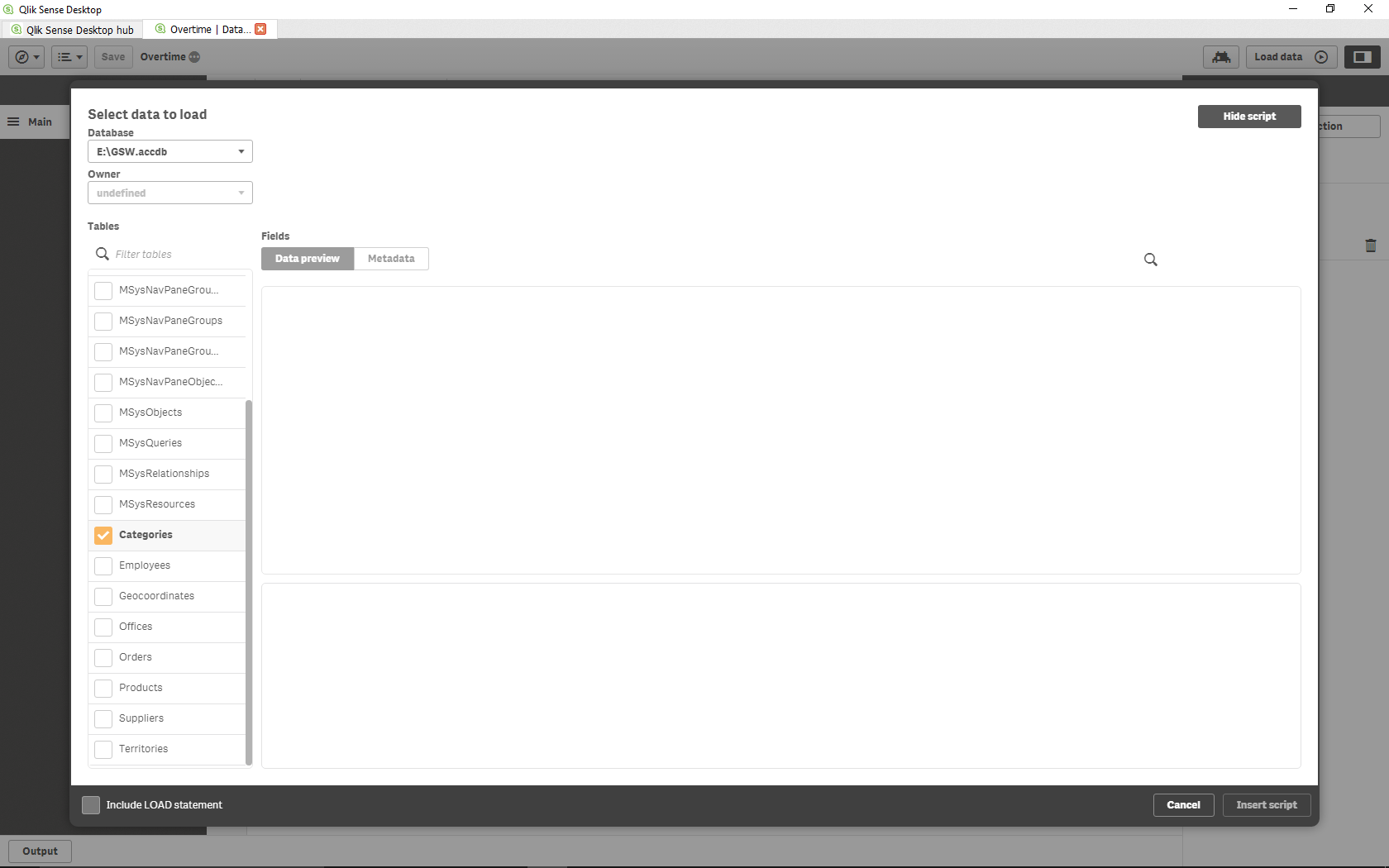
anyone got any ideas why this is.
Qlik Sense 3.0
Windows 10 64bit
Office 2010 32 bit
Micosoft OBDC database driver 2010 32 bit installed ( wont install 64bit due to only having 32bit office)
Many thanks for any help or advice.
- Mark as New
- Bookmark
- Subscribe
- Mute
- Subscribe to RSS Feed
- Permalink
- Report Inappropriate Content
Hi Michael,
Though i havent encountered the same issue but I have read similar issue in the following postQlik Sense 3.0 not showing columns on odbc 64bit import
No solutions yet for this problem.
- Mark as New
- Bookmark
- Subscribe
- Mute
- Subscribe to RSS Feed
- Permalink
- Report Inappropriate Content
Thanks
Do the tech support team read these forums, as it seems an important bit is not working especially for newbies who want the program to work on a click and select level to then jump deeper once they understand.
- Mark as New
- Bookmark
- Subscribe
- Mute
- Subscribe to RSS Feed
- Permalink
- Report Inappropriate Content
Hey Michael,
I agree with you on the support team. Somebody is approving this answers, but it seems that no one gives any feedback. This question arose at least 3 times lately. I am also a newbie and found a way to at least be able to continue the tutorial:
1. Instead of selecting a ODBE connection, I selected a OLE-DB connection;
2. In the "Create new connection" dialog :
- Select provider : Microsoft Office 15.0(/12.0) Access Database Engine OLE-DB provider ; if you don't have this, just choose another close to this; (look for Microsoft Office, Access in case of access databases);
- Data source: exact path, including file name;
- Name it and CREATE;
Doing this I was able to see and select the fields needed.
Good luck.