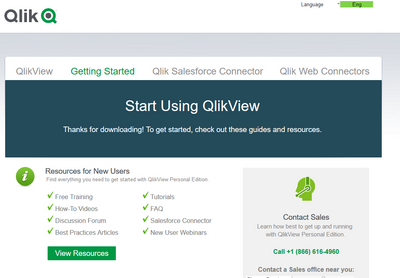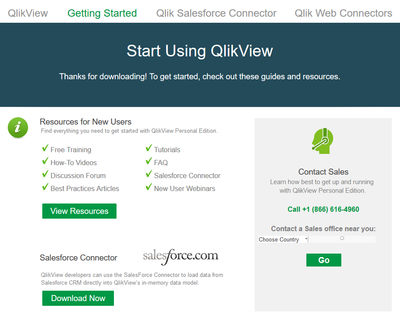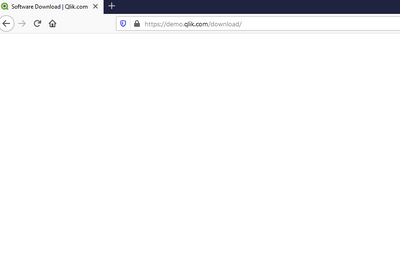Unlock a world of possibilities! Login now and discover the exclusive benefits awaiting you.
- Qlik Community
- :
- Forums
- :
- Analytics
- :
- Topics
- :
- Connectivity & Data Prep
- :
- Qlik Rest Connector for QlikView
- Subscribe to RSS Feed
- Mark Topic as New
- Mark Topic as Read
- Float this Topic for Current User
- Bookmark
- Subscribe
- Mute
- Printer Friendly Page
- Mark as New
- Bookmark
- Subscribe
- Mute
- Subscribe to RSS Feed
- Permalink
- Report Inappropriate Content
Qlik Rest Connector for QlikView
Hello,
I would like to know, if it's still possible to download Qlik Rest Connector. Because, when I try to reach the download page I got this page :
And nothing allow me to download Qlik Rest Connector.
If you know how to get this connector it would be great !
Thanks !
Accepted Solutions
- Mark as New
- Bookmark
- Subscribe
- Mute
- Subscribe to RSS Feed
- Permalink
- Report Inappropriate Content
Hi KHT,
You can find more information in this article: https://community.qlik.com/t5/Support-Knowledge-Base/How-to-Access-the-Extended-Download-Page-to-Dow...
As you can see there, "only Customers and Partners with active license keys (including evaluation licenses) and a username/Qlik ID are able to access the extended download page. "
- Mark as New
- Bookmark
- Subscribe
- Mute
- Subscribe to RSS Feed
- Permalink
- Report Inappropriate Content
Hi @KHT
Whether you login is associated with a customer account or not is typically worked out using the domain on the email that you have signed in to the Qlik account with. If you have used a work email and your employer is a customer you may need to speak to your Qlik Partner to get them to enable your domain as a customer.
Hope that helps.
Steve
- Mark as New
- Bookmark
- Subscribe
- Mute
- Subscribe to RSS Feed
- Permalink
- Report Inappropriate Content
Hi KHT,
The REST connector is available on the Qlik download page. You can use this link: https://demo.qlik.com/download/
(If it doesn't open, try working with the browser in incognito mode and enter your Qlik credentials when requested).
Just select Qlik Connectors and Qlik REST connector under Product
- Mark as New
- Bookmark
- Subscribe
- Mute
- Subscribe to RSS Feed
- Permalink
- Report Inappropriate Content
Hello,
It doesn't working. I still get the same page :
When I try to reach "View Ressources" I got a blank page :
I did this with incognito mode.
Thanks !
- Mark as New
- Bookmark
- Subscribe
- Mute
- Subscribe to RSS Feed
- Permalink
- Report Inappropriate Content
Hello,
Do I need a special account ? Something like Partner account ?
Thanks !
- Mark as New
- Bookmark
- Subscribe
- Mute
- Subscribe to RSS Feed
- Permalink
- Report Inappropriate Content
Hi KHT,
You can find more information in this article: https://community.qlik.com/t5/Support-Knowledge-Base/How-to-Access-the-Extended-Download-Page-to-Dow...
As you can see there, "only Customers and Partners with active license keys (including evaluation licenses) and a username/Qlik ID are able to access the extended download page. "
- Mark as New
- Bookmark
- Subscribe
- Mute
- Subscribe to RSS Feed
- Permalink
- Report Inappropriate Content
Hi @KHT
Whether you login is associated with a customer account or not is typically worked out using the domain on the email that you have signed in to the Qlik account with. If you have used a work email and your employer is a customer you may need to speak to your Qlik Partner to get them to enable your domain as a customer.
Hope that helps.
Steve