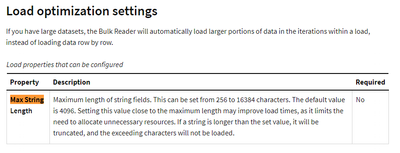Unlock a world of possibilities! Login now and discover the exclusive benefits awaiting you.
- Qlik Community
- :
- Forums
- :
- Analytics & AI
- :
- Products & Topics
- :
- Connectivity & Data Prep
- :
- Re: Qlik Sense crashes when string in SQL server f...
- Subscribe to RSS Feed
- Mark Topic as New
- Mark Topic as Read
- Float this Topic for Current User
- Bookmark
- Subscribe
- Mute
- Printer Friendly Page
- Mark as New
- Bookmark
- Subscribe
- Mute
- Subscribe to RSS Feed
- Permalink
- Report Inappropriate Content
Qlik Sense crashes when string in SQL server field is too long
Hello fellow Qlik'ers,
Within our company we're moving to the latest version of Qlik Sense November 2022 Patch 3.
The old environment is still running on Qlik Sense April 2019.
Within the new version I've set up a connection to our Microsoft SQL Server (on-premise) like I have in the old environment. In the new environment when creating the connection you have one setting called [Max string length]. The maximum value that you can enter here = [16384]. In the old environment there is no setting like this.
When I'm trying to load a table which has a very long string in a field (in my case I'm loading a table with BASE64 images) the app crashes. Where the documentation is saying that if a string is longer than the set value, it will be truncated, and the exceeding characters will not be loaded. I've the feeling that this is not true, but that it crashes if the string is too long.
We are getting errors like:
[Error row status 5 at 37]
[Connector error: Failed to fetch remaining data!]
Where the old version of Qlik just loads the field without any issues. Is there a way to solve this issue or work around it? Because it's pretty annoying, you have to guess or debug the data set my making it smaller (in terms of rows and fields) step by step.
Thanks in advance!
Accepted Solutions
- Mark as New
- Bookmark
- Subscribe
- Mute
- Subscribe to RSS Feed
- Permalink
- Report Inappropriate Content
Bulk Reader (the reload optimisation feature, which was added in August 2021) is now enabled by default in the newer versions of Qlik Sense, hence you don't see that anymore on the UI. [Max string length] only applies when Bulk reader is enabled.
Bulk reader cannot process fields greater than 16384.
In order to process larger field lengths, you can choose to turn off that feature by adding useBulkReader=false in Advanced properties.
- Mark as New
- Bookmark
- Subscribe
- Mute
- Subscribe to RSS Feed
- Permalink
- Report Inappropriate Content
Bulk Reader (the reload optimisation feature, which was added in August 2021) is now enabled by default in the newer versions of Qlik Sense, hence you don't see that anymore on the UI. [Max string length] only applies when Bulk reader is enabled.
Bulk reader cannot process fields greater than 16384.
In order to process larger field lengths, you can choose to turn off that feature by adding useBulkReader=false in Advanced properties.
- Mark as New
- Bookmark
- Subscribe
- Mute
- Subscribe to RSS Feed
- Permalink
- Report Inappropriate Content
is there any docs on this configuration?
what connection types it works for, and so forth?
when I search all of qlik product docs, zero occurrences of "useBulkReader"