Unlock a world of possibilities! Login now and discover the exclusive benefits awaiting you.
- Qlik Community
- :
- All Forums
- :
- Connectivity & Data Prep
- :
- SFTP Web Connector Error
- Subscribe to RSS Feed
- Mark Topic as New
- Mark Topic as Read
- Float this Topic for Current User
- Bookmark
- Subscribe
- Mute
- Printer Friendly Page
- Mark as New
- Bookmark
- Subscribe
- Mute
- Subscribe to RSS Feed
- Permalink
- Report Inappropriate Content
SFTP Web Connector Error
Hi Techies,
I am using SFTP web connector where I am downloading data file from remote server by sftp web connector. The string web connector generates, it is working on one server and downloading is happening fine.
But same sftp download web connector string is giving error that access denied to folder.
My user has full admin rights and part of Administrator group.
Error message is: </QvxTableHeader>� Access to path C:\Users\rohit\Downloads\ is denied.��
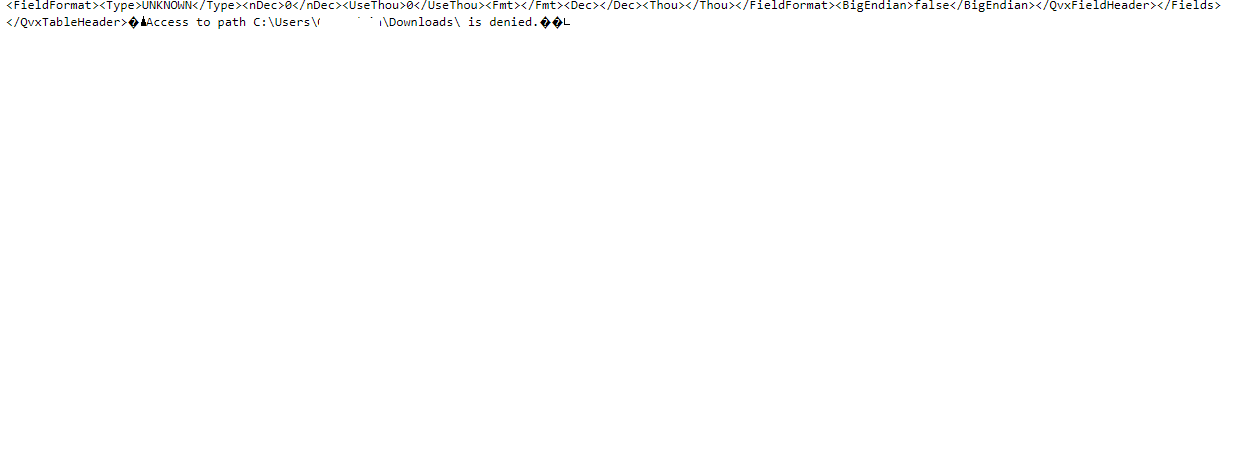
Can you please help me how to fix this folder access error ?
Thanks,
Rohit
- Mark as New
- Bookmark
- Subscribe
- Mute
- Subscribe to RSS Feed
- Permalink
- Report Inappropriate Content
Hi Rohit,
There is a QWC config file which you need to change to grant rights. You can either do this by adding each path that you want QWC to be able to write to, or by adding in a wildcard.
Hope that helps.
Steve
- Mark as New
- Bookmark
- Subscribe
- Mute
- Subscribe to RSS Feed
- Permalink
- Report Inappropriate Content
Thanks Steve for your instant response.
Can you please tell me the steps in detail, I am quite new to web connector.
Where I can find QWC file, how to add path and how to add wild card ?
Thanks,
Rohit
- Mark as New
- Bookmark
- Subscribe
- Mute
- Subscribe to RSS Feed
- Permalink
- Report Inappropriate Content
Hey it was in Config file. I got it.
Thanks,
Rohit
- Mark as New
- Bookmark
- Subscribe
- Mute
- Subscribe to RSS Feed
- Permalink
- Report Inappropriate Content
Sorry I missed your prior email, and I was out and about when I sent the previous message, so I couldn't check the config file name.
Glad you got it all sorted though.
Cheers,
Steve