Unlock a world of possibilities! Login now and discover the exclusive benefits awaiting you.
- Qlik Community
- :
- All Forums
- :
- Connectivity & Data Prep
- :
- Re: Totals in Excel
- Subscribe to RSS Feed
- Mark Topic as New
- Mark Topic as Read
- Float this Topic for Current User
- Bookmark
- Subscribe
- Mute
- Printer Friendly Page
- Mark as New
- Bookmark
- Subscribe
- Mute
- Subscribe to RSS Feed
- Permalink
- Report Inappropriate Content
Totals in Excel
Hi
I'm new to Qlik so this may be a simple question, but I'm struggling to find a solution to a graph problem
We have an excel placed out in the format below
| Project | Jan | feb | march |
|---|---|---|---|
| Project 1 | 100 | ||
| Project 2 | 100 | ||
| Project 3 | 300 | ||
| Project 4 | 100 |
I would like to produce a graph in Qlik that shows a monthly running total, months along the bottom with the total values in a graph (basically turnover each month)
So Jan would show 200
Feb 300
March 100
Is this possible to do?
Many Thanks
- Tags:
- excel
- Mark as New
- Bookmark
- Subscribe
- Mute
- Subscribe to RSS Feed
- Permalink
- Report Inappropriate Content
Hi Michael, you can drag and drop excel in QV, this will open the File Assistant

Press Next 2 times and press the 'Cross table...' button

Set a name for the attribute field and another for the data:

From the you can create a bar chart with the attribute field (Month in my case) and an expression like:
Sum(DataField) (Value in my case)
In the 'Sort' tab you can check load order for month:
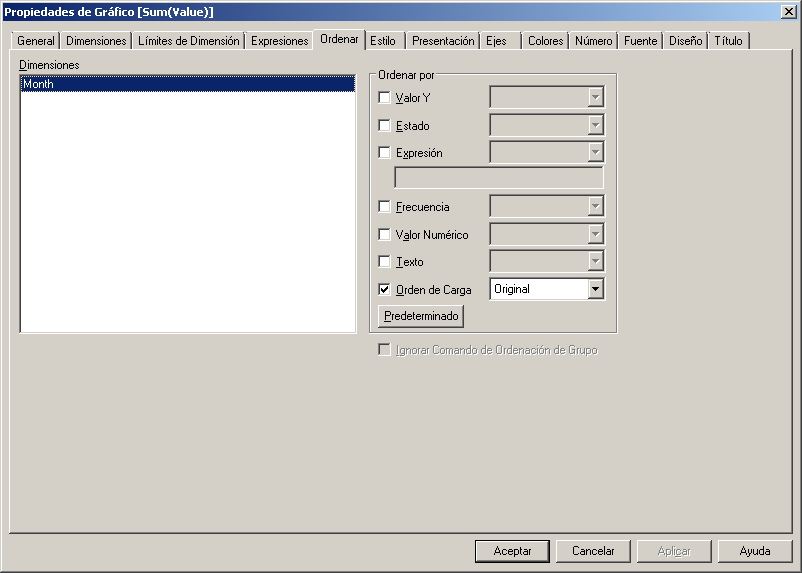
this way you can get this graph:

- Mark as New
- Bookmark
- Subscribe
- Mute
- Subscribe to RSS Feed
- Permalink
- Report Inappropriate Content
HI Thanks for the quick response,
Again could be a daft question I'm using Qlik Sense Desktop at the moment does this still apply?
Many Thanks
- Mark as New
- Bookmark
- Subscribe
- Mute
- Subscribe to RSS Feed
- Permalink
- Report Inappropriate Content
Again I didn't saw this was a Sense question, sorry.
It can work but I think the assistant can't help you with crosstable, you can avoid the assistant and edit the script directly, you can use:
CrossTable(Month, Value)
LOAD Project,
Jan,
feb,
march
FROM
[ExcelPath\ExcelName.xls]
(biff, embedded labels, table is Hoja1$);
Hope this helps
- Mark as New
- Bookmark
- Subscribe
- Mute
- Subscribe to RSS Feed
- Permalink
- Report Inappropriate Content
For Sense, inside the editor you need to create a file connection to the folder where excel is stored, if you name this 'Data', you can use an script like this:
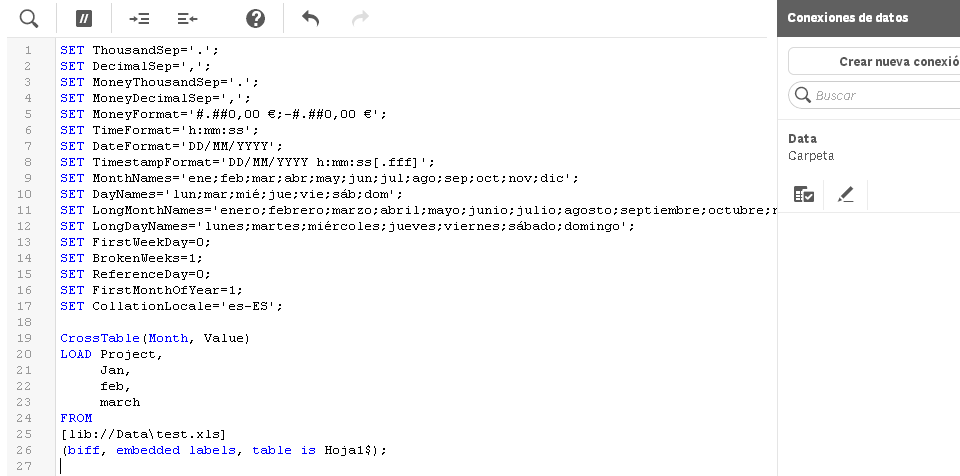
For sorting month by load order you need to uncheck the auto-sort, and in custom sort unckeck all.
- Mark as New
- Bookmark
- Subscribe
- Mute
- Subscribe to RSS Feed
- Permalink
- Report Inappropriate Content
Thanks for that, I think I get what I need to do now.
Many Thanks
- Mark as New
- Bookmark
- Subscribe
- Mute
- Subscribe to RSS Feed
- Permalink
- Report Inappropriate Content
HI,
I have been able to get the information to display in Qlik Desktop using the formula above.
I have also added a table to show all the projects and all the months, to do this I had to add the load command again without the cross table reference.
However if I select a month using the chart produced above using the crosstable values, the table below does not show the project with values in that month (if that makes since).
Many Thanks
- Mark as New
- Bookmark
- Subscribe
- Mute
- Subscribe to RSS Feed
- Permalink
- Report Inappropriate Content
Sorry all sorted, I'd removed project from the crosstable load. Replace and all working