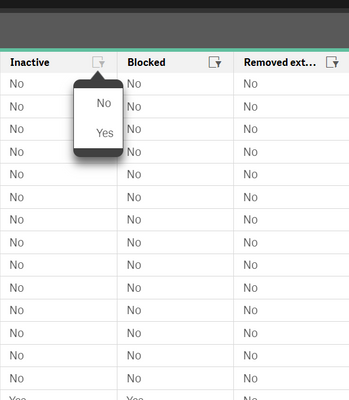Unlock a world of possibilities! Login now and discover the exclusive benefits awaiting you.
- Qlik Community
- :
- All Forums
- :
- Deployment & Management
- :
- Re: Deleting all the inactive Qliksense users at o...
- Subscribe to RSS Feed
- Mark Topic as New
- Mark Topic as Read
- Float this Topic for Current User
- Bookmark
- Subscribe
- Mute
- Printer Friendly Page
- Mark as New
- Bookmark
- Subscribe
- Mute
- Subscribe to RSS Feed
- Permalink
- Report Inappropriate Content
Deleting all the inactive Qliksense users at once from the QMC
Users are directly visible under users section in the QMC when
1] they get synced through UDC connector after becoming memberof AD group
2] They hit either the hub or qmc url
We have thousands of users which are inactive as they are not part of any AD group and they just hit the URL (i guess).
How can we remove all those inactive users at once from the QMC.
- Tags:
- qlik sense
- users
Accepted Solutions
- Mark as New
- Bookmark
- Subscribe
- Mute
- Subscribe to RSS Feed
- Permalink
- Report Inappropriate Content
It sounds unlikely that 34k users have hit the URL manually. Have you checked your LDAP filter so only needed users are being synced?
To delete that many users, you would have to use a script, to delete them directly in the database. Modifying the database directly like this should only be done with Qlik approved scripts.
There is an article for this being worked on by a colleague.
I think you should create a case for this, since you have that many unwanted users and we are not sure where they came from.
- Mark as New
- Bookmark
- Subscribe
- Mute
- Subscribe to RSS Feed
- Permalink
- Report Inappropriate Content
Hello @TusharDev_Qlik,
Indeed, you should review your LDAP filter, imagine you remove all of them and then could be re-added if such filters are not in place.
That said, did you had the chance to review - Removing Inactive users using Qlik-Cli
Cheers!
- Mark as New
- Bookmark
- Subscribe
- Mute
- Subscribe to RSS Feed
- Permalink
- Report Inappropriate Content
Just filter the inactive users in QMC and delete them
If a post helps to resolve your issue, please mark the appropriate replies as "Accept as Solution" or Like it.
Reach out to me at kumar.rohit1609@gmail.com if there is need of any clarification or assistance
Connect with me on LinkedIn https://www.linkedin.com/in/rohit-kumar-67ba152b/
To get latest updates and articles, join Qlik community at https://www.facebook.com/QlikIntellectuals
Best,
Rohit
- Mark as New
- Bookmark
- Subscribe
- Mute
- Subscribe to RSS Feed
- Permalink
- Report Inappropriate Content
You can multi select in the dialogue by "clicking and dragging", so you can delete many at the time.
- Mark as New
- Bookmark
- Subscribe
- Mute
- Subscribe to RSS Feed
- Permalink
- Report Inappropriate Content
the problem here is I have almost 34k inactive users .
How I can prohibit them at the first place ?
- Mark as New
- Bookmark
- Subscribe
- Mute
- Subscribe to RSS Feed
- Permalink
- Report Inappropriate Content
It sounds unlikely that 34k users have hit the URL manually. Have you checked your LDAP filter so only needed users are being synced?
To delete that many users, you would have to use a script, to delete them directly in the database. Modifying the database directly like this should only be done with Qlik approved scripts.
There is an article for this being worked on by a colleague.
I think you should create a case for this, since you have that many unwanted users and we are not sure where they came from.
- Mark as New
- Bookmark
- Subscribe
- Mute
- Subscribe to RSS Feed
- Permalink
- Report Inappropriate Content
Hello @TusharDev_Qlik,
Indeed, you should review your LDAP filter, imagine you remove all of them and then could be re-added if such filters are not in place.
That said, did you had the chance to review - Removing Inactive users using Qlik-Cli
Cheers!
- Mark as New
- Bookmark
- Subscribe
- Mute
- Subscribe to RSS Feed
- Permalink
- Report Inappropriate Content
@Albert_Candelario @Maria_Halley
I have deleted the UDC connector (to which most of the inactive users belonged), reconfigured it again and ran a sync to fetch only the users we need. I also tried to use the Qlik Cli functionality but the command seems hung and didn't delete any inactive users.