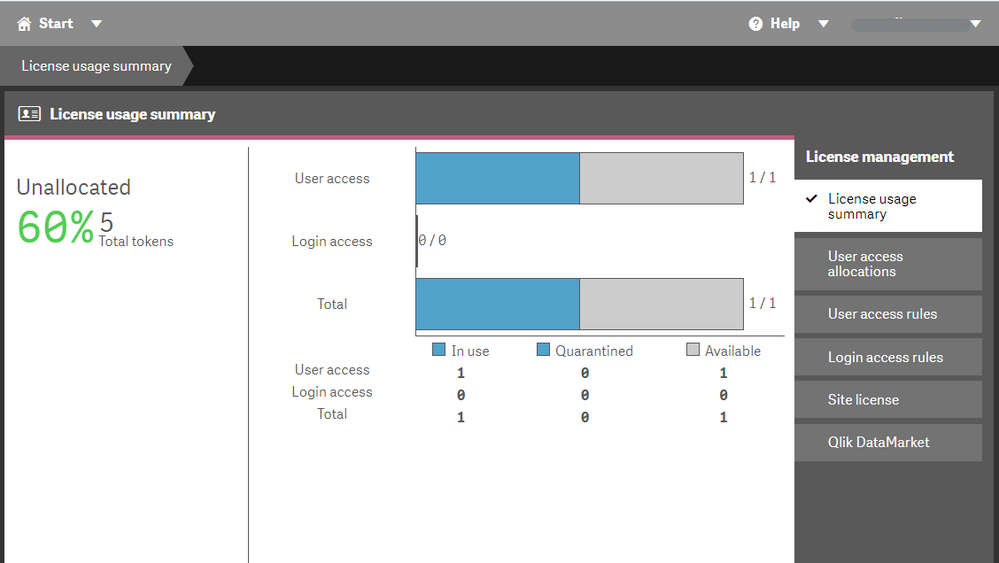Unlock a world of possibilities! Login now and discover the exclusive benefits awaiting you.
- Qlik Community
- :
- All Forums
- :
- Deployment & Management
- :
- Edit user access rule to grant access
- Subscribe to RSS Feed
- Mark Topic as New
- Mark Topic as Read
- Float this Topic for Current User
- Bookmark
- Subscribe
- Mute
- Printer Friendly Page
- Mark as New
- Bookmark
- Subscribe
- Mute
- Subscribe to RSS Feed
- Permalink
- Report Inappropriate Content
Edit user access rule to grant access
We have installed Qlik sense, but we are not able to create apps because it says we don't have an access pass.
We have a 5 professional user, what do we have to do to get this started - I understood that we have to edit user access rule to grant users access - I see how this is done but this is not working for us. Anyone an example?
- Mark as New
- Bookmark
- Subscribe
- Mute
- Subscribe to RSS Feed
- Permalink
- Report Inappropriate Content
Just create a Professional Access Rule or allocated it as the follow step by step:
OEM Solution Architect
LATAM
- Mark as New
- Bookmark
- Subscribe
- Mute
- Subscribe to RSS Feed
- Permalink
- Report Inappropriate Content
You will need to assigt licenses to your users, either by creating an access rule or manually. You can handle your user licenses in the https://YourServer/qmc/licenseusagesummary .
See my attached picture below, it is not exactly the same view as yours as my server is not in the new license model (professional/analyzer).
Qlik Community MVP
- Mark as New
- Bookmark
- Subscribe
- Mute
- Subscribe to RSS Feed
- Permalink
- Report Inappropriate Content
This is what I see, also no Professionala access allocations as decribed in the manual.
- Mark as New
- Bookmark
- Subscribe
- Mute
- Subscribe to RSS Feed
- Permalink
- Report Inappropriate Content
@rajbalgobind - Click on the "User Access Allocation" tab. Then click on "Allocate" button located at the bottom. This will open a popup listing all your users. Just select the users you wish to allocate the licenses to and press ok. That should do the job.
Please do not forget to the mark the post if you find it useful or provides you the solutions 🙂
- Mark as New
- Bookmark
- Subscribe
- Mute
- Subscribe to RSS Feed
- Permalink
- Report Inappropriate Content
Hello,
Based on the screenshot it looks like you have an issue with your license. It's also a token based license (with 0 tokens) and not professional/analyzer.
I would suggest reaching out to your account manager.
Hope this will help!
If a post helps to resolve your issue, please mark the appropriate replies as CORRECT.
- Mark as New
- Bookmark
- Subscribe
- Mute
- Subscribe to RSS Feed
- Permalink
- Report Inappropriate Content
I just thought they were on token based license, didn't check that they had 0 token...
Please do not forget to the mark the post if you find it useful or provides you the solutions 🙂
- Mark as New
- Bookmark
- Subscribe
- Mute
- Subscribe to RSS Feed
- Permalink
- Report Inappropriate Content
Have you converted an old license into the new analyzer professional? Could it be that you are working on an Qlik Sense installation that is not prepared for this "new" license model? I believe the Analyzer/Professional model where introduced around february 2018.
Which QS version are you using?
Qlik Community MVP
- Mark as New
- Bookmark
- Subscribe
- Mute
- Subscribe to RSS Feed
- Permalink
- Report Inappropriate Content
We have reinstalled qlik now to the edition 2019 and see the professional user access, but when try to allocate we only can select the internal users (preselected at installation) and admin. We have allocated on license to the admin but how can we create other users (we have 5 professional licsense). See screenshot