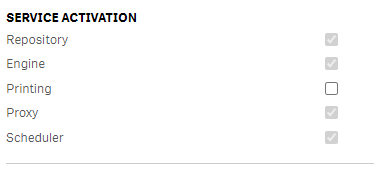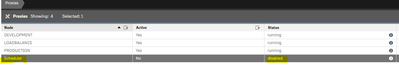Unlock a world of possibilities! Login now and discover the exclusive benefits awaiting you.
- Qlik Community
- :
- All Forums
- :
- Deployment & Management
- :
- Re: Scheduler Node Services
- Subscribe to RSS Feed
- Mark Topic as New
- Mark Topic as Read
- Float this Topic for Current User
- Bookmark
- Subscribe
- Mute
- Printer Friendly Page
- Mark as New
- Bookmark
- Subscribe
- Mute
- Subscribe to RSS Feed
- Permalink
- Report Inappropriate Content
How to Configure a Rim Node to Function Only as a Scheduler Node in Qlik Sense
All,
I have the following services on one of the RIM node.
I want this node only to be scheduler node, in order to do that which services should be disabled?
Thanks
- Tags:
- scheduler node
- « Previous Replies
-
- 1
- 2
- Next Replies »
Accepted Solutions
- Mark as New
- Bookmark
- Subscribe
- Mute
- Subscribe to RSS Feed
- Permalink
- Report Inappropriate Content
Hi @jpjust,
For a Scheduler Rim node, you'll need the Repository, Engine and Scheduler services. See Qlik Sense Help entry Deployment examples of nodes running Qlik Sense services, which states
Scheduler: A node that manages scheduled reloads of Qlik Sense apps and other types of reload triggering. It includes the QRS, QSS, and QES services. In order to perform reloads the QSS requires the QES to be running on the same node.
Best Regards
Help users find answers! Don't forget to mark a solution that worked for you!
- Mark as New
- Bookmark
- Subscribe
- Mute
- Subscribe to RSS Feed
- Permalink
- Report Inappropriate Content
Hello @jpjust ,
Correct, proxy service is not needed.
For a node to be a failover candidate, it must run the following services:
- Qlik Sense Repository Service
- Qlik Sense Engine Service
- Qlik Sense Proxy Service
- Qlik Sense Scheduler Service
Configuring failover for central node resiliency ‒ Qlik Sense for administrators
Cheers,
Albert
- Mark as New
- Bookmark
- Subscribe
- Mute
- Subscribe to RSS Feed
- Permalink
- Report Inappropriate Content
Kindly review:
Qlik Sense Scheduler does not load-balance properl... - Qlik Community - 1716963
I also recommend:
Load Balancing in Qlik Sense - Qlik Community - 1715174
Cheers,
Albert
- Mark as New
- Bookmark
- Subscribe
- Mute
- Subscribe to RSS Feed
- Permalink
- Report Inappropriate Content
Hi @jpjust,
For a Scheduler Rim node, you'll need the Repository, Engine and Scheduler services. See Qlik Sense Help entry Deployment examples of nodes running Qlik Sense services, which states
Scheduler: A node that manages scheduled reloads of Qlik Sense apps and other types of reload triggering. It includes the QRS, QSS, and QES services. In order to perform reloads the QSS requires the QES to be running on the same node.
Best Regards
Help users find answers! Don't forget to mark a solution that worked for you!
- Mark as New
- Bookmark
- Subscribe
- Mute
- Subscribe to RSS Feed
- Permalink
- Report Inappropriate Content
Thanks for the answer. So I don't need to enable Proxy service, correct? And If I don't enable proxy service, this node can't be an failover node since I understand that in-order to delegate an node as fail over node, all the services needs to be run.
Thanks
- Mark as New
- Bookmark
- Subscribe
- Mute
- Subscribe to RSS Feed
- Permalink
- Report Inappropriate Content
Correct. For a node to be a failover candidate, it must run the following services:
- Qlik Sense Repository Service
- Qlik Sense Engine Service
- Qlik Sense Proxy Service
- Qlik Sense Scheduler Service
Best Regards
Help users find answers! Don't forget to mark a solution that worked for you!
- Mark as New
- Bookmark
- Subscribe
- Mute
- Subscribe to RSS Feed
- Permalink
- Report Inappropriate Content
Hello @jpjust ,
Correct, proxy service is not needed.
For a node to be a failover candidate, it must run the following services:
- Qlik Sense Repository Service
- Qlik Sense Engine Service
- Qlik Sense Proxy Service
- Qlik Sense Scheduler Service
Configuring failover for central node resiliency ‒ Qlik Sense for administrators
Cheers,
Albert
- Mark as New
- Bookmark
- Subscribe
- Mute
- Subscribe to RSS Feed
- Permalink
- Report Inappropriate Content
Thanks Albert
- Mark as New
- Bookmark
- Subscribe
- Mute
- Subscribe to RSS Feed
- Permalink
- Report Inappropriate Content
Thanks Chip!!
- Mark as New
- Bookmark
- Subscribe
- Mute
- Subscribe to RSS Feed
- Permalink
- Report Inappropriate Content
I don't think we need proxy service
- Mark as New
- Bookmark
- Subscribe
- Mute
- Subscribe to RSS Feed
- Permalink
- Report Inappropriate Content
Hi All,
If I disable proxy service on my newly added scheduler RIM node, my Proxy status is disabled under Proxies for that Node. Is this OK? Please see the screenshots below.
- Mark as New
- Bookmark
- Subscribe
- Mute
- Subscribe to RSS Feed
- Permalink
- Report Inappropriate Content
Hello @jpjust,
That should be ok as the proxy service is indeed disabled and not installed.
Cheers,
Albert
- « Previous Replies
-
- 1
- 2
- Next Replies »