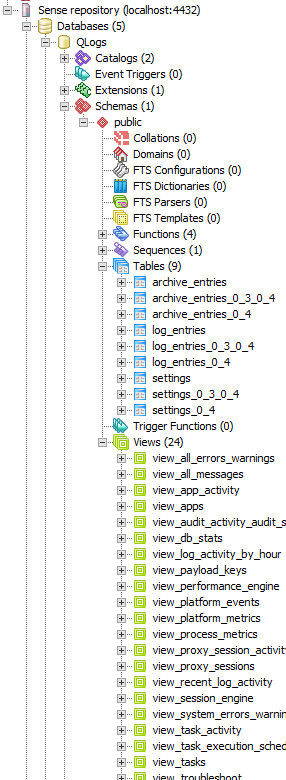Unlock a world of possibilities! Login now and discover the exclusive benefits awaiting you.
- Qlik Community
- :
- All Forums
- :
- Deployment & Management
- :
- How to connect to Qlik Sense repository database t...
- Subscribe to RSS Feed
- Mark Topic as New
- Mark Topic as Read
- Float this Topic for Current User
- Bookmark
- Subscribe
- Mute
- Printer Friendly Page
- Mark as New
- Bookmark
- Subscribe
- Mute
- Subscribe to RSS Feed
- Permalink
- Report Inappropriate Content
How to connect to Qlik Sense repository database to build a Qlik app to analyse log files, etc?
Hi there,
How do you connect to Qlik Sense repository database to analyse log files, etc?
I am looking to build a Qlik Sense app that can analyse the log etc from the db but I am not sure how to do the above. Also is the schema, relationships between the table tricky or mostly OK?
- Mark as New
- Bookmark
- Subscribe
- Mute
- Subscribe to RSS Feed
- Permalink
- Report Inappropriate Content
Are you sure you're after the Qlik Sense Repository Database? Because that database is about as expressive as the QMC, so not particularly strong for analyzing log files, post-hoc analysis, etc. Are you more interested in the database which is fed from the Qlik Logging Service: https://help.qlik.com/en-US/sense/February2019/Subsystems/PlanningQlikSenseDeployments/Content/Sense... ?
- Mark as New
- Bookmark
- Subscribe
- Mute
- Subscribe to RSS Feed
- Permalink
- Report Inappropriate Content
Create a connection to the QLogs database using the PostgreSQL data source.
Note that the database used for central logging is named QLogs.
The database used for Qlik Sense repository is named QSR
The QLogs database really only have three tables, kind of a copy of the log files .
But there's also 20+ views which are tailored for different needs, they are easier to use.
- Mark as New
- Bookmark
- Subscribe
- Mute
- Subscribe to RSS Feed
- Permalink
- Report Inappropriate Content
As @Levi_Turner and @gandalfgray pointed out, log information is accessible in the QLogs database in postgres, alongside the Qlik Sense Repository (QSR) database.
You should already have a "QLogs" data connection available to you that might require updating to add proper userId/password but which, in theory, should work out of the box.
Consider using the Log Monitor sense app which is included in Qlik Sense Enterprise installations and can be found with other Monitor Apps in c:\programdata\qlik\sense\repository\defaultApps. You might find that someone has already done some of your work for you already 🙂