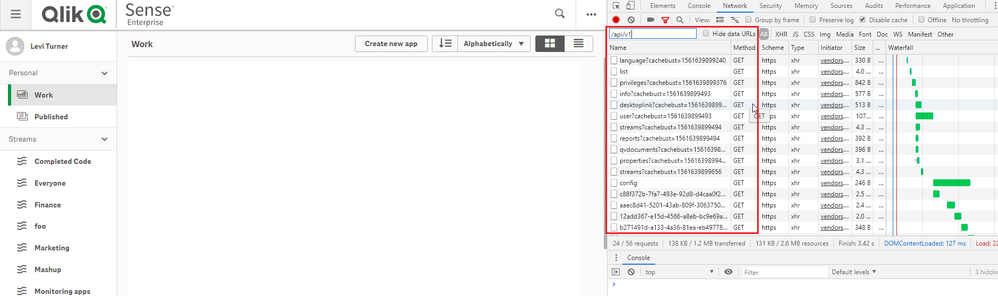Unlock a world of possibilities! Login now and discover the exclusive benefits awaiting you.
- Qlik Community
- :
- All Forums
- :
- Deployment & Management
- :
- Re: How to find out how the user was having a sess...
- Subscribe to RSS Feed
- Mark Topic as New
- Mark Topic as Read
- Float this Topic for Current User
- Bookmark
- Subscribe
- Mute
- Printer Friendly Page
- Mark as New
- Bookmark
- Subscribe
- Mute
- Subscribe to RSS Feed
- Permalink
- Report Inappropriate Content
How to find out how the user was having a session? E.g. Was it via Chrome, Firefox, IE, QS Desktop?
Hello all,
Is there a way to find out how a user had a session? E.g. Did they access via Chrome, Firefox, IE, Qlik Sense Desktop etc?
- Mark as New
- Bookmark
- Subscribe
- Mute
- Subscribe to RSS Feed
- Permalink
- Report Inappropriate Content
Does this Support article help: https://support.qlik.com/articles/000049264 ?
- Mark as New
- Bookmark
- Subscribe
- Mute
- Subscribe to RSS Feed
- Permalink
- Report Inappropriate Content
Hi Levi,
Thanks!
What exactly does HubService record? It doesn't seem easy to identify which session each row is relating to when trying to analyse Method 2.
Method 2, using the Qlik Sense HubService logs
A much more lighter-weight approach than method 1 would be to parse the HubService logs in C:\ProgramData\Qlik\Sense\Log\HubService. No additional settings are required.
Example Output:
::ffff:192.168.56.1 - - [31/May/2019:12:36:40 +0000] "GET /about HTTP/1.1" 304 - "https://SERVERNAME/hub/?qlikTicket=9mDlmVfE-E1Nc3RT" "Mozilla/5.0 (Windows NT 10.0; Win64; x64) AppleWebKit/537.36 (KHTML, like Gecko) Chrome/74.0.3729.169 Safari/537.36"
- Mark as New
- Bookmark
- Subscribe
- Mute
- Subscribe to RSS Feed
- Permalink
- Report Inappropriate Content
Strictly speaking it's measuring slightly different things. The Hub Service records calls against the Endpoints that it surfaces.
When browsing the Hub with a Developer Console open (I am using Chrome):
We see a list of calls to a path that includes /api/v1...
This is the Hub Service.
The Proxy, on the other hand, is logging based on consuming a ticket.
Practically, the Hub Service will likely miss:
- Consumption where the full URL to the App is used (i.e. user has a bookmark or knows exactly where to go)
- Mashups
Otherwise it's a good approximation of the Proxy logging without the overhead.