Unlock a world of possibilities! Login now and discover the exclusive benefits awaiting you.
- Qlik Community
- :
- All Forums
- :
- Deployment & Management
- :
- Re: Installing shmover in QMCU EAPowertools
- Subscribe to RSS Feed
- Mark Topic as New
- Mark Topic as Read
- Float this Topic for Current User
- Bookmark
- Subscribe
- Mute
- Printer Friendly Page
- Mark as New
- Bookmark
- Subscribe
- Mute
- Subscribe to RSS Feed
- Permalink
- Report Inappropriate Content
Installing shmover in QMCU EAPowertools
Hello Community,
we installed QMCU on our QlikSense November2017 System and it is a very usefull tool for all QS admins.
Now I found an extra plugin and would like to know, if anyone knows how to install extra modules in QMCU.
In this special case it is "shmover" and "theme-maker".
Thanks for your help and ideas.
Ralf
Accepted Solutions
- Mark as New
- Bookmark
- Subscribe
- Mute
- Subscribe to RSS Feed
- Permalink
- Report Inappropriate Content
Just run 'npm install' in the shmover folder. That copyNPMpackages file is for development to automate the npm install.
- Mark as New
- Bookmark
- Subscribe
- Mute
- Subscribe to RSS Feed
- Permalink
- Report Inappropriate Content
Pretty sure you can just grab the code, drop the shmover folder into the 'Plugins' folder of your QMCU Utilities install, and restart the EA Powertools Service Dispatcher service.
- Mark as New
- Bookmark
- Subscribe
- Mute
- Subscribe to RSS Feed
- Permalink
- Report Inappropriate Content
Hello Jesse,
thank you for your answer.
I tried to do as mentioned, but failed. ;-(
- stoped EA Dispatcher Services
- copied 'shmover' folder in '...Qlik\Sense\EAPowerTools\QMCUtilities\plugins\'
- started EA Dispatcher Services
-> now I can't access qmcu anymore.
When I delete the folder 'shmover', I can access qmcu again.
Are there any to do's I missed?
Thanks
Ralf
- Mark as New
- Bookmark
- Subscribe
- Mute
- Subscribe to RSS Feed
- Permalink
- Report Inappropriate Content
Seems like an error trying to load the shmover plugin... You can try running the qmcu from command line with the plugin in place to see what fails. I believe it's the server.js file in the QMCU install folder that you can just start in node (stop the EA Service Dispatcher first).
- Mark as New
- Bookmark
- Subscribe
- Mute
- Subscribe to RSS Feed
- Permalink
- Report Inappropriate Content
Hi Jesse,
I found a copyNPMPackages.bat file in my shmover.zip but the command in the file may be wrong:
'xcopy shmover\node_modules ..\..\QlikSenseQMCUtility\plugins\shmover\node_modules /I /Y /R /S'
The problem is that there is no subfolder 'node_modules' in the shmover zip file.
Can you provide me with a complete zip?
Thank you
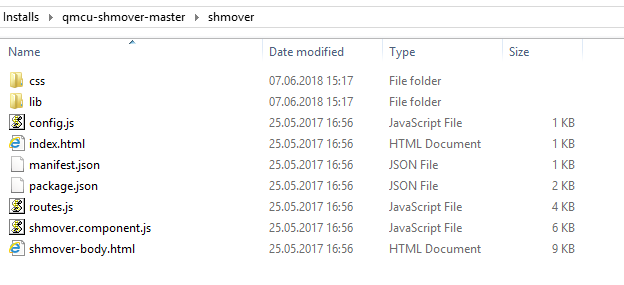
- Mark as New
- Bookmark
- Subscribe
- Mute
- Subscribe to RSS Feed
- Permalink
- Report Inappropriate Content
Just run 'npm install' in the shmover folder. That copyNPMpackages file is for development to automate the npm install.
- Mark as New
- Bookmark
- Subscribe
- Mute
- Subscribe to RSS Feed
- Permalink
- Report Inappropriate Content
Which version and which components of java do I need to run the module?
- Mark as New
- Bookmark
- Subscribe
- Mute
- Subscribe to RSS Feed
- Permalink
- Report Inappropriate Content
Shame on me. After installing nodejs from nodejs.org everything is easy.... 🙈🙄