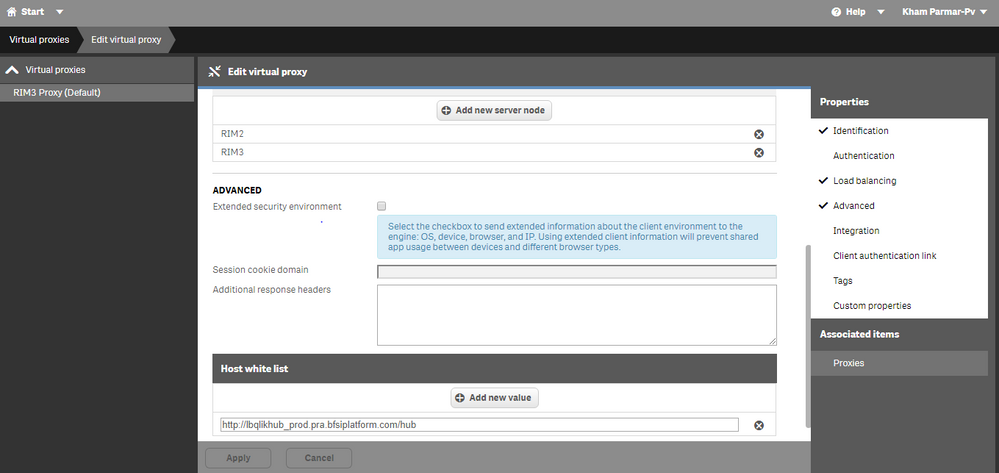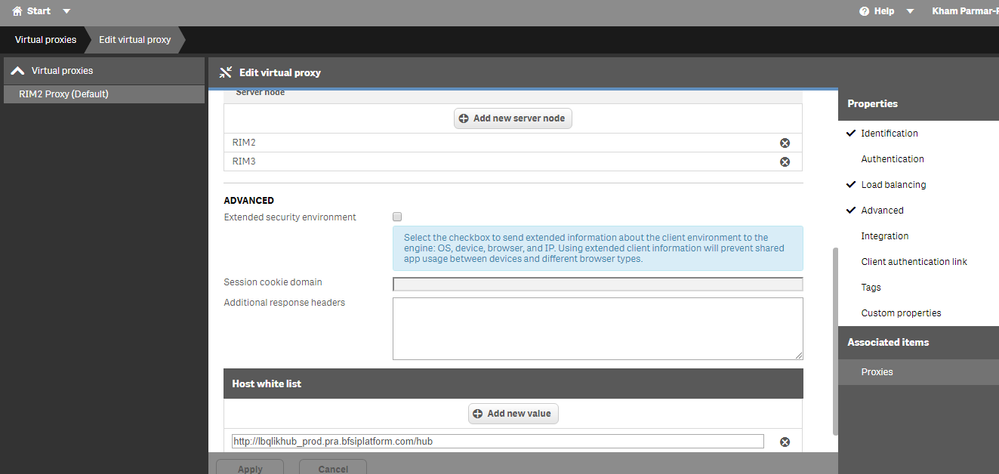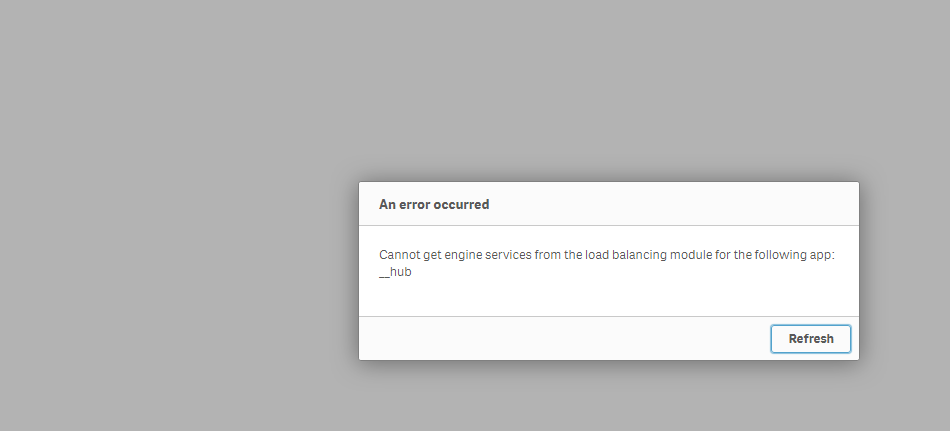- Mark as New
- Bookmark
- Subscribe
- Mute
- Subscribe to RSS Feed
- Permalink
- Report Inappropriate Content
Load Balancing Consumer Nodes
Hi All,
If I have two consumer Rim Nodes are they able to share a URL or must they have two unique URL's (Prefix). My ideal state is having one URL for users to Navigate to and when they open App A it uses the Engine on Rim Node 1 and when they open App B it uses the Engine on Rim Node 2. Sending users to different URLs for different apps becomes confusing.
Thanks,
Mark
- Mark as New
- Bookmark
- Subscribe
- Mute
- Subscribe to RSS Feed
- Permalink
- Report Inappropriate Content
When we added under the whitelisting, it is not opening but we give lb name as a prefix on both the node, it opens but it gives 404 error.
We are looking forward your help and appreciate if someone can help us though.
Please provide the steps if anythings that needs to be changed . below is complete description about the issue.
Thanks
I have added lb name under the whitelist on both the server but it was not opening but if we add the lb name as a prefix on both the RIM node then it opens but it throws 404 error.
however i tried with the url name under whitelist. do you think we need to add ip of the lb instend of lb or is it required to add lb on both RIM node or center node ?
please let me know if i need to change anything .
appreciate your help .
- Mark as New
- Bookmark
- Subscribe
- Mute
- Subscribe to RSS Feed
- Permalink
- Report Inappropriate Content
I am not sure what it means lb name and do you mean by adding as prefix . Lets say consumer nodes names are QlikServer1 and QlikServer2 and your IT mapped a name SujayAnalytics.com to Network load balancer. so you just need to add SujayAnalytics.com, Pubic IP address to the white list.
You may user few check points:
1. https://SujayAnalytics.com is accessible from VPN or inside of your network.
2. Use telnet and test 443 and 80 ports for SujayAnalytics.com.
Thanks,
Rohit
- Mark as New
- Bookmark
- Subscribe
- Mute
- Subscribe to RSS Feed
- Permalink
- Report Inappropriate Content
Thank you so much for helping.
We have load balancer created for both the RIM node. and we have added the lb name as a whitelisted on both RIM node but the load balancer page is not opening. however the 80 port is opened from both the side (citrix and our server) We are using http .
now if we added the load balancer name as a prefix , the page opens but it is throwing 404 error.
We are really got stuck and need your help on that to resolve.
Appreciate your help..
- Mark as New
- Bookmark
- Subscribe
- Mute
- Subscribe to RSS Feed
- Permalink
- Report Inappropriate Content
Did you enable http option in Proxies ?
- Mark as New
- Bookmark
- Subscribe
- Mute
- Subscribe to RSS Feed
- Permalink
- Report Inappropriate Content
Yes, It's enabled and it is opening with http://RIM1 but only load balancer is not opening .
We checked and saw that port 80 is already opened. I tried with adding load balancer in whitelisted but no luck
- Mark as New
- Bookmark
- Subscribe
- Mute
- Subscribe to RSS Feed
- Permalink
- Report Inappropriate Content
Can you share the snapshot how of your white list proxy settings ?
- Mark as New
- Bookmark
- Subscribe
- Mute
- Subscribe to RSS Feed
- Permalink
- Report Inappropriate Content
Hi Rohit,
Attached the both the RIM node's whitelisted URL . it's load balancer url.
also we have selected both the RIM node as load balancer host name.
- Mark as New
- Bookmark
- Subscribe
- Mute
- Subscribe to RSS Feed
- Permalink
- Report Inappropriate Content
just add
ibqlikhub_prod.pra.bfsiplatform.com
please check the spelling about and add IP address of ibqlikhub_prod.pra.bfsiplatform.com DNS name too.
- Mark as New
- Bookmark
- Subscribe
- Mute
- Subscribe to RSS Feed
- Permalink
- Report Inappropriate Content
Hi Rohit,
Thank you so much for helping us here. Really grateful, Now what we came to know is that it was required DNS ip on whitelisting and it got resolved . now load balancer url is opening fine .
Could you please help us on one more error we are getting while launching the url. seems like some setting has been changed. attached the error . if you could please help me.
- Mark as New
- Bookmark
- Subscribe
- Mute
- Subscribe to RSS Feed
- Permalink
- Report Inappropriate Content
Never had this issue before. Please explore community or lock a ticket or drop a note on kumar.rohit1609@gmail.com
Thanks,
Rohit