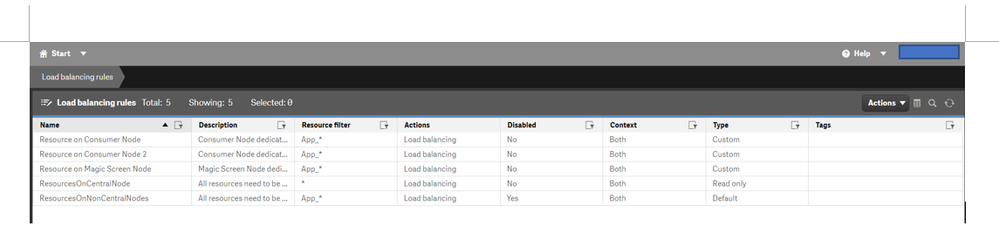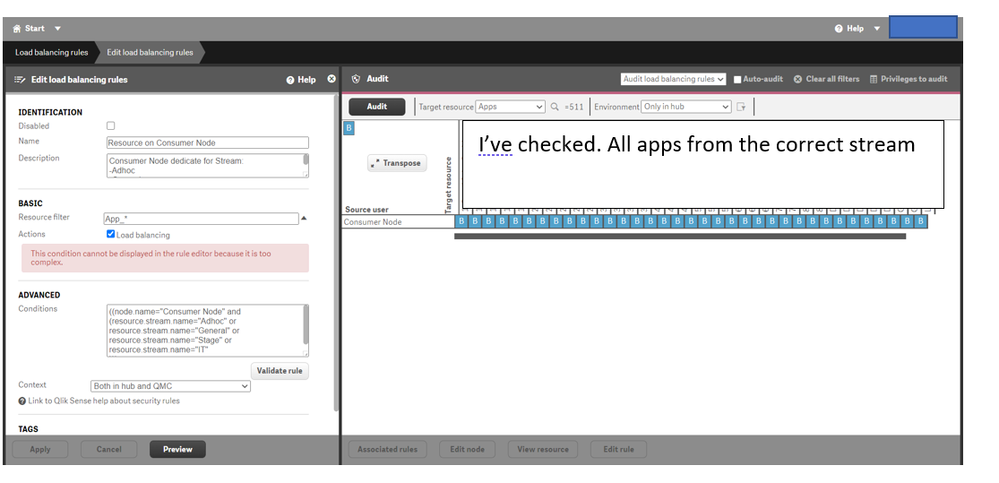Unlock a world of possibilities! Login now and discover the exclusive benefits awaiting you.
- Qlik Community
- :
- All Forums
- :
- Deployment & Management
- :
- Re: Load Balancing not work for more than one rim ...
- Subscribe to RSS Feed
- Mark Topic as New
- Mark Topic as Read
- Float this Topic for Current User
- Bookmark
- Subscribe
- Mute
- Printer Friendly Page
- Mark as New
- Bookmark
- Subscribe
- Mute
- Subscribe to RSS Feed
- Permalink
- Report Inappropriate Content
Load Balancing not work for more than one rim nodes
Hi all,
We have 2 rim nodes: RIM node A and RIM node B.
RIM node A: open app in Stream A
RIM node B: open app in Stream B
The load balancing rules are set up accordingly. Then we applied the load balancing in Central proxy. We put RIM node A and RIM node B as the nodes in load balancing.
However, the hub only shows the apps in Stream B. The app in Stream A is not shown. It seems like the load balancing didnt recognize the load balancing of RIM node A.
We did test to put only RIM node A as load balancing node, and it works.
Meaning central proxy cant recognize the RIM node A if apply more than one nodes in load balancing.
Actually this setup is works for last 6 months. It happened recently after restarting click services.
Thank you.
- Mark as New
- Bookmark
- Subscribe
- Mute
- Subscribe to RSS Feed
- Permalink
- Report Inappropriate Content
Hey @fatinfazrizanor ,
would you mind posting a couple of screenshots of your custom security rules and load balancing rules and the Audit they produce?
Many thanks,
Riccardo
- Mark as New
- Bookmark
- Subscribe
- Mute
- Subscribe to RSS Feed
- Permalink
- Report Inappropriate Content
Hi Riccardo,
Assume
Consumer Node=RIM node A
Consumer Node 2=RIM node B
Thanks.
- Mark as New
- Bookmark
- Subscribe
- Mute
- Subscribe to RSS Feed
- Permalink
- Report Inappropriate Content
Good morning @fatinfazrizanor ,
I would like to see also an actual audit (so, the one you perform selecting the Audit button in your last screen), if possible
From personal experience, I would suggest to change your load balancing rule(s) to something more like this:
((node.@NodeType=resource.@NodeType) and (!resource.stream.empty()))NodeType is a custom property assigned to both Nodes and Apps, and contains the 'type' of the node (so, in your case Customer and Customer 2)
With such approach you would manage a single load balancing rule, so in the end you'll only have the new load balancing rule and the default ResourcesOnCentralNode
Let me know if this helps,
Riccardo