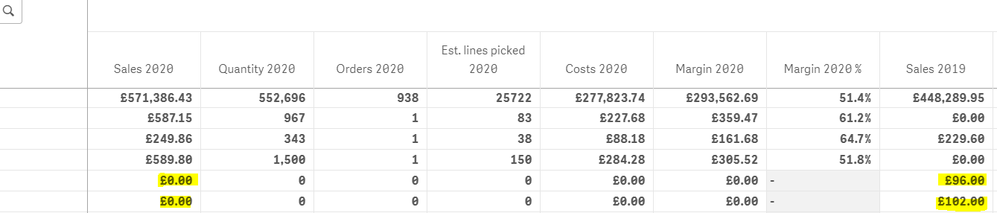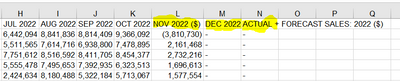Unlock a world of possibilities! Login now and discover the exclusive benefits awaiting you.
- Qlik Community
- :
- All Forums
- :
- Deployment & Management
- :
- Re: Losing data when exporting to export
- Subscribe to RSS Feed
- Mark Topic as New
- Mark Topic as Read
- Float this Topic for Current User
- Bookmark
- Subscribe
- Mute
- Printer Friendly Page
- Mark as New
- Bookmark
- Subscribe
- Mute
- Subscribe to RSS Feed
- Permalink
- Report Inappropriate Content
Losing data when exporting to export
Hello,
Today one of our users discovered an issue with exporting to excel from Qlik Sense Cloud. We have a sales table that compares current year sales, costs, margin etc. vs the previous year. Exporting to excel with no filters works as expected but today they wanted to filter out one customer and the result on screen was as expected but when this was exported to excel, data was missing from the previous year.
Looking into this further, I have found that when the data is exported, any customers that have zero sales in the current year are not in the exported file even though there are sales in the prior year. The image shows what we see on screen and once exported the £96.00 & £102.00 amounts for 2019 will get removed as there is no 2020 sales.
Is this a error in the report design or a Qlik issue? I suspect a Qlik issue as I do not know of any excel export settings or adjustments that can affect downloads. My understanding is that what you see on screen should be the result in excel.
Thanks
- « Previous Replies
-
- 1
- 2
- Next Replies »
- Mark as New
- Bookmark
- Subscribe
- Mute
- Subscribe to RSS Feed
- Permalink
- Report Inappropriate Content
Hello @-AA ,
This one is already released.
Cheers,
Albert
- Mark as New
- Bookmark
- Subscribe
- Mute
- Subscribe to RSS Feed
- Permalink
- Report Inappropriate Content
Hello @Albert_Candelario , Yes it is now fixed 🙂 Thank You!
- Mark as New
- Bookmark
- Subscribe
- Mute
- Subscribe to RSS Feed
- Permalink
- Report Inappropriate Content
Thanks for confirming @-AA
- Mark as New
- Bookmark
- Subscribe
- Mute
- Subscribe to RSS Feed
- Permalink
- Report Inappropriate Content
HI,
A customer is still having the same issue:
Qlik SaaS (last 3 columns have some data)
Export to Excel: wrong or no data
Any idea ?
David
- Mark as New
- Bookmark
- Subscribe
- Mute
- Subscribe to RSS Feed
- Permalink
- Report Inappropriate Content
Hello @dvasseur ,
Thanks for your post!
Would you mind opening a new conversation and do not hesitate to tag me on the new one, so I am aware.
Also, if you could add more details, like:
- is it happening randomly or not?
- is it happening with all apps?
- is it happening within a specific object type?
All these details an extremely valuable to investigate this kind of requests as it helps to narrow down and speed the investigation.
Cheers,
Albert
- « Previous Replies
-
- 1
- 2
- Next Replies »