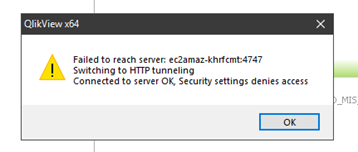Unlock a world of possibilities! Login now and discover the exclusive benefits awaiting you.
Announcements
Introducing Qlik Answers: A plug-and-play, Generative AI powered RAG solution.
READ ALL ABOUT IT!
- Qlik Community
- :
- All Forums
- :
- Deployment & Management
- :
- Migrated app to AWS
Options
- Subscribe to RSS Feed
- Mark Topic as New
- Mark Topic as Read
- Float this Topic for Current User
- Bookmark
- Subscribe
- Mute
- Printer Friendly Page
Turn on suggestions
Auto-suggest helps you quickly narrow down your search results by suggesting possible matches as you type.
Showing results for
Creator II
2021-04-18
03:17 AM
- Mark as New
- Bookmark
- Subscribe
- Mute
- Subscribe to RSS Feed
- Permalink
- Report Inappropriate Content
Migrated app to AWS
There are some issues after moving to the cloud environment.
I am not sure if these issues are due to different version of Qlik installed or due to the cloud environment settings.
Below are the issues I had gathered :
- I cannot lease qlik license from the cloud environment, so till now, I am still leasing from the local premise qlik server.
- The same pivot table
- (on local premise qlik server), the columns can collapse
- (in the AWS server), the collapse columns are still displaying .
- There is a particular chart with export problem , this message will be display “Export failed. Please check server log for more details. (It's most likely that export process took too much Server resource)”
- The same script can reload on the local premise qlik server, but cannot reload in the AWS qlik server, with script errors.
- The “Print Report” function works fine for local premise server (which refers to printing the report as what is shown on the screen), but does not work in the AWS qlik server (which refers that the report printed out with many missing parts)
4 Replies
Creator II
2021-04-18
03:24 AM
Author
- Mark as New
- Bookmark
- Subscribe
- Mute
- Subscribe to RSS Feed
- Permalink
- Report Inappropriate Content
@nicolas_martin Please help
812 Views
Partner - Specialist II
2021-04-19
03:52 AM
- Mark as New
- Bookmark
- Subscribe
- Mute
- Subscribe to RSS Feed
- Permalink
- Report Inappropriate Content
Hey @sakshikaul ,
just to be sure:
- did you migrate to Qlik Sense Client Managed on "Windows" or "Kubernetes"? Or did you migrate to Qlik Sense Enterprise SaaS?
- how did you migrate from your on premise version to the new one? Did you follow an article?
Riccardo
760 Views
Creator II
2021-04-21
09:40 AM
Author
- Mark as New
- Bookmark
- Subscribe
- Mute
- Subscribe to RSS Feed
- Permalink
- Report Inappropriate Content
I have migrated from my premise version to AWS
742 Views
Creator II
2021-04-28
10:20 PM
Author
- Mark as New
- Bookmark
- Subscribe
- Mute
- Subscribe to RSS Feed
- Permalink
- Report Inappropriate Content
Hi,
I am getting following error. cannot lease qlik license from the cloud environment, so till now, I am still leasing from the local premise qlik server.I have open up 4747 port but still following error can be seen.
708 Views