Unlock a world of possibilities! Login now and discover the exclusive benefits awaiting you.
- Qlik Community
- :
- All Forums
- :
- Deployment & Management
- :
- Re: Need help stopping the QlikSense repository da...
- Subscribe to RSS Feed
- Mark Topic as New
- Mark Topic as Read
- Float this Topic for Current User
- Bookmark
- Subscribe
- Mute
- Printer Friendly Page
- Mark as New
- Bookmark
- Subscribe
- Mute
- Subscribe to RSS Feed
- Permalink
- Report Inappropriate Content
Need help stopping the QlikSense repository database service as first step of 3.0 to June 2017 upgrade
Hi all,
I am running QlikSense server V3 - one central node installation. I need to stop the QlikSense repository database service as the first step to upgrade to June 2017 version (it is not a straightforward upgrade). Within the 'edit node' screen in the QMC, the service activation tick boxes are greyed and I cannot deselect the QlikSense repository database service - my mouse icon turns into a little red circle with a red line through it. I thought permissions might be the problem so I have tried to change my permission to include deployment permission but the system says I cant change my own permissions (even though I am root admin?)
Question(1) is this a permission problem? If so, do I just need to get the person that installed QlikSense originally to make me a deployment admin as well as a root and content admin?
Question(2) am I trying to stop the QlikSense repository database service from the wrong place?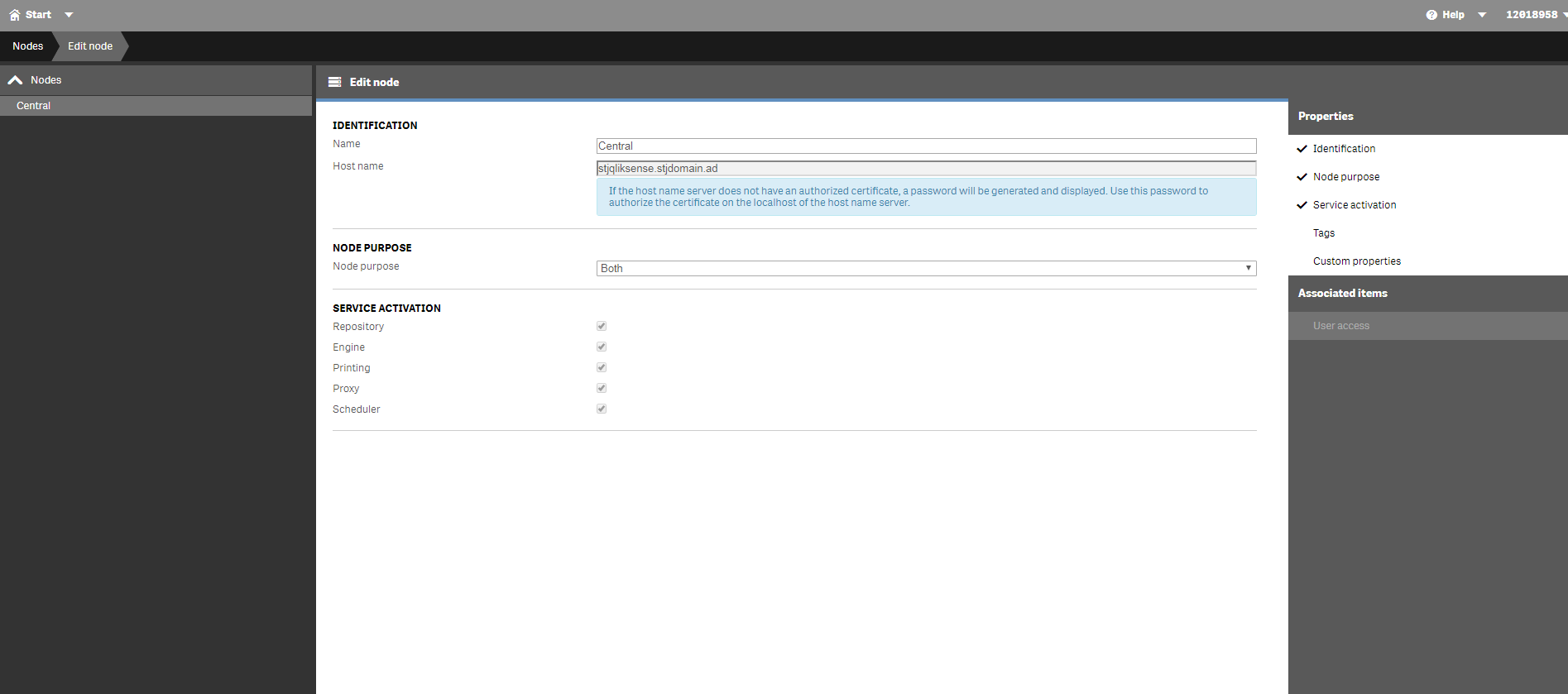
Accepted Solutions
- Mark as New
- Bookmark
- Subscribe
- Mute
- Subscribe to RSS Feed
- Permalink
- Report Inappropriate Content
Hi Louise,
I wouldn't recommend stopping the repository via the QMC. Stop ALL QlikSense services (including the RepositoryDatabase) via the server it lives on and upgrade there. Then when complete, reboot the server and all your services should start back up automatically.
Also, don't forget to backup the C:\ProgramData\Qlik\Sense and C:\Program Files\Qlik\Sense locations after you stop the processes and before the upgrade.
Jason
- Mark as New
- Bookmark
- Subscribe
- Mute
- Subscribe to RSS Feed
- Permalink
- Report Inappropriate Content
Hi Louise,
I wouldn't recommend stopping the repository via the QMC. Stop ALL QlikSense services (including the RepositoryDatabase) via the server it lives on and upgrade there. Then when complete, reboot the server and all your services should start back up automatically.
Also, don't forget to backup the C:\ProgramData\Qlik\Sense and C:\Program Files\Qlik\Sense locations after you stop the processes and before the upgrade.
Jason
- Mark as New
- Bookmark
- Subscribe
- Mute
- Subscribe to RSS Feed
- Permalink
- Report Inappropriate Content
Hi Louise - You can try to login to the QMC using the service account you are using to run the Qlik services under (Granted you have access to this account). That account should have all the access it needs.
As Jason mentioned in his reply, you should stop the QS services from the 'Services' utility within the Windows Server.
Pranav
- Mark as New
- Bookmark
- Subscribe
- Mute
- Subscribe to RSS Feed
- Permalink
- Report Inappropriate Content
Thanks everybody - very helpful