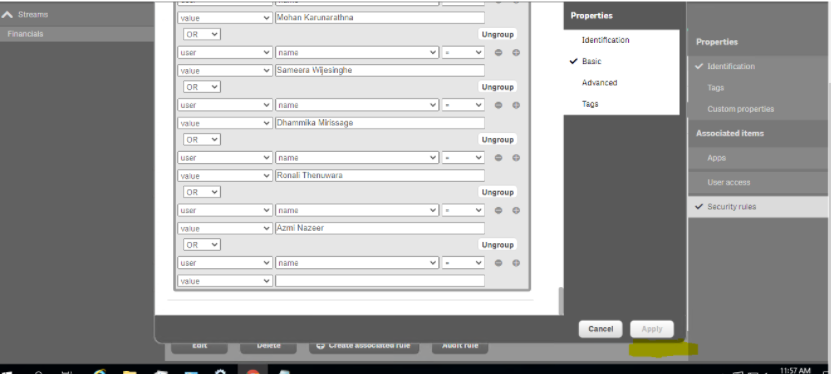- Mark as New
- Bookmark
- Subscribe
- Mute
- Subscribe to RSS Feed
- Permalink
- Report Inappropriate Content
Number of users for a single stream in Qlik Sense
I was trying to add multiple users to a single stream but it only allows me to add 62 users. Once I entered the 63rd user, the Apply button gets disabled. Is there any maximum number of users that can be added to a single stream? If so, please suggest me how can I add more than 70 users for a single stream.
- Tags:
- stream
Accepted Solutions
- Mark as New
- Bookmark
- Subscribe
- Mute
- Subscribe to RSS Feed
- Permalink
- Report Inappropriate Content
If you check the "Advanced Properties" it will hsow you that there is a limit of 2048 characters.
I would suggest that you group these users, using custom properties or AD groups. This will also help with administrating you security rules.
See
- Mark as New
- Bookmark
- Subscribe
- Mute
- Subscribe to RSS Feed
- Permalink
- Report Inappropriate Content
If you check the "Advanced Properties" it will hsow you that there is a limit of 2048 characters.
I would suggest that you group these users, using custom properties or AD groups. This will also help with administrating you security rules.
See
- Mark as New
- Bookmark
- Subscribe
- Mute
- Subscribe to RSS Feed
- Permalink
- Report Inappropriate Content
Hey @Shalini-ENSO ,
Unfortunatelly I cannot find the official reference, but as far as I know there is a hard limit on the max length of a security rule.
To say it in another way, if you enable the "Advanced" option you'll see that the rule is actually wrote down as a text, which can reach this max limit.
Personally, I would suggest to change the rule to work with Custom Properties or with a group/property related to the user, and simply the rule to just match the Custom Properties/group value
I hope this helps,
Riccardo