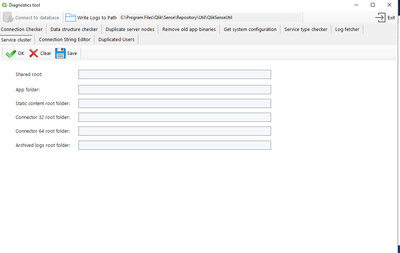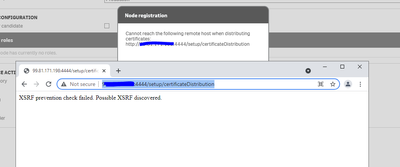Unlock a world of possibilities! Login now and discover the exclusive benefits awaiting you.
- Qlik Community
- :
- All Forums
- :
- Deployment & Management
- :
- Re: Problem distributing certificates to rim node
- Subscribe to RSS Feed
- Mark Topic as New
- Mark Topic as Read
- Float this Topic for Current User
- Bookmark
- Subscribe
- Mute
- Printer Friendly Page
- Mark as New
- Bookmark
- Subscribe
- Mute
- Subscribe to RSS Feed
- Permalink
- Report Inappropriate Content
Problem distributing certificates to rim node
Hi.
We're trying to configure a rim node on a qliksense server following the tutorials found but we are stuck in one of the steps.
We succesfully installed the qliksense server on the rim server. Once installed, we took a look to the Repository logs and says:
Starting certificate password verification webservice...
Setup service initialized with 2 available methods
Took a look into the proxy logs also and no errors nor warnings.
When we go to the central node and try to add the rim node we get the following error:
We searched all the topics in the community but no solution worked for this problem.
We opened the following ports in both slave and master servers and still don't work:
Can anyone give us an advice?
Thanks in advance.
- « Previous Replies
-
- 1
- 2
- Next Replies »
Accepted Solutions
- Mark as New
- Bookmark
- Subscribe
- Mute
- Subscribe to RSS Feed
- Permalink
- Report Inappropriate Content
Hello please make sure port 4432 is listening as it's used to connect to repository database.
Make sure the port 4444 is listening on RIM node then the certificate distribution will be successful.
If there is a firewall please turn of it and try the certificate distribution.
- Mark as New
- Bookmark
- Subscribe
- Mute
- Subscribe to RSS Feed
- Permalink
- Report Inappropriate Content
Hi,
I'm interested too, anyone can help us?
Thanks
- Mark as New
- Bookmark
- Subscribe
- Mute
- Subscribe to RSS Feed
- Permalink
- Report Inappropriate Content
Come on community any idea? 😅
Thanks Best Wishes
- Mark as New
- Bookmark
- Subscribe
- Mute
- Subscribe to RSS Feed
- Permalink
- Report Inappropriate Content
Can you check with the utility tool so that all ports are open.
https://community.qlik.com/t5/Knowledge/Qlik-Sense-Utility-Functions-and-Features/ta-p/1711747
- Mark as New
- Bookmark
- Subscribe
- Mute
- Subscribe to RSS Feed
- Permalink
- Report Inappropriate Content
Hi.
I cannot see where in the tool I can check for the opened ports:
- Mark as New
- Bookmark
- Subscribe
- Mute
- Subscribe to RSS Feed
- Permalink
- Report Inappropriate Content
If you connect to the db and choose connection checker, Does that not check ports (I can't log in right now and check)
- Mark as New
- Bookmark
- Subscribe
- Mute
- Subscribe to RSS Feed
- Permalink
- Report Inappropriate Content
you are right. We checked and we have a loot of ports saying : "could not establish connection because the host actively refused". Witch could be the problem?
- Mark as New
- Bookmark
- Subscribe
- Mute
- Subscribe to RSS Feed
- Permalink
- Report Inappropriate Content
Please make sure central node and RIM node are reachable from both sides using ping.
Then check if the RIM node is able to connect to database and also make sure the ports 4444(QRS certificate) and 4432(QRD)- inboundfrom RIM node are listening.
Make sure if the firewall is running then either disable it or add exceptions to the ports in firewall. You can refer to the ports used in communication in the below link under "Minimum ports used for communication in multi-node sites"
Best Regards
Sooraj Suresh
- Mark as New
- Bookmark
- Subscribe
- Mute
- Subscribe to RSS Feed
- Permalink
- Report Inappropriate Content
Hi, Both sites are reachable thought ping. The port 4444 is listening but 4432 is not. Which service makes port 4432 listen?
- Mark as New
- Bookmark
- Subscribe
- Mute
- Subscribe to RSS Feed
- Permalink
- Report Inappropriate Content
On the other hand, when I configure the rim node on the central node and I get the error. I tried to access the URL the server sais cannot access and I can reach it, but with some kind of an error:
- « Previous Replies
-
- 1
- 2
- Next Replies »