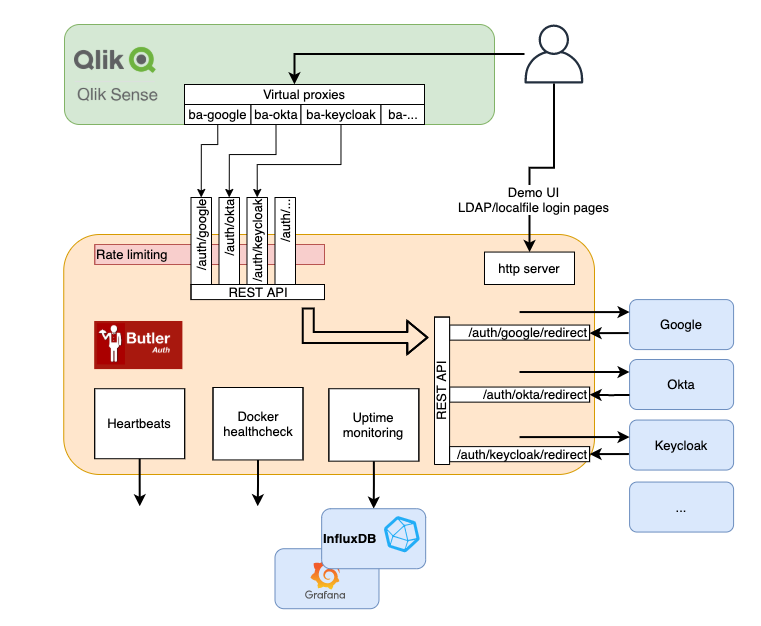Unlock a world of possibilities! Login now and discover the exclusive benefits awaiting you.
- Qlik Community
- :
- All Forums
- :
- Deployment & Management
- :
- Re: Qlik Sense UDC - Google Workspace LDAP connect...
- Subscribe to RSS Feed
- Mark Topic as New
- Mark Topic as Read
- Float this Topic for Current User
- Bookmark
- Subscribe
- Mute
- Printer Friendly Page
- Mark as New
- Bookmark
- Subscribe
- Mute
- Subscribe to RSS Feed
- Permalink
- Report Inappropriate Content
Qlik Sense UDC - Google Workspace LDAP connectivity
Hi, all.
I have a Qlik Sense Windows implantation. Our users are managed through Google Workspace (G-Suite).
I am trying to set up a User Directory Connector to Google Workspace via LDAP. We seem to have a successful connection, but I keep getting results of 0 users found.
The Google client is configured. We generated the certificate and installed it on the server.
I've tried multiple variations of 'Additional LDAP filter' syntax. Always the same result.
Anyone have experience with Qlik Sense LDAP & Google?
- Tags:
- ldap
- qlik sense
- udc
- Mark as New
- Bookmark
- Subscribe
- Mute
- Subscribe to RSS Feed
- Permalink
- Report Inappropriate Content
OK, update to my own question. I have managed to connect successfully and pull members belonging to a specific group. But some of the attributes are returning System.Byte[] instead of the information populated in Google Workspace LDAP.
- Mark as New
- Bookmark
- Subscribe
- Mute
- Subscribe to RSS Feed
- Permalink
- Report Inappropriate Content
Updating my own question for others: Since QSE Windows is running on the Windows Active Directory, we are investigating the option to pull Google Workplace users into the AD rather than a Qlik UDC.
Our partners at Solve have been making progress on this approach, and it's coming along very well. We're almost there, thanks to our combined research and Solve's clever work.
- Mark as New
- Bookmark
- Subscribe
- Mute
- Subscribe to RSS Feed
- Permalink
- Report Inappropriate Content
Not sure if it will help you, but the recently released Butler Auth tool (butler-auth.ptarmiganlabs.com) acts as a middleware between QSEoW and various authentication providers, including Google and LDAP.
While I haven't tested Butler Auth with your exact use case, the tool might very well solve what you are trying to do. Or at least provide a starting point for further custimization (it's open source - you can go crazy modding it as much as you need...)
A tech overview of Butler Auth looks like this:
A relevant disclaimer here is that I am the developer of Butler Auth.