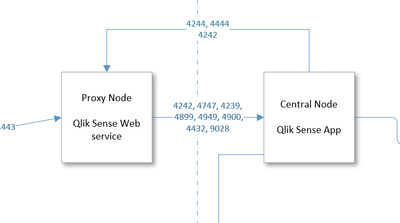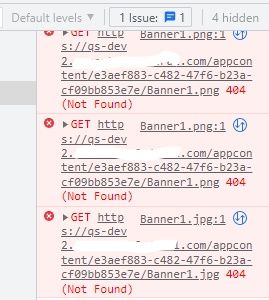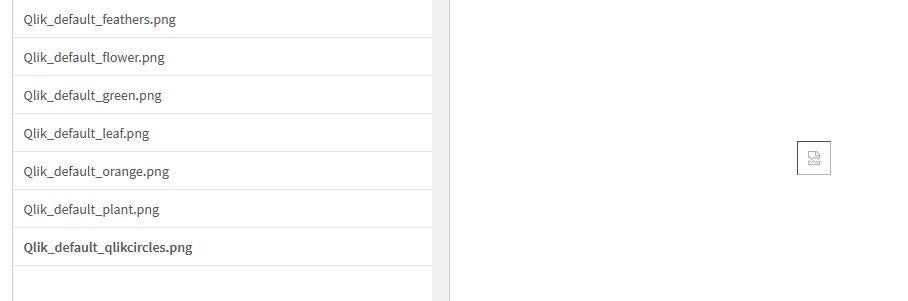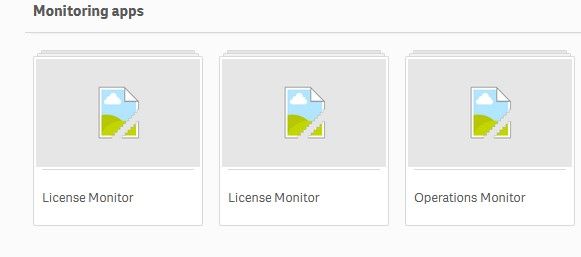Unlock a world of possibilities! Login now and discover the exclusive benefits awaiting you.
- Qlik Community
- :
- All Forums
- :
- Deployment & Management
- :
- Re: Qlik Sense - broken image links after migratio...
- Subscribe to RSS Feed
- Mark Topic as New
- Mark Topic as Read
- Float this Topic for Current User
- Bookmark
- Subscribe
- Mute
- Printer Friendly Page
- Mark as New
- Bookmark
- Subscribe
- Mute
- Subscribe to RSS Feed
- Permalink
- Report Inappropriate Content
Qlik Sense - broken image links after migration to new servers
After migrating to new servers we noticed only some apps in the Hub have broken thumbnails and background image links. App all still work and display data. Also, when trying to upload a new image through the Hub it shows as failed yet the image is located in the content store folder. We have checked permissions on the shared folder containing the content store and it seems fine and the images that should be displayed are in the content folder. We have a fairly simple environment, see below. A proxy node in a DMZ and the Central node in our app network zone. Could this be a firewall port issue or some sort of access issue?
It appears that the links back to the image files get a 404 error when trying to access them from the Hub when logged into the Hub through the externally published URL.
when accessing the Hub on the local server (Central Server) the images work fine. However, when accessing the Hub through the externally published URL they error.
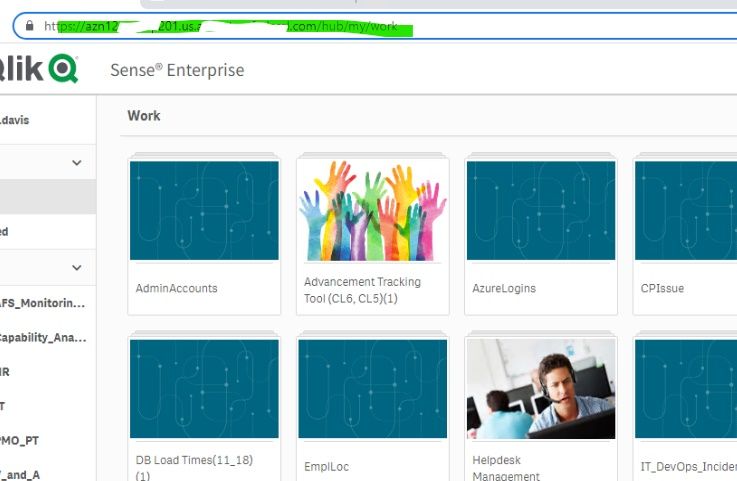
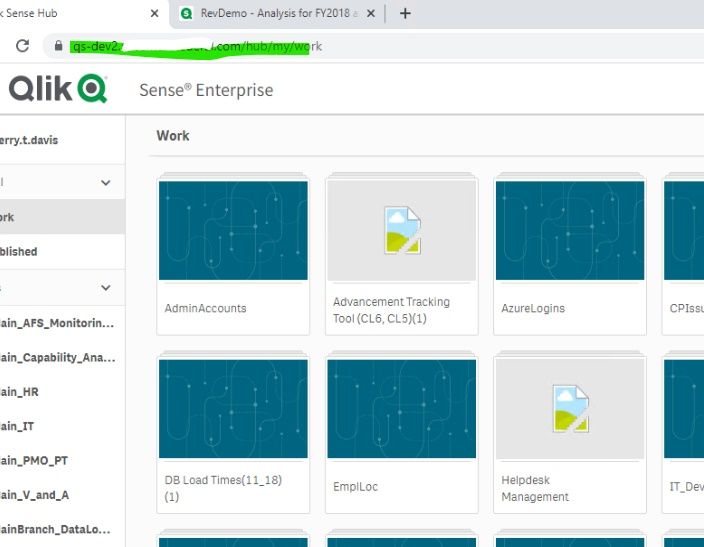
Firewall ports seem correct and access to the content stores look fine. Look forward to any thoughts or suggestions on where else to troubleshoot.
Accepted Solutions
- Mark as New
- Bookmark
- Subscribe
- Mute
- Subscribe to RSS Feed
- Permalink
- Report Inappropriate Content
The root cause is that for a 2 tiered server configuration (web and app) where the servers are in separate network zones, port 445 must be opened between the 2 servers so they can communicate correctly.
A 'info' note can be found here
- Mark as New
- Bookmark
- Subscribe
- Mute
- Subscribe to RSS Feed
- Permalink
- Report Inappropriate Content
Adding some additional information (as an affected party) here are examples of the broken images that is the problem
Media Library broken links -
Here is an example of broken thumbnails
We checked several KB articles without any success, including
- Mark as New
- Bookmark
- Subscribe
- Mute
- Subscribe to RSS Feed
- Permalink
- Report Inappropriate Content
Updating to see if this sounds familiar to anyone in the community -
Updated the certs on the server to have the URL name included and then added the ssl browser cert thumbprint to the proxy, didn't resolve the issue but using the local server name no longer works from the server.
- Mark as New
- Bookmark
- Subscribe
- Mute
- Subscribe to RSS Feed
- Permalink
- Report Inappropriate Content
And one more item, using localhost on the server works fine.
- Mark as New
- Bookmark
- Subscribe
- Mute
- Subscribe to RSS Feed
- Permalink
- Report Inappropriate Content
The root cause is that for a 2 tiered server configuration (web and app) where the servers are in separate network zones, port 445 must be opened between the 2 servers so they can communicate correctly.
A 'info' note can be found here
- Mark as New
- Bookmark
- Subscribe
- Mute
- Subscribe to RSS Feed
- Permalink
- Report Inappropriate Content
Hi @derrydavis ,
How do I open port 445? I have all the admin rights in Qlik Sense and not sure where to find this.
- Mark as New
- Bookmark
- Subscribe
- Mute
- Subscribe to RSS Feed
- Permalink
- Report Inappropriate Content
Sorry for such a late reply to this, I've transitioned to a different role but I did want to follow up. Hopefully you've found an answer. In case you haven't there's several things to opening a port -
1. Firewall on the server (Windows). Make sure there's an inbound / outbound rule in place for Qlik on port 445
2. Internal firewalls, ask your network team about this, it varies from environment to environment.
- Mark as New
- Bookmark
- Subscribe
- Mute
- Subscribe to RSS Feed
- Permalink
- Report Inappropriate Content
Hi Derrydavis,
We have multinode environment for qliksense.
We have Proxy server, Central node and repository server (only postgre installed). Port 445 have been opened between server proxy to repo & central to repo. Do this port 445 still need to open between proxy and central?
Regards,
FT