Unlock a world of possibilities! Login now and discover the exclusive benefits awaiting you.
- Qlik Community
- :
- All Forums
- :
- Deployment & Management
- :
- Qlik Sense map object does not scale properly
- Subscribe to RSS Feed
- Mark Topic as New
- Mark Topic as Read
- Float this Topic for Current User
- Bookmark
- Subscribe
- Mute
- Printer Friendly Page
- Mark as New
- Bookmark
- Subscribe
- Mute
- Subscribe to RSS Feed
- Permalink
- Report Inappropriate Content
Qlik Sense map object does not scale properly
Hi,
We recently upgraded to Qlik Sense April 2019 Patch 1 (not sure if this problem is bound to version or not), and users started complaining that the map object has started looking weird.
After investigating a bit we found that if the windows 10 users have a zoom level of more than 100% in their display settings the map object will not scale correctly and get a low resolution.
This is not the browser zoom level but a windows 10 display setting.
Is this a known bug and something that will be fixed in a later version?
See pictures below for examples:
With 100% zoom level:
and with 150% zoom level:
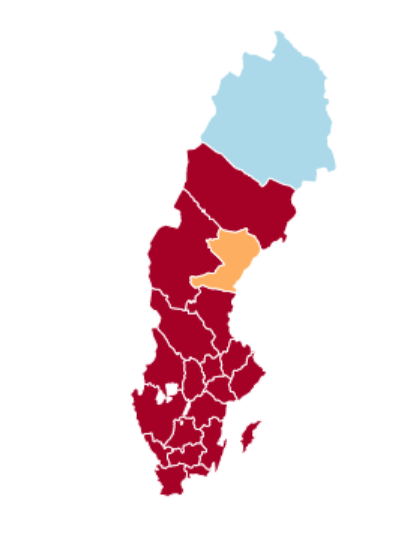
As you can see the 150% zoom level gives a noticeably lower resolution for the map
- Mark as New
- Bookmark
- Subscribe
- Mute
- Subscribe to RSS Feed
- Permalink
- Report Inappropriate Content
Not sure if you have a sample app wiith dummy data, because I can't see any resolution issues? (see attached image)
BR
Gio
Principal Technical Support Engineer @ Qlik