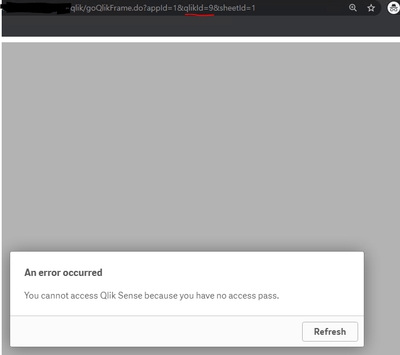Unlock a world of possibilities! Login now and discover the exclusive benefits awaiting you.
- Qlik Community
- :
- All Forums
- :
- Deployment & Management
- :
- QlikSense, How to apply qlikid in app.
- Subscribe to RSS Feed
- Mark Topic as New
- Mark Topic as Read
- Float this Topic for Current User
- Bookmark
- Subscribe
- Mute
- Printer Friendly Page
- Mark as New
- Bookmark
- Subscribe
- Mute
- Subscribe to RSS Feed
- Permalink
- Report Inappropriate Content
QlikSense, How to apply qlikid in app.
- When using Sense, if you enter qlik id=1 in the url, the app works well, and if you do qlikid=9, a message like the picture appears.
1. Can you add 9 or any other number to qlikid?
If yes, please tell me where to check.
2. If you set qlikid=1, the app works well. Where do you set these settings?
Please answer.
thank you!
Accepted Solutions
- Mark as New
- Bookmark
- Subscribe
- Mute
- Subscribe to RSS Feed
- Permalink
- Report Inappropriate Content
hi @qwebnm can you please provide more information. Are you using Qlik Sense Desktop or Qlik Sense Enterprise.
Is the screenshot above from the developer hub?
The Qlik ID you are seeing is referencing a user in the system. If this is Qlik Sense Desktop for example, you are either authenticating against a Qlik Cloud Tenant or a Qlik Sense Enterprise on Windows installation. See Starting Qlik Sense Desktop
The Qlik Id refers to a user in the system. If you enter a user id that does not exist or one that does not have the correct license type assigned, you will receive an error.
The information about users, depending on the installation type, cloud or on-premises, is taken from the either the QRS database or Tenant. The error in your screenshot indicates that the user does not have an appropriate license assigned as explained here .
With Qlik Sense Enterprise user information is taken from here . For Qlik Cloud user information would be accessed via REST APIs and can be managed from the Tenant management console, see APIs rest users
Hope this helps
- Mark as New
- Bookmark
- Subscribe
- Mute
- Subscribe to RSS Feed
- Permalink
- Report Inappropriate Content
hi @qwebnm can you please provide more information. Are you using Qlik Sense Desktop or Qlik Sense Enterprise.
Is the screenshot above from the developer hub?
The Qlik ID you are seeing is referencing a user in the system. If this is Qlik Sense Desktop for example, you are either authenticating against a Qlik Cloud Tenant or a Qlik Sense Enterprise on Windows installation. See Starting Qlik Sense Desktop
The Qlik Id refers to a user in the system. If you enter a user id that does not exist or one that does not have the correct license type assigned, you will receive an error.
The information about users, depending on the installation type, cloud or on-premises, is taken from the either the QRS database or Tenant. The error in your screenshot indicates that the user does not have an appropriate license assigned as explained here .
With Qlik Sense Enterprise user information is taken from here . For Qlik Cloud user information would be accessed via REST APIs and can be managed from the Tenant management console, see APIs rest users
Hope this helps