Unlock a world of possibilities! Login now and discover the exclusive benefits awaiting you.
- Qlik Community
- :
- All Forums
- :
- Deployment & Management
- :
- Re: HTTP Error 404 in QlikSense Management Console
- Subscribe to RSS Feed
- Mark Topic as New
- Mark Topic as Read
- Float this Topic for Current User
- Bookmark
- Subscribe
- Mute
- Printer Friendly Page
- Mark as New
- Bookmark
- Subscribe
- Mute
- Subscribe to RSS Feed
- Permalink
- Report Inappropriate Content
Re: HTTP Error 404 in QlikSense Management Console
I have the same issue, as I am trying to install Qlik Sense on a server running Dynamics NAV 2015 (which has a web client running - using IIS).
I hope this is possible by simply changing the ports which Qlik Sense use.
Any suggestions / is this possible Björn Wedbratt?
Accepted Solutions
- Mark as New
- Bookmark
- Subscribe
- Mute
- Subscribe to RSS Feed
- Permalink
- Report Inappropriate Content
Hi Robin,
I understand your concerns and will let the product and R&D teams know. I am not sure what they have planned in this area, but I will be sure to update you if I hear anything.
An alternative approach, though not default (443) - is you can change the https port setting for the Qlik Sense Proxy to use another https port - but you would need to explicitly define it in the URL if accessing the Qlik Sense server directly via a browser and providing that specific URL. You can also enable http (if you are not using SSL) so that port 80 is enabled. However this may not fit into your organizations requirements.
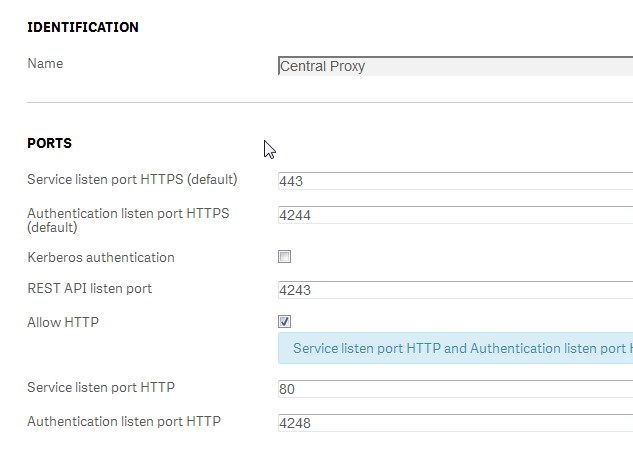
Another approach - could be to use some sort of reverse proxy or redirect url type solution. So technically you could install on the same server as IIS - but not on the same server as a QlikView environment.
If I get more information I will update this discussion.
If you have a moment, please mark the appropriate replies as helpful / correct so our team and other members know that your question(s) has been answered to your satisfaction.
Regards,
Michael Tarallo
Qlik
Mike Tarallo
Qlik
- Mark as New
- Bookmark
- Subscribe
- Mute
- Subscribe to RSS Feed
- Permalink
- Report Inappropriate Content
Hi Robin,
there are a few things to check that can cause this.
first make sure that port 443 is not being used by any other service, by default Qlik Sense server is installed using a web proxy with port 443.
Also make sure that when you install Qlik Sense you are logged in as a local admin and use that I'd to install the software.
Did did you see the installation video and the install quick guide that might also help you.
http://community.qlik.com/docs/DOC-7140
New to Qlik Sense Platform Videos
Please lease let us know how you do
Mike
Mike Tarallo
Qlik
- Mark as New
- Bookmark
- Subscribe
- Mute
- Subscribe to RSS Feed
- Permalink
- Report Inappropriate Content
Hi Michael,
I have watched the videos and have read the document you linked to (+some other documents + forum threads). As mentioned, our Dynamics NAV server is running IIS and thereby uses port 443. We solved the issue by simply installing Qlik Sense at another machine (running Windows Server) which we found somewhat frustrating, as our hopes of installing Qlik Sense and NAV on the same server failed. Thereby we have to use several Windows Server licenses, which is costly. I hope you (Qlik) will improve the possibility to install Qlik Sense on existing servers (also, to run both QlikView and Qlik Sense instances on the same server).
Kind regards,
Robin
- Mark as New
- Bookmark
- Subscribe
- Mute
- Subscribe to RSS Feed
- Permalink
- Report Inappropriate Content
Hi Robin,
I understand your concerns and will let the product and R&D teams know. I am not sure what they have planned in this area, but I will be sure to update you if I hear anything.
An alternative approach, though not default (443) - is you can change the https port setting for the Qlik Sense Proxy to use another https port - but you would need to explicitly define it in the URL if accessing the Qlik Sense server directly via a browser and providing that specific URL. You can also enable http (if you are not using SSL) so that port 80 is enabled. However this may not fit into your organizations requirements.
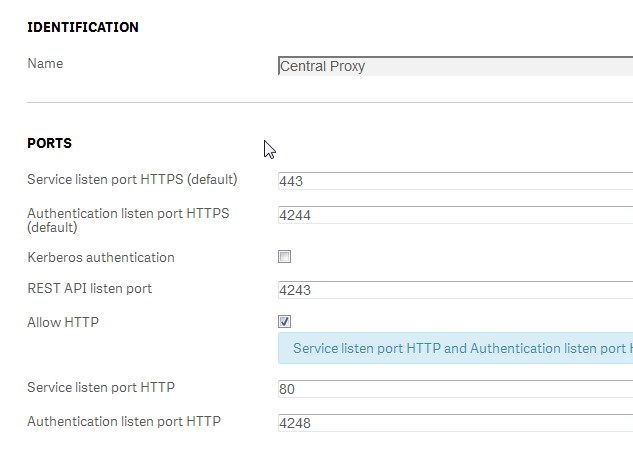
Another approach - could be to use some sort of reverse proxy or redirect url type solution. So technically you could install on the same server as IIS - but not on the same server as a QlikView environment.
If I get more information I will update this discussion.
If you have a moment, please mark the appropriate replies as helpful / correct so our team and other members know that your question(s) has been answered to your satisfaction.
Regards,
Michael Tarallo
Qlik
Mike Tarallo
Qlik
- Mark as New
- Bookmark
- Subscribe
- Mute
- Subscribe to RSS Feed
- Permalink
- Report Inappropriate Content
Hi Michael,
I found your answer helpful. I installed Qlik Sense server on a "clean" Windows Server machine which works just fine (of course). There I was able to change https ports as you suggested (I changed 443 to 4433 and 80 to 8080) through QMC. Naturally I also had to open inbound ports in our firewall. However, I don't know how to change the ports without accessing QMC (as I don't have access to QMC on the server running IIS).
Thereby I have a supplementary question.
Where are the config files for the Qlik Sense Web Server installed? How can I change the ports in another way, without using QMC (as I cannot access QMC using a browser)?
I hope it is possible to change https ports (443 and 80) for Qlik Sense by editing files on Windows Server, for instance, by browsing to C:\ProgramData or where ever the files are placed (currently I don't know).
Regards,
Robin
- Mark as New
- Bookmark
- Subscribe
- Mute
- Subscribe to RSS Feed
- Permalink
- Report Inappropriate Content
Hi Robin,
I understand the nature of your question, but am curious if you could do the following:
Can you stop IIS (all services)? - start Qlik Sense - which is configured to use the same running ports as IIS? - then you should be able to access the QMC on the default ports as they won't be in use any more by IIS. Then you can change the ports using the QMC. Restart both the Qlik Sense services and IIS and you should be good to go. This is the sagest approach.
THIS IS NOT RECOMMENDED - but I will answer to show you.
NOW - the listening port numbers for the PROXY (not a Web Server) are NOT stored in configuration files, they are stored in tables in the Qlik Sense repository database. In order to access those correctly - you would need a PostgreSQL client pgAdmin: PostgreSQL administration and management tools (or equivalent PostgreSQL: File Browser)- you need to know the port number and credentials (you provided during the setup) - id for the database is root. - You need to find the table that the port number is stored in etc.
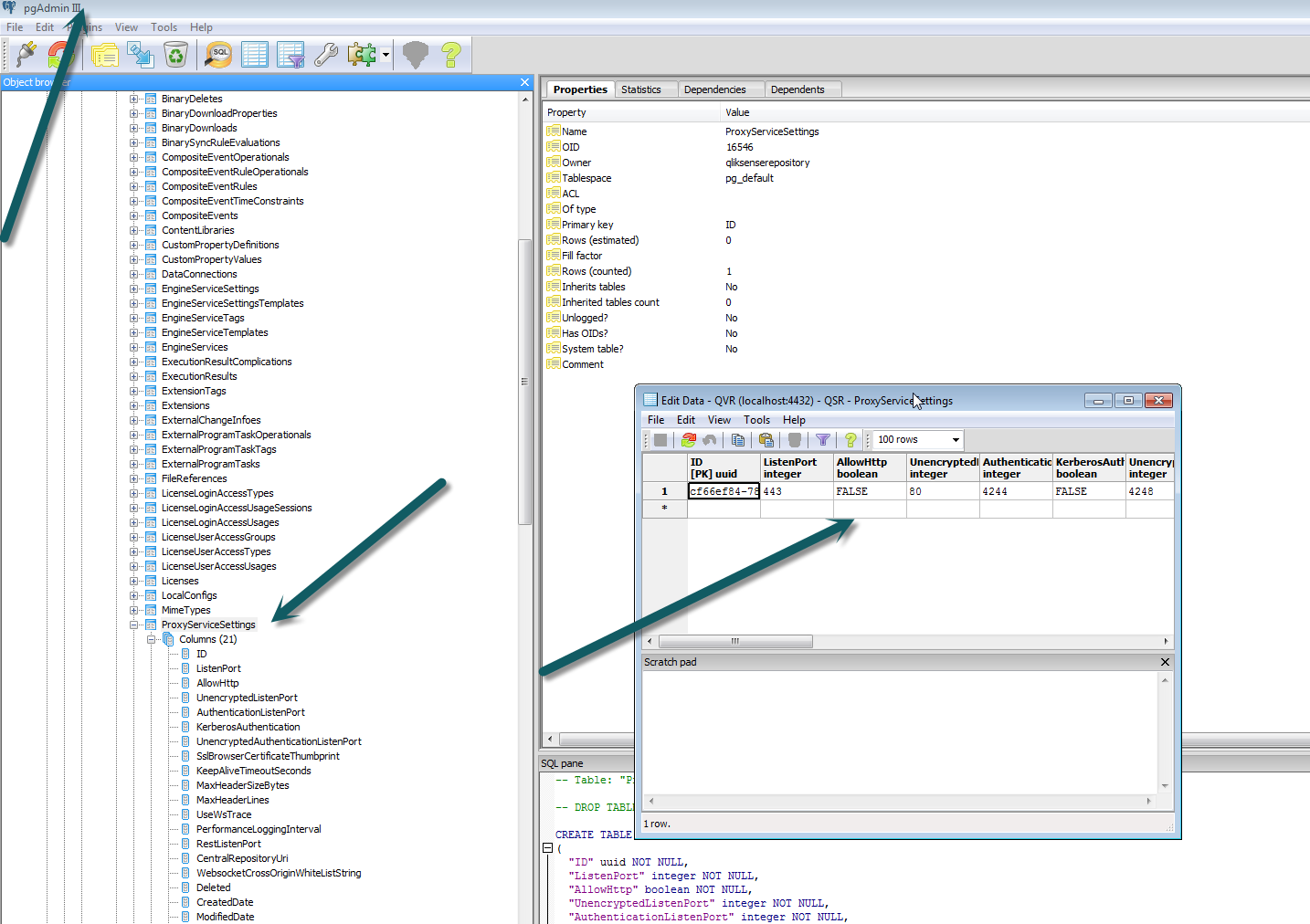
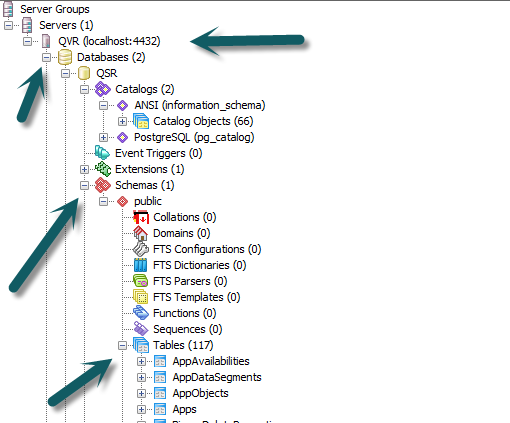
....
....
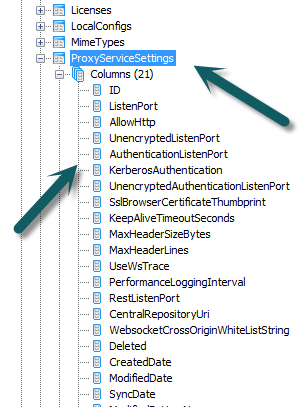
Please mark the appropriate replies as helpful / correct so our team and other members know that your question(s) has been answered to your satisfaction.
Regards,
Mike T
Qlik
Mike Tarallo
Qlik