Unlock a world of possibilities! Login now and discover the exclusive benefits awaiting you.
- Qlik Community
- :
- All Forums
- :
- Deployment & Management
- :
- Restoring Root Admin on QS with PostGreSQL 9.6
- Subscribe to RSS Feed
- Mark Topic as New
- Mark Topic as Read
- Float this Topic for Current User
- Bookmark
- Subscribe
- Mute
- Printer Friendly Page
- Mark as New
- Bookmark
- Subscribe
- Mute
- Subscribe to RSS Feed
- Permalink
- Report Inappropriate Content
Restoring Root Admin on QS with PostGreSQL 9.6
Hi there,
We had to change our server name today and as a result, I have lost root admin access for my login.
Please can someone talk me through how I would do this.
I have found instructions on earlier versions of PostgreSQL below, but not 9.6
Thanks!
--------------
1. Use Remote desktop to connect to the server
2. Open pgAdmin tool**
One the server you'll find the pgAdmin tool located under\Program Files\Qlik\Sense\Repository\PostgreSQL\9.3\bin\pgAdmin3.exe
Connect to the server using the following settings:
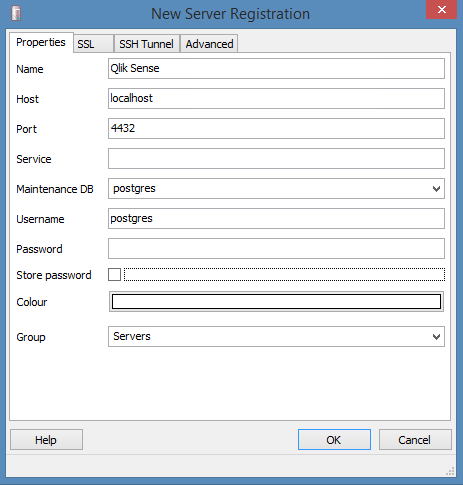
3) Open the Users table
Go to
Databases>QSR>Schemas>public>Tablesand double click on the tableUsers- right click on "View Data" > "View All Rows"
If you want to see the existing RootAdmins execute the following filter
"RolesString" = 'RootAdmin' 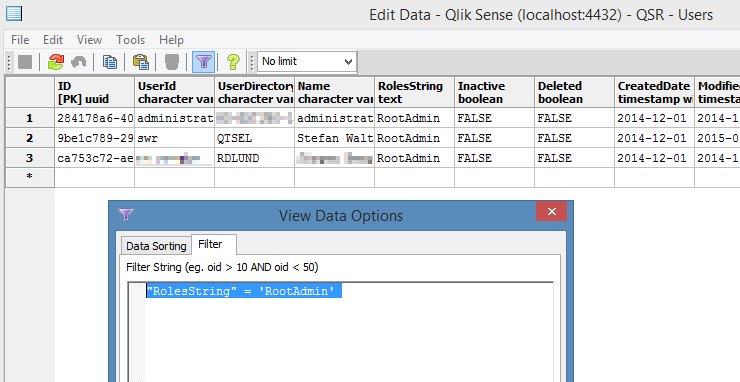
4) Make a user RootAdmin
- Search for a specific user, the easiest way is again to add a filter:
"UserId" = `swr` Then just add RootAdmin to the RolesString column.
5) Restart the repository service
- Tags:
- postgresql
- rootadmin
- Mark as New
- Bookmark
- Subscribe
- Mute
- Subscribe to RSS Feed
- Permalink
- Report Inappropriate Content
Postgres 9.6 doesnt come with PgAdmin tool by default. You might want to download it and then configure your postgres database.
- Mark as New
- Bookmark
- Subscribe
- Mute
- Subscribe to RSS Feed
- Permalink
- Report Inappropriate Content
Thanks,
I managed to complete this by downloading pgAdmin4.
Documented here should anyone require:
Restoring RootAdmin role on QS July / PostgreSQL 9.6 after Server Name change