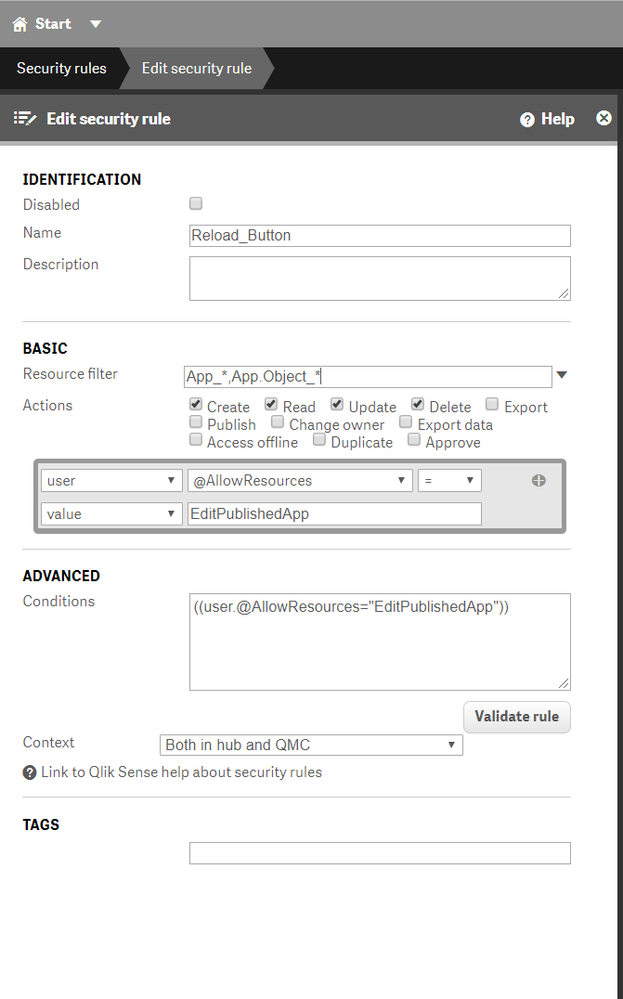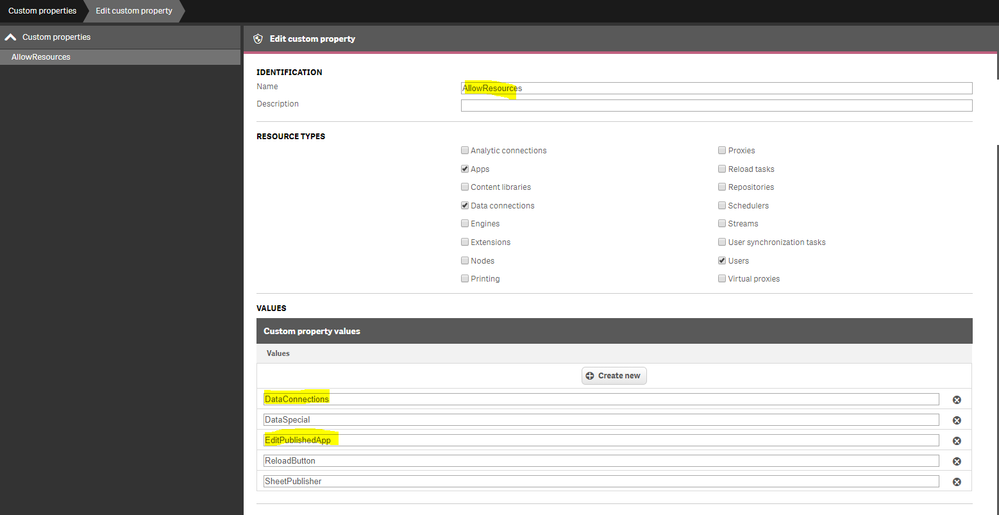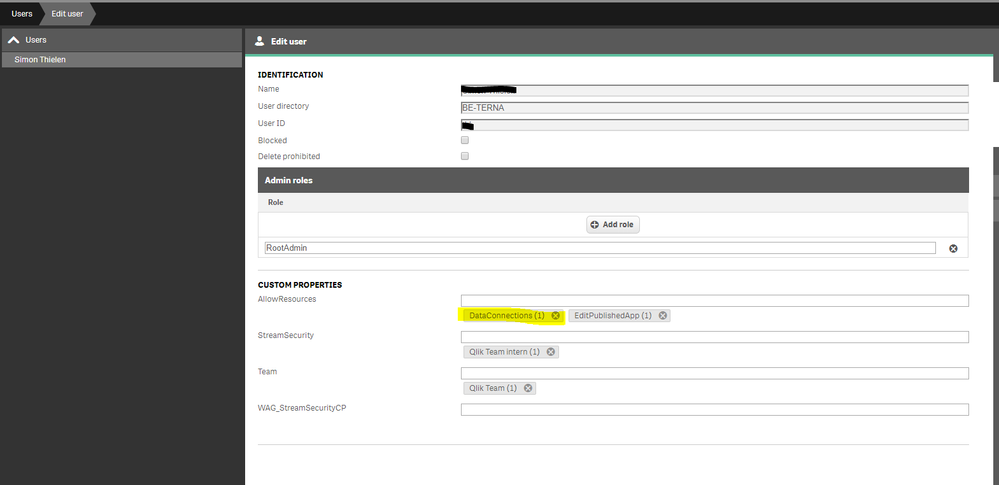Unlock a world of possibilities! Login now and discover the exclusive benefits awaiting you.
- Qlik Community
- :
- All Forums
- :
- Deployment & Management
- :
- Re: Security rules to enable user-initiated reload...
- Subscribe to RSS Feed
- Mark Topic as New
- Mark Topic as Read
- Float this Topic for Current User
- Bookmark
- Subscribe
- Mute
- Printer Friendly Page
- Mark as New
- Bookmark
- Subscribe
- Mute
- Subscribe to RSS Feed
- Permalink
- Report Inappropriate Content
Security rules to enable user-initiated reload?
Hi everybody,
It's my turn to ask a question. I need to enable the user to reload his Sense App from the UI, while the App is published to a stream. I installed an extension from the Branch web site, and it works just fine when the app is not published, however once it's published I'm getting an error message "Access is denied".
Could someone explain to me in detail what security rule(s) need to get created in order to enable that? Should I enable Apps, Reload Tasks, Objects, etc...
thanks in advance,
Oleg Troyansky
- Mark as New
- Bookmark
- Subscribe
- Mute
- Subscribe to RSS Feed
- Permalink
- Report Inappropriate Content
Hi Dafnis
Didn't tested it on September 2018, only on June 2018. But I guess it will also work on the september Release. Its actually the same solution as from christopher
- Mark as New
- Bookmark
- Subscribe
- Mute
- Subscribe to RSS Feed
- Permalink
- Report Inappropriate Content
hi,
have u found any solution for reload button..?
- Mark as New
- Bookmark
- Subscribe
- Mute
- Subscribe to RSS Feed
- Permalink
- Report Inappropriate Content
Hi Sasikumar,
Try this:
- Create a Custom Property according to my example:
- Name: AllowRessources
- Ressource Types: Apps, Data Connections, Users
- Values: EditPublishedApp.
5 .Create a Security Rule which relies on that Custom Property:
Ressource Filter: App_*,App.Object_*
Advanced: ((user.@AllowResources="EditPublishedApp"))
6. Assign that Custom Property to the Users which should be allowed to execute the Reload:
Did that help you?
Cheers Philipp
- Mark as New
- Bookmark
- Subscribe
- Mute
- Subscribe to RSS Feed
- Permalink
- Report Inappropriate Content
Hi @philipp_ebner , I have tried the solution you presented, it does not work for my case.
When a user tries to reload the published app, he gets the following message:
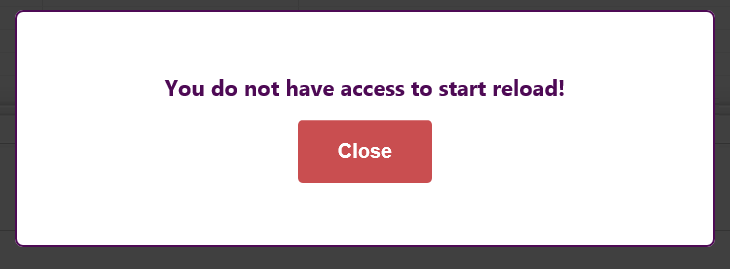
- Mark as New
- Bookmark
- Subscribe
- Mute
- Subscribe to RSS Feed
- Permalink
- Report Inappropriate Content
Hi Bogdan,
try giving that specific User the "Root admin" Role, to check whether it has something to do with that.
Does this change the behaviour?
- Mark as New
- Bookmark
- Subscribe
- Mute
- Subscribe to RSS Feed
- Permalink
- Report Inappropriate Content
No, the user still receives the same error.
- Mark as New
- Bookmark
- Subscribe
- Mute
- Subscribe to RSS Feed
- Permalink
- Report Inappropriate Content
Hi Bogdan,
please add the following (do not undo my previous instructions):
Add a new attribute "DataConnections" to the prior Custom Property:
New Security Rule:
Assign this Attribute additionally to the User :
Does it work?
- Mark as New
- Bookmark
- Subscribe
- Mute
- Subscribe to RSS Feed
- Permalink
- Report Inappropriate Content
It does not work, I still get the same error.
- Mark as New
- Bookmark
- Subscribe
- Mute
- Subscribe to RSS Feed
- Permalink
- Report Inappropriate Content
Im suggesting you to create a new, separate thread for your issue and provide screen captures/logs which help illustrate your issue.
let me know if u create thread.
Thanks.
- Mark as New
- Bookmark
- Subscribe
- Mute
- Subscribe to RSS Feed
- Permalink
- Report Inappropriate Content
Hi Bogdan, which Version of Qlik Sense do you currently use?
Try upgrading to the latest available!
Then try again.